I’m actually enjoying Outlook 2007 on my desktop, especially since applying the February patch. It opens in a couple of seconds even from cold. I’m running on Vista 64-bit, and not using cached Exchange mode.
Until today, that is. Started Outlook and got this bewildering message:
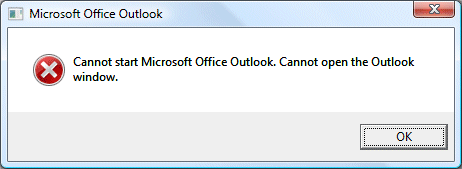
This Microsoft article suggested I might not have a default gateway. That was nonsense; so I opened Mail setup (I can get to this through the Properties of the Outlook shortcut), clicked Show Profiles, added a new profile and set the new one as default.
Outlook works fine now. I’m not impressed with the error message though.
Update
While using a new profile works, there is an easier fix as noted in many of the comments to this post. You can run Outlook with the /resetnavpane argument. Here’s the step by step:
1. Press Windows key and R together to open the Run dialog.
2. In the Open field, type:
outlook.exe /resetnavpane
Note: there is a space between outlook.exe and /resetnavpane. There are no other spaces in what you have to type.
3. Click OK. Outlook should open.
Helpful post? Sponsor ITWriting.com for ad-free access to the site
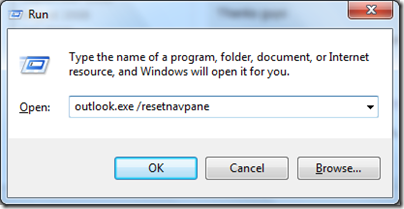
outlook.exe /resetnavpane worked like a charm
thanks a lot
thank you. worked great
thank you…it works well..
🙂
I had read this fix and tried it several times with no success, then I read that there is a space between exe and / (something that the other sites had failed to point out, and it worked first time! Thank you so much!
it works. thanks a lot .
This posting was very helpful, a lot more helpful than the Microsoft Support web site!!! Thank you Valeria
Hi,
I am getting msg “Cannot start Microsoft offfice outlook.Cannot open the outlook window.the set of folders cannot be opened.The information store could not be opened ”
Please tell me how to fix.i have done outlook.exe /safe and outlook.exe /resetnavepane alos but nothing happened.Its my company account . please help!!
Thank you, it works out great; but don’t forget the space or it won’t work.
man it works like hot cakes
it opened, thanks a lot
just got this same message but the “trick” is not working for me!
This was the greatest help I’ve received so far this month! Thanx a million
thank you very much its working great
I got the same thing. NOTHING is working for me. No clue how to change the profile tho. Can someone please email me at connie@everythingiced.com.
I would greatly appreciate it.
I tried the same things and nothing worked. Tried outlook.exe/resernavpane with space, without space, downloaded the program twice and nothing happened. I’ve been like this for months now and can’t get any help from microsoft unless I pay them bucko money. Anyone knows anything else to do??? I looked for scanpst.exe and can’t find the file either. I have carbonite so I hope the file is there but without being able to open Outlook I believe it doesn’t matter even if I find the file. Help!!!!!
Thanks for the pointers but NOTHING worked for me until I started Outlook in Safe:3 mode.
This still gave me an error message about about OUTLBAR.INF, but at least it now runs and I was able to import from my old pst file
Well very helpfull tanXs
It worked 🙂 Thank you so much 🙂
That worked for me too! THANK YOU so much!
I am in the same boat as Connie and a few others where the outlook.exe /safe and or outlook.exe /resetnavpane isn’t working.. my issue stated when tech serv loaded a new MD Security patch and crashed the exch server. When that was back up the solution to resync was to delete the ost file and the profile.. when that fif not work for resyncing I just deleted the exchange profile thinking to reinstall.. not I cannot open outlook even when I restore to an earlier version (from backup) .. HELP!!!!
i actually have a whole website didicated to cannot start outlook problem
Thank you! It worked!
Worked like a CHAMP! thank you!
Amazing! Had the same problem and now solved! Save us the hassle of going to any IT Shop where they will charge you to perform such simple task. Thank you for the being soo generous!
It worked. Thank you!