I’ve just received a Toshiba NB300 Netbook, which looks like it will be useful for blogging and web access during a couple of conferences coming up shortly – up to 11 hours battery life, great. I am interested in the user experience when starting out with a new machine, so made a few notes.
I regard this as a critical issue. Microsoft and its OEM partners are up against Apple, a company which pays careful attention to the user experience, from box unwrapping on. Apple charges a premium of course; Windows machines are generally cheaper, and there is an unwritten deal that you put up with a certain amount of foistware and rough edges for the sake of better value overall. On the other hand, if users do not feel good about a product they are unlikely to recommend it to others; Apple has won a fanatical following partly thanks to this attention to detail.
So how was the Toshiba? Better than the Samsung/Vodafone Netbook about which I blogged last month, but still not great.
I switched on and was immediately guided through a registration wizard, being assured that this would activate my warranty. Next I was prompted to activate TEMPRO, a Toshiba service which is meant to send me alerts concerning software updates and so on. I tried to do so, but the activation wizard told me the serial number was invalid, though as far as I can tell it is correct. Next, TEMPRO sent me an alert that my warranty was not registered. You what?
Trying to imagine what a typical user might do, I clicked the Register button just in case. This started up Internet Explorer for the first time. Next, Google popped up a dialog asking me to agree to its privacy policy for the pre-installed Google toolbar. I clicked Disagree and it started uninstalling. In the meantime, IE started its welcome wizard and McAfee started badgering me that I was not fully protected. Here’s my screen a few minutes after first power-on:
The problem here is that a bunch of different applications want to get you to agree some terms or set up a subscription, and they are all competing for attention. It is all very predictable, and the end result is ugly. You would think that someone could figure out how to do this in an organised manner.
I took a look at Control Panel. There was a ton of stuff installed although Toshiba is certainly not the worst when it comes to the bundling game. Pre-installed software included the following:
- Adobe AIR
- Amazon.co.uk
- eBay.co.uk
- Java 6
- McAfee Security Center (reboot required on uninstall)
- Silverlight 3
- Office Home and Student 2007 trial (reboot required on uninstall)
- Powerpoint 2007
- Microsoft Works 9
- Photo Service powered by myphotobook
- An amazing number of Toshiba utilities – I counted 24
- Wild Tangent games
- Windows Live Essentials
I tried Office 2007 trial, which asked to install an ActiveX control to check whether Office 2007 was already installed. This seems a clumsy solution, and perplexing for the user. I let it install, then clicked Buy Now, which got me to a web site where I could purchase it for £86.04.
Microsoft Works 9.0 is also installed in a full version, but whereas Office 2007 has an icon on the desktop, Works is hidden away in the Start menu. It might be all you need on a Netbook, except that its default document formats are unhelpful, if you need to share them with others. Works can open Microsoft’s Office 2007 XML formats (.docx, .xslsx) to some extent, but things went a little awry after I uninstalled Office 2007 trial. Double-clicking a .docx raises a Save As dialog defaulting to .docm, the macro-enabled Open XML format, which is something to do with the Microsoft Open XML Converter. I can’t imagine why it is doing that. Office 2007 will be going back on shortly.
A Toshiba utility called Web Camera Application has an annoying menu which docks to the side of the screen and pops up when you move the mouse there. Since Microsoft has worked hard on the taskbar area, which is where always-on utilities normally live, I’m not clear why Toshiba thinks this is a good idea. Having said that, the similar effort at the top of the screen which handles the Fn keys (known as Flash Cards) is not so bad: mouse activation is off by default, and it shows at a glance what all these keys do. Fn-F8 disables wireless for flight mode, for example. If you want to get rid of the side menu but not the top one, open it and right-click. Uncheck Auto Run and then click Close. If you then want it back, choose Start – All Programs – Toshiba – Utilities – Web Camera Application.
Toshiba pre-installs a multi-function utility called Toshiba Bulletin Board. It includes a Message Center which raises alerts, some of which link to TEMPRO as mentioned above. This turns out to be a bit of a usability disaster too. Here’s what happens. I get a notification that there are alerts to be read. I open Toshiba Bulletin Board and click a hyperlink to open Message Center. It says TEMPRO has some alerts to read, so I click Open. Now I’m in TEMPRO which apparently was not designed with the short 1024×600 screen in mind. It has lots of stuff in a huge dialog, leaving only 1.5 lines of space for the actual message, with a tiny scroll bar next to it. I’ve encircled the message in the pic below so you can see it:
This one is a new software driver. Sounds like something useful, so I click Alert Details. This takes me to a web page called Driver Details. It has a big download icon, but clicking that does nothing. The page says:
To download your chosen file, simply click on the filename below.
Curiously, the “filename” is actually a link to an HTML page.
I click it. Now I’m here:
The IE pop-up blocker is doing its stuff, and if I’m impatient I can click a link. I wait a few seconds, nothing happens, so I click the link.
Help! Now I’m at some kind of portal with four big buttons and no clue which to click:
I vaguely recall it was a wireless driver so using my knowledge of acronyms I click WLAN Downloads:
Lovely! Now I have a list of around 25 downloads for various operating systems. All I have to do is decide whether my adapter is Intel, Atheros or Realtek, and which version and operating system I require.
Sorry, Toshiba, this is a bad joke. You’ve installed your special utility supposedly to make it easy to keep your product up-to-date, it takes multiple clicks to get anywhere useful, and it is so hopeless that it cannot even select the right driver automatically.
By the way, there is yet another update utility called Toshiba Service Station that comes with an intimidating agreement saying it will keep your data for seven years. I tried that too when prompted; it said No software updates available. How many update utilities does a little netbook need?
While I’m beating up this machine, let me mention the partitioning. The hard drive is only 250GB, but it is divided into three partitions: a small hidden partition for some clever recovery stuff, then two equally-sized partitions one called Windows and the other Data. There’s a case for having a separate partition for the operating system, though I don’t much like it on a Windows client machine because getting the sizes right is a challenge. However, Toshiba hasn’t really done what the names imply. Everything is on the Windows partition, including the data. In other words, the user’s home directory and documents are on the operating system partition. The only thing on drive D is an irritating directory called HDDRecovery which includes a readme pleading with you not to delete it.
Drive D may be handy though – I expect I’ll be trying MeeGo on here soon.
Lessons not learned
I like Toshiba machines, I know Windows backwards, and likely this machine will do a great job for me. Nevertheless, I can see that it has all sorts of usability issues, and that these are mostly not Microsoft’s fault but put there by the OEM vendor.
It beats why there isn’t some kind of usability trial where the prototype is put before a user, who is asked to turn the machine on and, as they say, follow the on-screen directions. The issues are not hard to spot. Toshiba is not a small company; it has the skills and resources to make a machine that offers a pleasing user experience.
It also beats me why resources are devoted to half-baked software like Toshiba Bulletin Board and TEMPRO, which are counter-productive, instead of aiming to integrate seamlessly with the good usability work Microsoft has done in Windows 7.
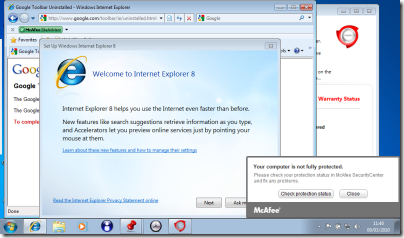
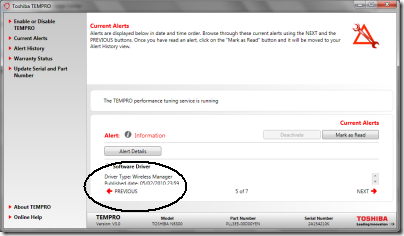
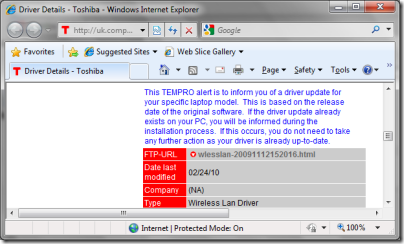
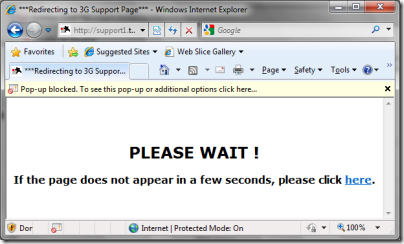
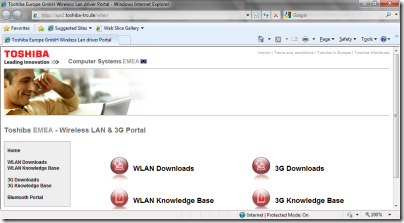
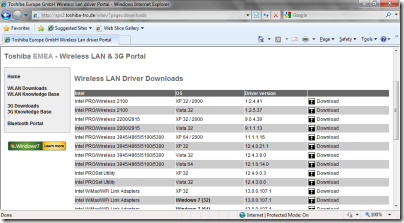
This is very interesting, and oh so familiar. I’m expecting delivery of a new Acer Netbook tomorrow, my first Windows machine in years. I have a feeling the first thing willbe a format C: followed by a clean Win 7 install. And maybe Jolicloud alongside it in case I get too fed up 🙂
What is the point of posting screens when they are not full res?
@asf they fit better on small screens, download faster. Sorry though if you couldn’t read one well enough.
Tim
@tim: yes, but you could make them clickable to the full image (I understand the smaller size in the actual blog post)
Why does it surprise you? Name a single Windows vendor that does have a smooth out of box experience, and subsequently when applying updates? Windows OEM’s compete on price almost exclusively. Fixing their OOBE is not going to sell more boxes, so they’re not going to put money into it. And the user will end up with the same advice as always: If you really want it to work, blow it away and put on a fresh copy of Windows. There’s a reason that’s the first thing any techie does with a new box.
Reviews and press don’t pay any attention to issues like that, and you get “Macs are more expensive, and Windows is just as good these days”. Windows has certainly improved a lot in 7, but not for the vast majority of end users who are going to use the box as-provided and never bother uninstalling things or trying to fix irritants they don’t even realize are fixable.
Thanks for pointing out OOBE and OEM software issues – it’s one of those things that 10% of reviews mention, even though 90% of users will be affected by it.
@Joshua it does not surprise me but it does annoy me! I’ll be sure to blog it when I find a good one.
It appears to be something dysfunctional embedded into the Microsoft+partner business model.
Tim
I just bought my first Mac and was struck by the absolute ease and elegance of getting it set up for the whole family. It’s not just the lack of crapware but the thought that has gone into the experience. The mac connects to our home server ( for file sharing) more smoothly than Win7 and connecting to a network printer and wireless network was also a doddle.
Microsoft are putting more and more emphasis on experience design but your Toshiba story joins many others and reinforces how much further we have to go in this respect.
Awesome post! I just got a Toshiba satellite that is ony a bit bigger than a netbook. It’s a tight little machine and I know I’m going to love it but oh man the CRAPWARE!!! What are they thinking??? It’s like they are going out of their way to annoy their customers and provide them with a computer that is much much slower than it needs to be. And why even put stuff on there like the idiot Web Cam toolbar thing when the same/similar features are already in the OS. It came with Windows 7 which is normally quite fast. This thing was terribly slow right out of the box. Once I started uninstalling, it sped up very nicely.
I don’t think they understand that when you get a new laptop, even if it is for business, it is a bit of euphoric experience. What a buzz-kill then to immediately get all kinds of pop-ups telling you how your life is going to end in 30 days if you do not buy/activiate this or that NOW! In my opinion, 3rd party wares like virus scanners are worse off as incumbents (the one already installed when you buy the laptop). I have other reasons to dislike Norton and Trend Micro but it doesn’t help their cause to get right in my face as soon as I open my new laptop.
I guess it is corporate pride rearing its ugly head. Somewhere in Toshiba there is some exec/team who thinks this is a brilliant marketing strategy for Toshiba to bloat computers with mostly useless and confusing software just so the “TOSHIBA” name can pop up everywhere.
You are right. These guys need to take a lesson from Apple. Apple places focus on quality and not quantity. 2 apps that work awesome and are easy to use are worth a FAR more than 10 confusing half working apps. Microsoft is learning it with Windows 7, now it is time for Toshiba and the others to learn it. The ironic thing is it seems it would cost them LESS money to not install crapware. Especially since I’m sure they get a ton of support calls from non-technical people who run into the very troubles you listed above.
Great post for problems but stopped here hoping for solutions.
bought a new toshiba 305 netbook, windows 7 starter, pia to remove crapware, most was possible but the office trial 2007 can’t be removed by uninstall or outside program as it claims language not known.
@dave I’ve not come across that error. Try Googling the *exact* error? Is Windows set to something other than US English?
A couple of links if you are really stuck:
http://support.microsoft.com/kb/971179/
http://support.microsoft.com/kb/928218
explains manual removal.
Tim
Thanks for the specifics. I’ve just spent 5-6 hours on the net trying to find out if anyone has done an analysis of which Toshiba bloatware can be safely dumped. Unfortunately, (and thankfully) your blog is the only information source with any substance; most of the others contain lots of commentary about HOW to remove programs (which I would have thought was so elementary as to be redundant), and plenty of questions about WHICH programs to dump, but little real information about the purpose of each item of bloatware, that would enable users to decide whether or not to keep it. I’m a PC tech and reseller with five identical L500s to set up. Looks like I’ll just have to do it the long way: personally examine and test each piece of gratuitous redundant-ware before I consign it to the bit-cemetary. Thanks again 🙂
I have the same netbook. I do love it, but am like you Tim a polished windows user. I uninstalled every single Toshiba util except for the USB sleep and charge, and the Hard Disk shock protector.
great netbook, but i can see why MS could continue to lose market share if they don’t get these types of bundled crapware under control.
PS @tim did you get the MeeGo working on the D drive? That is just a partition right? I have never used Linux but am interested.
@Matt
In the end I swapped in a spare hard drive to install MeeGo. That worked well.
Tim
sorry, tech-dummy here: was only introduced to the world of bloatware today… are you suggesting that i can safely remove all the items under the pre-installed software list? (i’ve only opened my NB300 a while ago and don’t know which toshiba applications are actually useful… maybe just the sleep-and-charge and the disk-protector? thanks!!!
@amber I wouldn’t remove everything. You probably want at least:
Flash cards
Hardware setup
HDD protection
USB Sleep and charge utility
possibly Web Camera application
I agree it is difficult to know what you can safely remove; if you want to take a cautious approach, do a complete backup to an external drive first and/or make sure you can download the setup from Toshiba’s site for what you remove. In my experience anything essential will be downloadable so there should be a way back.
Tim
Hi Tim,
Very informative. I am planning to get this NB300 (black) model vs the acer aspire one AO521 which is an AMD Neo processor with separate graphics card.
It boils down for me to performance compared to battery life.
Hope you can shed some light on the toshiba as to
1. Battery life average
2. Running videos i.e. dvd movies and youtube
3. Multitasking such as running word/powerpoint and excel at the same time.
Thanks very much
Ed
i got this netbook for my birthday with windows 7 on it, then i decided to put on ubuntu 10.10 to try it out but then i didnt like it very much, i didnt know how to uninstall it so i just went into disk management in windows 7 and deleted a partition which i dont know what it is. I then restarted my computer but then it came up with this message: “error: unknown filesystem. grub rescue>” i cant boot windows, what do i do?
Tim, what can I remove though?
I have the NB305 version and it has lots of Toshiba pre-installed things, what is safe to remove?
there are no windows drivers for 7 can u put them up on mediafire here
Me and my friend both got one of these for winning a competition. He installed the latest Ubuntu, I formatted the thing and installed Win7 Pro instead.
I rekon we had the ultimate solution to crapware and Win7 Starter.
@Nathan, use another computer to create a USB boot disk, put in files for Win7, plug it in the netbook. press f12 just after booting, and boot using the USB and reinstall Windows. Or alternatively you could use an external cd drive.
@Maca, anything from Toshiba. But keep the Flashcard Utility or Value Added Package if you want to use the fn key
Hi Tim, great job on describing the poor OOBE with Toshiba – I just got a 305 netbook and went through the clear up process. But a question – do you need to uninstall all the Toshiba utilities, or just remove them from startup processes? Thats what I have done in the past on my Qosmio laptop, and now on the netbook, using the msconfig utility, to me the advantage is that anytime I want the toshiba utility it is still there in the programs menu, but doesnt slow the machine down when starting or running normally. Or am I missing something?
@Rob sure, just remove them from the startup.
Tim
Hi Tim,
This post has been really informative. I just got a new Toshiba nb300 last week and rather than being excited by a new computer and I have spent the last week uninstalling all the preloaded guff to try and make it run a bit smoother.
I just wanted to know if you had any issues shutting the computer down? Everytime I shut down (from the first shut down I did) I comes up with the error message that Windows is waiting for programs to close and do I want to force a shutdown. Thing is that there are no open programs in the list and it then takes ages to shut down.