I am doing some work on a Mac at the moment. On Windows I store passwords in PasswordSafe, an open source utility that works well, so I wondered if I could access my PasswordSafe database from the Mac.
I could have run the Windows version in Parallels, which I have just installed, but I figured a Mac version would be more convenient. I didn’t see a Mac build among the downloads, but PasswordSafe is cross-platform, so I downloaded the source to do a quick compile.
I was glad to find README.MAC.DEVELOPERS.txt in the PasswordSafe source and set to work. The first task is to download wxWidgets, a cross-platform GUI library, so I went off to download that. Ran the osx-build-wx script as instructed. Result: error message stating C compiler cannot create executables.
The problem seems to be that PasswordSafe expects GCC 4.0 but the latest Xcode installs GCC 4.2. The solution suggested here is to remove Xcode 4, install Xcode 3, and then reinstate Xcode 4. There are related issues concerning PPC fat binaries and older versions of the Mac SDK.
That solution seemed risky and ardous to me, and I remembered that I still had an old Mac Mini from which I was forced to upgrade in order to install Lion, the latest OS X. I hooked it up, removed Xcode 4, installed Xcode 3, and set to work again.
I get the impression not many people build PasswordSafe for the Mac. The first issue I discovered was that the steps in in the README.MAC.DEVELOPERS.txt don’t mention that after running osx-build-wx you also have to run make in order to build static libraries. That was easy though. The next thing is to load the supplied PasswordSafe project into Xcode and build.
I did that but got an error – the linker could not resolve SizeRestrictedPanel. The fix was to add SizeRestrictedPanel.cpp and SizeRestrictedPanel.h to the project. PasswordSafe then built and seems to work fine, on Lion as well as earlier versions of OS X, though there are a few cosmetic issues. You can see from the image that the caption for the New Database button is slightly awry.
If anyone wants my build, it is here. There is also a Java version, and some people have success with that on the Mac.
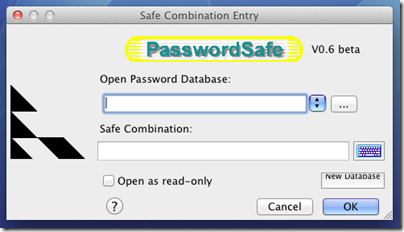
keypass (http://keepass.info/) is multiplatform. I use the free version and it works well
I am sure it is fine, but I already have a PasswordSafe database 🙂
Tim, I second a move to KeePass. There is a handy import utility specifically for PasswordSafe databases – http://keepass.info/plugins.html#pwsafedbimport
Thanks for the info. Andy.
Tim
This should be compatible with your PasswordSafe db.
Ooops, forgot the link https://github.com/zdia/gorilla/wiki/
I was using the Java version but after upgrading to Lion, due to some “Universal binary” no longer supported or some kinda error like that, it no longer worked. I tried your download and it seems to be working. Thanks Tim.
I tried you build, Tim, on a Mac Book Pro with Lion, and it didn’t open my database, but “quit unexpectedly” instead.
That’s a shame. I wonder what is different between your setup and mine?
Tim
Thank you very much for the compiled version. It works fine on my new iMac version 10.7.3. and I sure appreciate that you shared it.