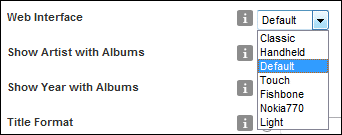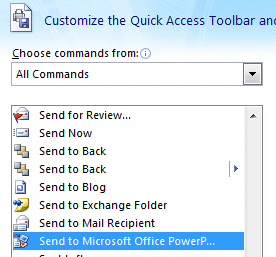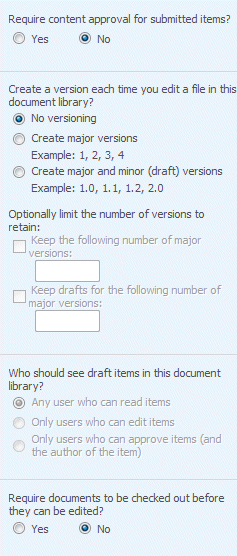I took a look at Logitech’s Jive, a platform for smart remotes that link with its SqueezeBox players and SqueezeCenter (formally SlimServer) music server. Incidentally, it looks like all the names are getting the Squeeze treatment; even Jive is to become SqueezeOS. Personally I prefer Jive, but there it is.

So what is Jive? Let’s start by saying that it is the firmware for Logitech’s new remote, the SqueezeBox Controller, which is “coming soon” for $299.00. A hefty price; but Logitech is betting that users will love the new gadget. It is a world away from an infra-red remote that just sends commands to a SqueezeBox. This is a handheld computer which connects by wi-fi (no need for line of sight). You can browse through album art, tune into Internet radio, even run applets which might be games (Space Invaders anyone?), enhancements such as lyric display, or other utilities.
Long-term Jive is intended to have its own audio capability. In other words, you could plug headphones or speakers directly into the controller. Apparently the initial release of the controller will have an audio-out socket, but it will not be active.
It’s not much of a stretch to consider this as a (potential) portable MP3 player that could access your music from anywhere in the world, provided you have a fast wi-fi connection. All the main pieces are in place.
Although Jive can be called firmware, it is somewhat decoupled from the hardware. You can run it on a PC or Mac, and Logitech is thinking about implementations for other devices such as Apple’s iPhone. That will be an interesting test of Apple’s resolve in opening up its hardware to third-party applications.
Trying out Jive
I don’t actually have a Jive-capable remote, but got it un and running on a PC. It is all bleeding-edge stuff right now. Jive requires SqueezeCenter, also known as SlimServer 7.0, which is still pre-release. Furthermore, you cannot yet download Jive binaries, you have to check out the source and build it yourself. It is open source, as in “you can download the code”, but the license is more restrictive than with SlimServer, a fact that has prompted considerable debate. Jive makes heavy use of other open source libraries, including Lua, an embeddable scripting language.
I opened the provided solution in Visual C++ 2008 and it built first time, so no complaints there. See here for a guide.
The new SqueezeCenter looks smarter than its predecessor, and Jive looks good too. The user interface in the current build is clean and uncluttered. I used the arrow keys to navigate the menus. You can play audio stored in your SqueezeCenter library, or from the Internet. SqueezeCenter optionally hooks into an iTunes library, and everything is fine provided you don’t have any DRM-encumbered purchases from the iTunes store.

Jive is great if you want to control your Squeeze clients from an expensive remote, but it has competition from another strong feature of SlimServer SqueezeCenter, which is that you can use it from any old device with a web browser – like an Asus Eee PC, for example, or a SmartPhone. Finding the music you want is a lot quicker with a full keyboard, than with a remote. There’s no inherent reason Jive can’t support a keyboard as well, though you need a controller with a (soft or hard) keyboard. But note this little menu in SqueezeCenter:
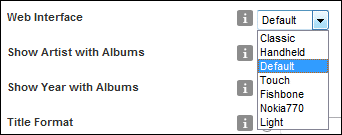
This lets you use an alternate skin for SqueezeCenter, including some that are suitable for small devices.
I’m not alone in liking the keyboard input offered by the browser UI, but Jive fans in the Squeeze community point out several benefits to the new controller:
- You pick it up and it just works
- More responsive
- Does not require SqueezeCenter to be running (for Internet radio etc)
- Less geeky
- Can be used one-handed
I suspect the Jive-based controllers will be popular, even if a few of us still prefer the browser.
There is still space for alternative rich clients for SqueezeCenter. The communication protocols are all public and as far as I know anyone is free to use them.
Editorial note: I’ve revised this article extensively since the first draft
Postscript: On the subject of alternative rich clients, I’ve just discovered Moose, which looks promising. Especially in conjunction with squeezeslave, which makes in effect a player as well as a controller. Snags: Windows only, and search is a bit clunky.