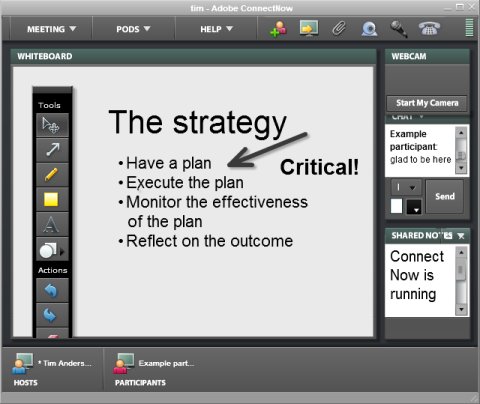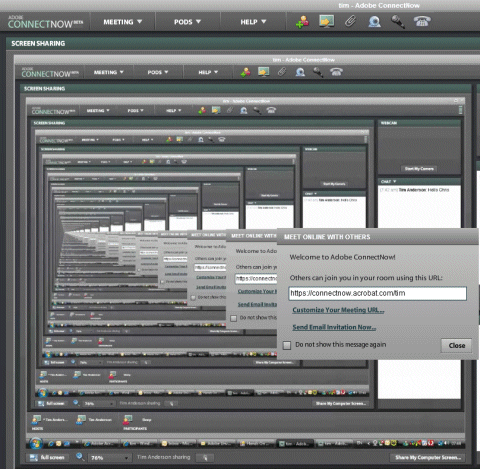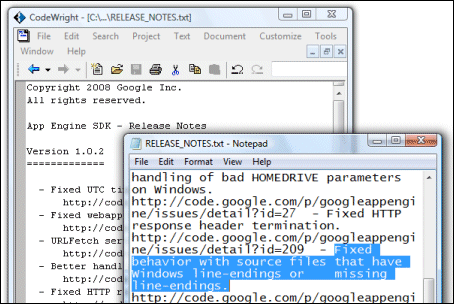Interesting post from Lisa Underkoffler’s on what’s coming in Buzzword, Adobe’s internet word processor. She mentions named styles, which I would enjoy since I use these all the time in Word; though I was surprised that it is frequently requested; most people seem happy to apply specific formatting and don’t worry about the structure provided it looks right. Maybe this is Adobe’s strong presence in the print and publishing world showing through.
It prompted me to make a quick tour of the competition to see who already has named style support. Nothing I could see in Google Docs.
Zoho Writer doesn’t seem to have them either.* Zoho’s site also seems a bit temperamental this morning. The connection kept failing which meant a long wait while, perhaps, some AJAX operation was not completing. Zoho froze IE completely; I switched to FireFox but it remained slow. I wish the Zoho folk would stop adding features (even named styles) and focus on performance and reliability for a while; perhaps it is better in the USA.
ThinkFree has them, and they seemed to work (more or less) once I had downloaded its gargantuan Java applet. The company seems to be shifting the emphasis to a downloadable application with online storage, perhaps because the applet is too big for casual use on any old computer. I tried the downloaded application as well. Curiously, after I saved and re-opened the document, my named style disappeared from the list of styles. I think something is not quite right here; I also had a few performance issues.
If you are happy to run a desktop application, Word plus Live Mesh makes a decent and familiar alternative. Just save your document to the Mesh, and open it from anywhere. Main snags: no Mac or Linux support yet, no online editing.
I’ve actually fallen into the habit of using Live Writer plus WordPress as a kind of cloud word processor. Writer has a feature called Post Draft to Weblog. Your document is saved to your blog, but not actually published. Usually I do this for posts that will be published later; but sometimes I use it for notes that will never be published. I can open the draft later from another PC using Writer; or use the online editor in WordPress if Writer is not installed. Another option is to save the draft locally, handy if you are offline; Live Writer will synch it with the online version later. Not recommended for confidential documents, but for casual use it is a powerful combination.
No named styles though. Never mind.
*Update: See comment below: Zoho does support CSS. So if you have a CSS stylesheet set up, you could use these styles in your document. Good idea, though I’m not sure how you go about using this if you are not a skilled web developer.