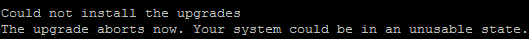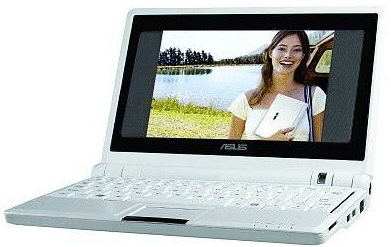The good news: I’ve successfully upgraded two machines from Ubuntu 7.4 (Feisty Fawn) to the new 7.10 (Gutsy Gibbon). I followed the instructions here. The bad news: neither upgrade was without incident.
I’ll start with the server. I use this for SlimServer and for experimenting with interesting Linux-based software; it has no GUI installed. Towards the end of the upgrade I got this message:
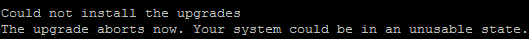
Not good. I call this “precipice computing”. In the UK a few months back there was some fuss about “precipice bonds”. These are a type of savings bond that guarantees at least your money back, unless certain conditions are met, usually to do with stock market growth. The conditions do not look likely to occur, but if they do, all bets are off and you could lose heavily.
Computing is like this sometimes. You tinker with your system and safe, user-friendly options guide you every step of the way. Except that under certain circumstances they do not, and then you may be deep in the mire.
It turned out to be not so bad. Ubuntu automatically ran dpkg, a package management tool. It reported some dependency issues and suggested how I might fix them. This worked. It is all because I have been messing around with Fuppes, a promising UPnP media server that is not quite done yet. I had to compile this manually, which entailed installing a bunch of multimedia development packages, and it was two of these that tripped up the upgrade. I doubt this would have happened on a production server, and in any case one would not upgrade a production server so soon and so casually. Even so, it was a scary message.
How about the other PC? This one is a Toshiba laptop which I have written about before. I had it running sweetly, and there was really no need to fiddle with it, except that I need to try new stuff for my work. I ran the upgrade. I was presented with some difficult dialogs offering to remove “obsolete” packages. Naturally I had no idea whether these were really obsolete or not, but I allowed the upgrade to remove them on the grounds that I could always put them back later if necessary.
All went smoothly until the inevitable restart. Unfortunately the machine would not longer boot. It reported “Drive does not exist”, if I remember rightly. Fortunately I had seen this before. The upgrade restored the same wrong settings that it used on initial installation, and I had to edit the grub boot menu.
After that is was fine, except for a disappointing lack of 3D desktop effects, normally the most visible new feature in Gutsy. The desktop had gone a slightly deeper shade of brown (I don’t much care for Ubuntu brown) but otherwise little seemed to have changed. The Appearance Preferences did not offer anything exciting, like the rotating 3D cube effect when switching desktops.
I investigated. I went into the Synaptic Package Manager and installed compizconfig-settings-manager, following a tip from the Ubuntu forums. That helped; I now have an option called Advanced Desktop Effects Settings, and can select the Desktop Cube and more. Something is not quite right though. After the upgrade, I only had one workspace instead of 4. Apparently there is an interaction between the Workspace Switcher and the Compiz desktop effects. To add workspaces when Compiz is running, it seems you have to use the General Options in the Advanced Desktop Effects dialog, under Desktop Size. I set this to 4, then restarted the X server.
Now I had 4 desktops, and could sometimes, but not always, switch between them with a rotating cube effect. What was odd is that I actually seemed to have more than 4 desktops, but could not switch between all of them using Ctrl-Alt-Arrow. To do this I had to use the Workspace switcher. Even then, I managed to get into a state where I knew Open Office was running, but could not switch to it at all.
At this point I reminded myself that I don’t much like the 3D cube effect anyway. Disabling it again was no great loss.
Just a few minor problems, then. The next question: does the upgrade deliver anything of value? I’ll let you know.