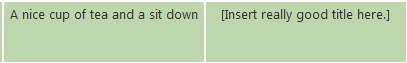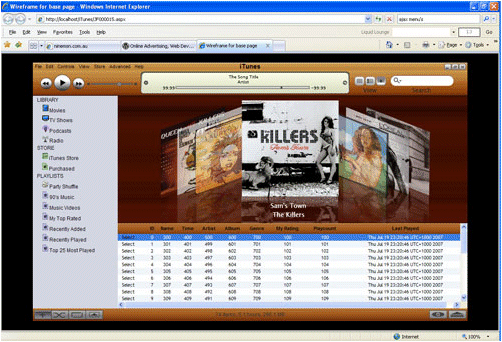I keep an occasional watch on technology trends in the UK by the haphazard technique of browsing to Jobserve.com, bashing in some developer platforms, and seeing how many vacancies come up. I last blogged about this in August 2006, and before that in January 2006, March 2005, and August 2004.
Real-world job vacancies trail the conversation we have about cutting-edge web platforms by some margin. To give you an idea, in March 2002, three months after the first official release of C#, Jobserve had just 153 vacancies for C# developers, compared to 1894 for VB and 2092 for Java. Today, C# has 2933, VB and VB.NET 1906, Java 3741.
But that’s not what caught my eye when I looked this morning. I searched first for WPF, and then for Silverlight. WPF went final in November 2006, at about the same time as Vista was released to manufacturing. That’s nine months ago, but Jobserve has only 28 jobs which specifically mention WPF.
Silverlight 1.0 was released earlier this month. It’s a great video player, but many developers are waiting for Silverlight 1.1, due sometime in 2008, which supports .NET programming as well as multimedia. Component vendor Infragistics told me at the UK Mix07 that it is not bothering to release components for Silverlight 1.0, but has lots in the pipeline for 1.1. Keen to work with Silverlight in the UK? Jobserve has just 30 jobs to choose from.
The numbers are tiny (thought let me note, even CodeGear’s long-established Delphi can only muster 93 jobs), but I’m intrigued that Silverlight is actually a hair ahead of WPF in this context. Tomorrow it may be different; but it accords with my own assessment. I like WPF; it’s a better API than Win32 for coding a GUI. But it is a hard sell to developers of those boring business apps that make up the bulk of software development today. Unless you are making big use of visualization, it’s likely you will be more productive with tried-and-tested Windows Forms, or native Win32 code.
Silverlight is different. It is an immediate win if you have desktop .NET apps which you would like to convert to web applications, or ASP.NET apps for which you would like a richer client. Why Silverlight and not WPF? For one thing, cross-platform, essential for public web applications and very useful internally as well, with all those Mac-using designers (and now the CEO wants a Mac too). For another thing, lightweight deployment. When you install or upgrade the .NET runtime on a Windows box, you hold your breath as it updates a gazillion system components and hope that no bizarre error code appears. When you install Silverlight, you just click OK to a browser dialog, and it works.
The contradiction in the title of this post is that both Silverlight and WPF use XAML, so in learning one you are to some extent learning the other. Nevertheless, I now believe that Silverlight will be a more significant platform than WPF, and I’ll be interested to see if future job vacancies back up that prediction.
Update: Ryan Stewart has some US figures which are more positive for WPF, though again the absolute numbers are small. Interesting to watch.