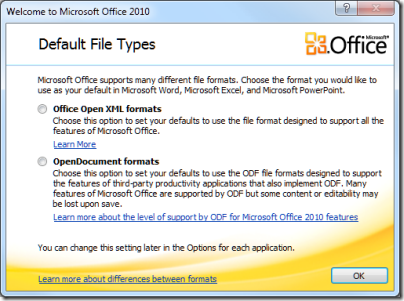The UK government is adopting the Open Document Format for Office Applications, for documents that are editable (read-only documents will be PDF or HTML). You can read Mike Bracken’s (Government Digital Service) blog on the subject here, and the details of the new requirements here. If you want to see the actual standards, they are on the OASIS site here.
I followed the XML document standards wars in some details back in 2006-2008. The origins of ODF go back to Sun Microsystems (a staunch opponent of Microsoft) which acquired an Office suite called Star Office, made it open source, and supported OpenOffice.org. My impression was that Sun’s intentions were in part to disrupt the market for Microsoft Office, and in part to promote a useful open standard out of conviction. OpenOffice eventually found its way to the Apache Foundation after Oracle’s acquisition of Sun. You can find it here.
During the time, Microsoft responded by shifting Office to use XML formats by default – these are the formats we know as .docx, .xlsx etc. It also made the formats an open standard via ECMA and ISO, to the indignation of ODF advocates who found every possible fault in the standards and the process. There were and are faults; but it has always seemed to me that an open XML standard for Microsoft Office documents was a real step forward from the wholly proprietary (but reverse engineered) binary formats.
The standards wars are to some extent a proxy for the effort to shift Microsoft from its dominance of business document authoring. Microsoft charges a lot for Office, particularly for businesses, and arguably this is an unnecessary burden. On the other hand, it is a good product which I personally prefer to the alternatives on Windows (on the Mac I am not so sure), and considering the amount of use Office gets during the working day even a small improvement in productivity is worth paying for.
As a further precaution, Microsoft added ODF support into its own Office suite. This was poor at first, though it has no doubt improved since 2007. However I would not advise anyone to set Microsoft Office to use ODF by default, unless mandated by some requirement such as government regulation. It is not the native format and I would expect a greater likelihood that something could go slightly wrong in formatting or metadata.
Bracken does not mention Microsoft Office in his blog; but as ever, the interesting part of this decision is how it will impact Office users in government, or working with government. If it is a matter of switching defaults in Office, that is no big deal, but if it means replacing Microsoft Office with Open Office or its fork, Libre Office, that will have more impact.
The problem with abandoning Microsoft Office is not only that that the alternatives may fall short, but also that the ecosystem around Microsoft Office and is document formats is richer – in other words, tools that consume or generate Office documents, add-ins for Office, and so on.
This also means that Microsoft Office documents are, in my experience, more interoperable (not less) than ODF documents.
That does not in itself make the UK government’s decision a bad one, because in making the decision it is helping to promote an alternative ecosystem. On the other hand, it does mean that the decision could be costly in constraining the choice of tools while the ODF ecosystem catches up (if it does).
How does the move towards cloud services like Office 365 and Google Docs impact on all this? Microsoft says it supports ODF in SharePoint; but for sure it is better to use Microsoft’s own formats there. For example, check the specifications for Office Online. You can edit docx in the browser, but not odt (Open Document Text); it is the same story with spreadsheets and presentations.
Google has recently added native support for the Microsoft formats to Google Docs.
Amazon’s Zocalo service, which I have just reviewed for the Register, can preview Microsoft’s formats in the browser, but while it also supports odt for preview, it does not support ods (Open Document Spreadsheet).
A good decision then by the UK government? Your answer may be partly ideological, but as a UK taxpayer, my feelings are mixed.
For more information on this and other government IT matters, I recommend Bryan Glick’s pieces over on Computer Weekly, like this one.