I’ve been reviewing Office and SharePoint 2010, and trying out Ubuntu Lucid Lynx, so I thought I would put the two together with a small experiment.
I borrowed a document from Microsoft’s press materials for Office 2010. Perhaps surprisingly, they are in .doc format, not the Open XML .docx that was introduced in Office 2007. That didn’t suit my purposes, so I converted it to .docx using Save As in Office 2010.
Then I stuck it on SharePoint 2010.
Next, I downloaded it to Ubuntu and opened it in Open Office. It was not a complete disaster, but the formatting was badly messed up.
Finally, still in Ubuntu, I navigated to SharePoint and viewed the same document there. It looked fine.
Even better, I was able to click Edit in Browser, make changes, and save. The appearance is not quite WYSIWYG in edit mode, but is the same as in IE on Windows.
The exercise illustrates two points. One is that Open Office is not a good choice for working with Open XML – incidentally, the document looked fine when opened in the old binary .doc format. The other is that SharePoint 2010 and Office Web Apps will have real value on mixed networks suffering from document compatibility issues with Office and its newer formats.
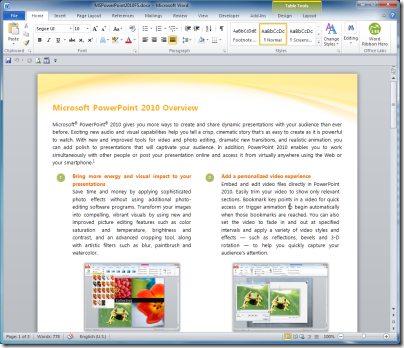
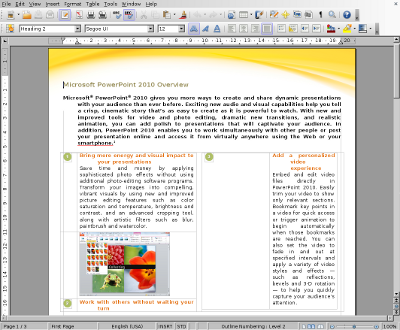
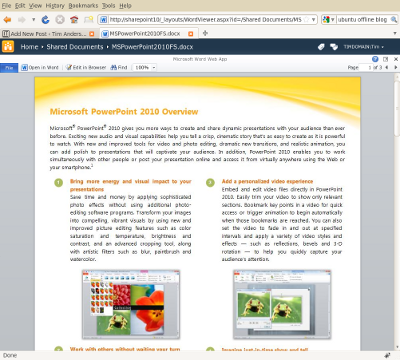
This review appear to be M$ propaganda.
@glococo . Thanks for the comment. It’s not a review, it’s an observation of something I thought was interesting. No more or less.
Tim
They are in *.doc format because the oxml format must be removed as a result of Microsoft losing the the patent case brought against them by I4I,… For a somewhat biased wiki on the matter,… go to the following:
http://en.swpat.org/wiki/I4i_v._Microsoft_(2009,_USA)
Firstly, there’s 3 versions of OOXML to deal with…
(1) The one MS Office actually uses.
(2) The one Microsoft has agreed to in ISO spec; BUT has not implemented into MS Office.
(3) The one that OpenOffice has implemented. (Based on how MS Office behaves.)
To be honest, I think open source office projects like OpenOffice are wasting their time trying to chase interoperability with MS products, when Microsoft keeps moving the goal posts. (Its very clear that MS is using document formats as leverage over the competition, as MS Office is one of MS’s cash cows.)
Its better just to address their own deficiencies, and focus on bringing better features to everyone at zero cost. (Essentially, one devalues MS’s solutions by offering alternatives which offer feature parity as a bare minimum.)