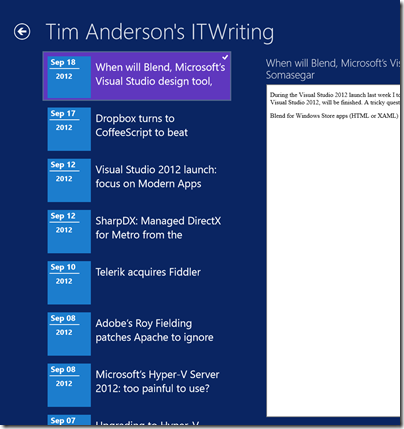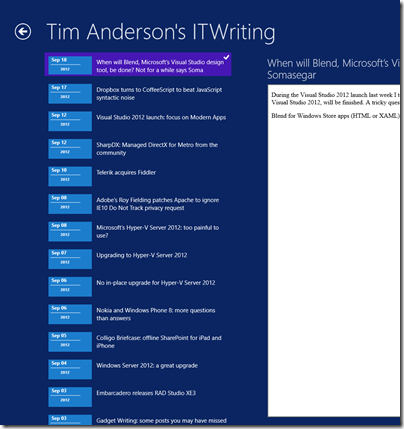I watched the Windows Runtime (WinRT) “Ask the Experts” session from Build 2012; I did not get to attend in person as it conflicted with Herb Sutter’s session on C++. The session was chaired by Martyn Lovell.
Here is what I thought most significant or interesting.
- Microsoft knows that certain types of apps cannot be implemented as Windows Store apps. The implication is either that the desktop will never go away, or that some future version of Windows Runtime will have extended capabilities. Kamen Moutafov: “There are certain types of system management, system configuration applications that you cannot write a Windows 8 style app for. The platform is not well suited for this type of application.”
- The WebView control is a problem. An attendee reported z-order, memory, input, and performance issues. This is not only because it hosts the IE10 engine, but also because the system does not cope well with the runtime layers involved: JavaScript running within XAML in a C# app, for example.
- Someone asked why WinRT apps cannot span or support multiple monitors. The answer, only half joking, “Jensen Harris said that is how it is supposed to be!” Second answer is that this may change in future, and perhaps was just too hard to do well in version 1.0.
- There was considerable discussion of usage of asynchronous APIs (typically using Async and Await). Can you use them too much? The answer is that you can, and some apps perform badly as a result. An example of a bad usage would be to iterate through many hundreds of files in a directory and fire off an async call for each of them. Lots of aysnc calls returning together will choke your app. Advice is to try limiting the number you fire off, for example, only processing the first page or two that is visible in the user interface.
- Someone asked how can WinRT apps communicate with desktop apps? This is meant to be restricted to protocol handlers and file types, so that the user is in control. Microsoft attempted to block all other routes.
- Someone had an app in the marketplace that worked on x86 Windows 8, but he discovered that it crashes (does not even load) on Surface RT. How did it pass certification? Answer: Microsoft has seen instances where apps do not behave the same. Certification is not an exhaustive test. Even so, disappointing to make available an app that will not even load.
- Can a WinRT app create UIs on multiple threads? Yes you can create two views on different threads. See CoreApplication.CreateNewView.
- How can you detect if a file exists without raising an exception? Apparently this can’t be done. It may be addressed in future.
- If you are creating a component to be used by other apps including JavaScript apps, it is best to create in in C++. JavaScript to C# to WinRT is apparently sub-optimal.
Watch the session yourself here.