TalkTalk has a new router available to its 4 million broadband customers in the UK. The router is made by Sagemcom and called the FAST 5364. The company will sell you one for £120 here but it comes for free if you get the Faster Fibre Broadband package; or for £30 with the Fast Broadband package.
TalkTalk’s previous router was the Huawei HG633 or for some luckier customers the HG635, or perhaps a DLINK DSL3782. The HG633 is a poor product with slow WiFi performance and 100 Mbps Ethernet ports. The FAST 5364 looks like an effort to put things right. It is not worth £120 (you can get a better 3rd-party router for that money) but it is well worth £30 as an upgrade.
The router comes in a smart box with a big emphasis on the step-by-step guide to getting started.
The router itself has a perforated plastic case with a flip-out stand. On the back are four Gigabit Ethernet ports, a WAN port, a VDSL/ADSL Broadband port, a WPS button and an on-off switch. There is also a recessed Reset button.
A handy feature is that the WiFi details are on a removable panel. The router admin password is on the back label but not on the removeable panel – better for security.
Getting started
Presuming you are a TalkTalk customer, it should just be a matter of connecting the cables and turning on. In my case it took a little longer as I am not a TalkTalk consumer customer. I connected up, then logged into the admin at http://192.168.1.1 to enter my username and password for the internet connection, following which I was online. An LED on the front turns from amber to white to confirm.
There is an oddity though. The FAST 5364 has a red Ethernet port marked WAN. This should be suitable for connecting to a cable modem or any internet connection via Ethernet. However when I tried to use this it did not work, but kept on trying to connect via ADSL/VDSL. Either this is deliberately disabled, or this is a firmware bug.
Performance and specification
The good news is that performance on the FAST 5364 is good. Here is the spec:
Antennas: 4×4 5GHz and 3×3 2.4GHz
WiFi: 2.4GHz Wi-Fi (802.11 b/g/n) and MU-MIMO 5GHz Wi-Fi (802.11 a/n/ac)
Broadband: ADSL2+ & VDSL2
A point of interest here is that the WiFi supports a technology called Beamforming. This uses an array of antennas to optimise the signal. It is called Beamforming because it shapes the the beam according to the location of the client.
In addition, MU-MIMO (Multi-User, Multi-input, Multi-output) means that multiple WiFi streams are available, so multiple users can each have a dedicated stream. This means better performance when you have many users. TalkTalk claims up to 50 devices can connect with high quality.
Features
The FAST 5364 is managed through a web browser. Like many devices, it has a simplified dashboard along with “Advanced settings”.
From the simple dashboard, you can view status, change WiFi network name and password, and not much else.
If you click Manage my devices and then Manage advanced settings, you get to another dashboard.
Then you can click Access Control, where you get to manage the firewall, and set the admin password for the router.
Or you can click TalkTalk WI-Fi Hub, where you get more detailed status information, and can manage DHCP, Light control (literally whether the LED lights up or not), DNS (this sets the DNS server which connected clients use), DynDNS (which supports several dynamic DNS providers, not just DynDNS), Route for adding static routes, and Maintenance for firmware updates, logs, and setting an NTP server (so your router knows the time and date).
Or you can click Internet Connectivity so you can set a DNS server to be used on the WAN side as well as username, password and other settings if you cannot connect automatically.
Firewall and port forwarding
The firewall in your router is critically important for security. Further, users often want to configure port forwarding to enable multi-user online gaming or other services to work.
Dealing with this can be fiddly so most modern routers support a feature called UPnP which lets devices on your network request port forwarding automatically.
Personally I dislike UPnP because it is a security risk if an insecure device is present on your network (cheap security cameras are a notorious example). I like to control which ports are forwarded manually. That said, UPnP is better in some ways since it allows the same port to be forwarded to different devices depending on what is in use. It is a trade-off. Ideally you should be able to specify which devices are allowed to use UPnP but that level of control is not available here. Instead, you can turn UPnP on or off.
On the Port Forwarding screen, you can add rules manually, or select Games and Applications, which automatically sets the rules for the selected item if you specify its IP address on the network.
You can get to this same screen via Connected Devices, in which case the IP address of the selected device is pre-populated.
The Firewall management gives you four levels:
Low: Allow all traffic both LAN->WAN and WAN->LAN. Not recommended, but not quite as bad as it sounds since NAT will give you some protection.
Medium: Allow all traffic LAN->WAN. Block NETBIOS traffic WAN->LAN. This is the default. More relaxed than I would like, presuming it means that all other traffic WAN->LAN is allowed, which is the obvious interpretation.
High: Allow common protocols LAN->WAN. Block all traffic WAN->LAN. A good secure setting but could be annoying since you will not be able to connect to non-standard ports and will probably find some web sites or applications not working as they should.
Custom: This seems to be the High setting but shown as custom rules, with the ability to add new rules. Thus with some effort you could set a rule to allow all traffic LAN->WAN, and block all traffic WAN->LAN except where you add a custom rule. To my mind this should be the default.
Most home users will never find this screen so it seems that TalkTalk is opening up its customers to a rather insecure setup by default, especially if there are bugs discovered in the router firmware.
I am asking TalkTalk about this and will let you know the response.
Missing features
The most obvious missing feature, compared to previous TalkTalk routers, is the lack of any USB port to attach local storage. This can be useful for media sharing. It is no great loss though, as you would be better off getting a proper NAS device and attaching it to one of the wired Ethernet ports.
Next, there is no provision for VPN connections. Of course you can set up a VPN endpoint on another device and configure the firewall to allow the traffic.
I cannot see a specific option to set a DHCP reservation, though I suspect this happens automatically. This is important when publishing services or even games, as the internal IP must not change.
There is no option to set a guest WiFi network, with access to the internet but not the local network.
Overall I would describe the router and firewall features as basic but adequate.
TalkTalk vs third party routers
Should you use a TalkTalk-supplied router, or get your own? There are really only a couple of reasons to use the TalkTalk one. First, it comes free or at a low price with your broadband bundle. Second, if you need support, the TalkTalk router is both understood and manageable by TalkTalk staff. Yes, TalkTalk can access your router, via the TR-069 protocol designed for this purpose (and which you cannot disable, as far as I can tell). If you want an easy life with as much as possible automatically configured, it makes sense to use a TalkTalk router.
That said, if you get a third-party router you can make sure it has all the features you need and configure it exactly as you want. These routers will not be accessible by TalkTalk staff. I would recommend this approach if you have anything beyond basic connectivity needs, and if you want the most secure setup. Keep a TalkTalk router handy in case you need to connect it for the sake of a support incident.
Final remarks
TalkTalk users are saying that the new router performs much better than the old ones (though this is not a high bar). For example:
“this is a very very good router with strong stable wifi. It is a massive upgrade to any of the routers supplied currently and its not just the wifi that is better. I get 16 meg upload now was 14 before”
That sounds good, and really this is a much better device than the previous TalkTalk offerings.
My main quibble is over the questionable default firewall settings. The browser UI is not great but may well improve over time. Inability to use the WAN port with a cable modem is annoying, and it would be good to see a more comprehensive range of features, though given that most users just want to plug in and go, a wide range of features is not the most important thing.



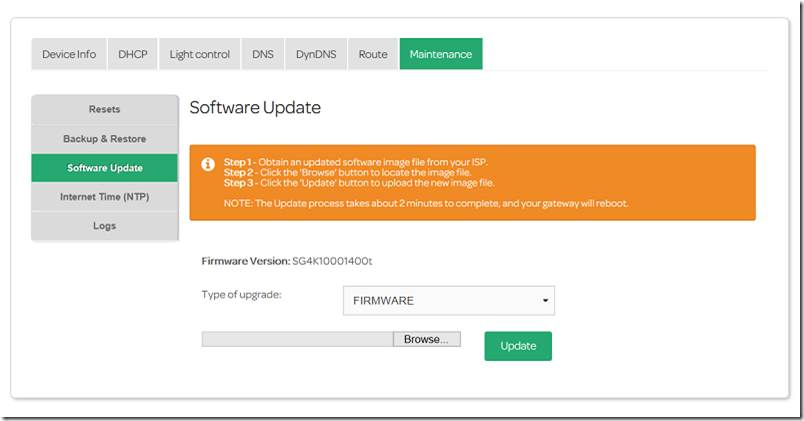
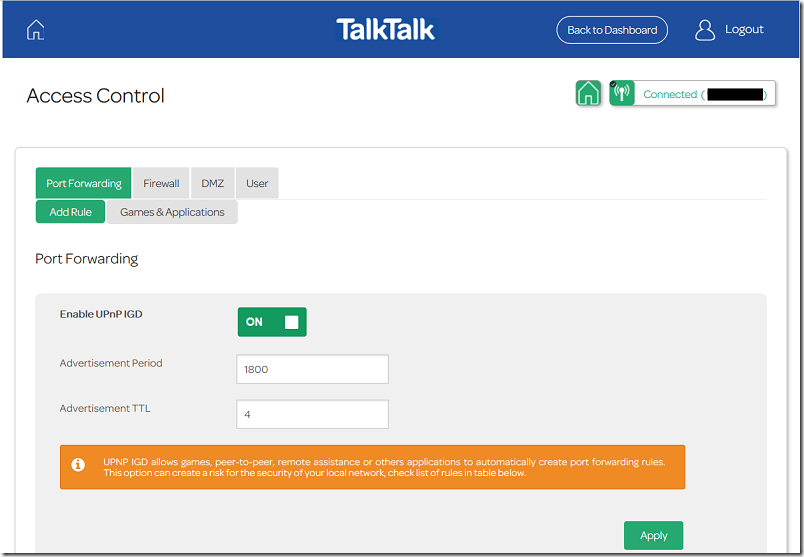
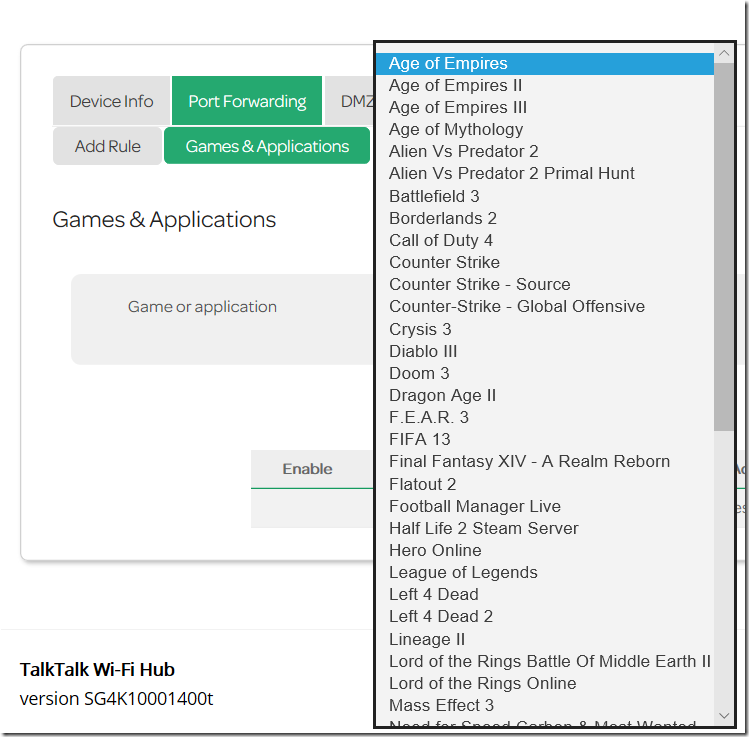
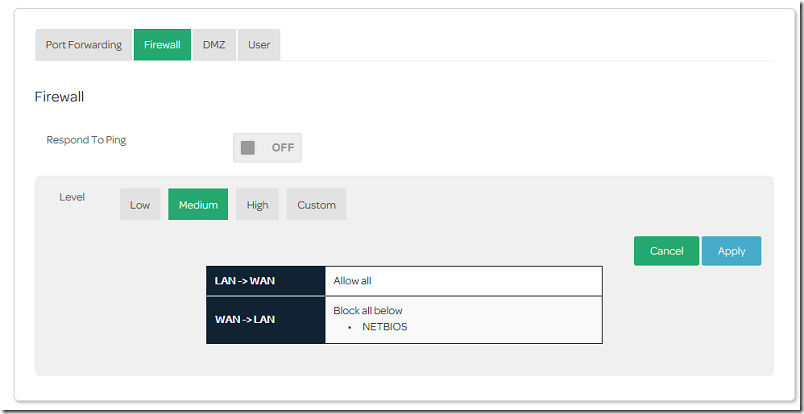
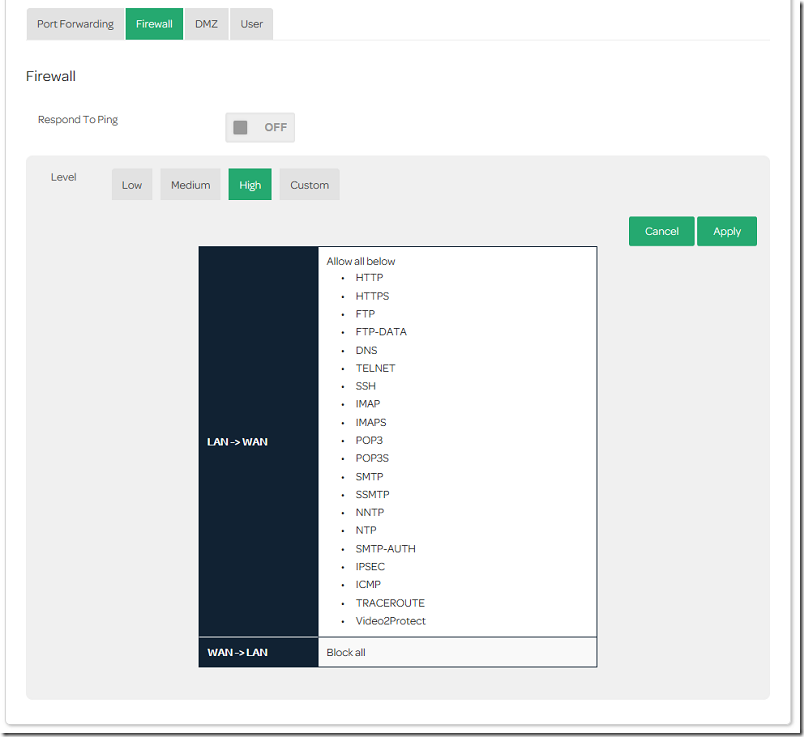
Tim,
Thanks for the review.
Would you know know where to obtain a user/installation manual.
Thanks
Hi Alex, I haven’t see a manual. Most of the settings are self-explanatory if you are familiar with routers, as you navigate the management pages, but I agree a detailed manual would be helpful.
Tim
Hi Tim,
Excellent review. Thanks.
As a long-time Talk-Talk customer, I’ve bent their arm to get my some-years-old router upgraded to their ‘Wi-Fi Hub’ (aka Sagecom 5364) because I was concerned about security with respect to the router itself. I wanted a router on which I could change both the Wi-Fi name and password and the broadband password (ideally the broadband user name too). Given that motivation, I was astounded to find that, even though I was setting out from the secure Talk-Talk website I found myself accessing the router settings via the hackneyed IP address: 192.168 xx etc,. which is an insecure connection. It seems ludicrous to enter the password for the router, which is known to be a vulnerable backdoor, on a totally insecure connection.
I see you went through this procedure as a non-Talk-Talk customer. Did it take you in via an insecure connection, too. Or is this only a Talk-Talk system defect?
Hi Oscar
It is not that bad since it is a local network connection, so your password etc is not transmitted in plain text over the internet. The fact that it is 192.168.x.x isn’t a concern, but if you use http it is unencrypted. However the router does also support SSL connection to the dashboard, just use https://192.168.1.1. You will get a certificate warning but that doesn’t matter in this instance.
If you access your dashboard over the internet (blocked by default) you should always use https for security.
Tim
Interesting review, as I’ve just ordered one of these at the loyalty team price of £30 and found your review when looking for the manual online (not found, and not on TT website). However, what your review doesn’t make clear is:-
a) Whether you can set separate SSIDs for the 2.4 and 5GHz bands, as some Android devices in particular will only connect at 2.4 GHz if a common SSID is used.
b) Whether remote maintenance can be disabled. I had to do that on my Huawei HG635, as remote maintenance interrupts the carrier for 60 sec. and causes my cloud backup service to fail if maintenance occurs during a backup.
If both those features are absent, I’ll be sending it back for a refund.
Hi
You can set separate SSIDs. Not sure you can disable remote maintenance though. I don’t think there is any documented way.
Tim
Hi
Does this have an option for modem mode only?
Regards
Raja
Not that I’m aware of. You could do double NAT.
Tim
Hi Tim
Great review!
One thing it really lacks under access control is parental controls.
I write an app (wifi blocker .. iOS , and android in development) that allow parents easy access to block people or devices. Which is really needed with kids staying on their iPads until 2am on school nights and many other issues. Good for blocking the printer or other smart devices so they doesn’t send outbound traffic too.
Shame about lack of parental controls on this router, all other talktalk provided parental controls through hidden menus but the app worked with these. Will look at the firewall rules see if this is possible. I think talktalk don’t like parental controls on their routers to avoid customer issues. They could have asked for this feature easy enough.
Get in touch I’m keen to start promoting my app but not got time to blog/market it and looking to start affiliate program or pay per genuine blog.
thank you Tim, you just answered my question. So, there is no option for parental control. At the minimum I need to be able to control the wifi on/off times but doesn’t look like it can do that too…
Hi I upgraded to fibre and was sent the Sagem Fast 5364 router.
A couple of weeks ago I was offered an upgrade to the the DLink DSL-3782 router.
Which router is better?
The DLink has some extra features, USB port and VPN support. Performance though, not sure without trying it but suspect the Sagem may be better.
Hello Tim I have recently upgraded to a TalkTalk Sagem 5364 hub. The old router was a TalkTalk Huawei HG633 which worked fine, but when I renewed my contract TalkTalk sent me this new hub. My problem is that now I can’t “Cast-to” movies from my computer to my Samsung smart TV. Can you tell me if the new Sagem 5364 allow me to do this?
Regards Peter
Hi, is your Samsung definitely connected to the network? Try the network setup on the Samsung and see if is connected. It might need refreshing following the router change.
Hi. Good review & comments. Did you get any response from Talktalk regarding security? Firmware upgrade etc?
Cheers. Doug.
Nothing of substance!
Tim
How many dhcp mac reservations does it do as the old Dlink only allowed around 8 which was suprising!
It allows you no mac reservations for its DHCP settings. The only way I’ve found thus far to stop servers hopping around different network addresses is to give them static addresses via their own configuration. You can modify the limits from which randomly allocated DHCP addresses are given from, and I upped mine a little to allow more space for static addresses below the range, but that’s the only configuration it allows.
This router has many firmware bugs which Talktalk have acknowledged on their forum and will fix in a future update.
I found the performance to be good, but the reliability poor.
The 5GHz band stopped working altogether after a few weeks. A replacement was supplied and had the same fault after a few days. I sent the replacement back for a refund and bought a retail router.
Thinking of upgrading to this new talk talk Faber does this mean a engineer will call to connect fibre cable like virgin
Hello Tim, Really please to find your review. As a long time TalkTalk customer and an Apple user I have to say I have never used their Modem/Routers after an early Sagem Modem caused some serious problems. I have just updated our contract to a Broadband fibre package and have just received a Sagem 5364.
We live in a very tall stone cottage and the router is in an office on the fourth floor I have a Netgear extender on the first floor. The router is a Netgear Night Hawk D7000 and the the wireless system around our property works well on all floors. I am reluctant to change it. What would you advise. Thanks.
Hi Tim, any advice on how to update/upgrade the firmware please?
Hi Tim,
I had a problem using the new router (the FAST 5364) that TalkTalk sent out last week, and as a replacement they sent out the DLINK DSL3782 stating that it was an upgrade. Is this indeed true or have they just fobbed me off with some old stock they’re trying to empty out of the warehouse?
Thanks!
They did the same with me after the 5364 fried its wifi suddenly after only 6 hours usage it took me a week to drill it into talk talks heads that the wifi had fried then they sent me the dsl 3782 which i think is an older model as it constantly looses wifi and often resets or stops my tv box also off talk talk from working infact my speeds have gone from 71 right down to if im lucky 51 & im paying fir the fastest one of 70
being a talk talk user myself for many years, here’s my problem with this new router….I have nvidia shield setup as a server with an external hardrive for my movies…now if i use the PLEX standalone app on shield theres no problems, however open kodi and then the plex app which has been flawless for 2 years….and NONE of my servers are recognised, (server unavailable) this i believe is down to the firewall settings, i have tried upteen times port forwarding the router..no joy…so while the wifi might be better, the functionality that’s removed for customisation…personally is causing more hassle that it’s worth…as a side note…when i reconnected the hg633..everything worked again perfectly….
Connected the new Sagemcom 5364 , but now my Serviio media server is not found.
Not sure what settings will solve this so gone back to HG633 and that works no problem.
Just joined TalkTalk with this router supplied.
Having real problems with the WiFi reliability on each of my devices (four max.) in that they keep ‘dropping out’ and when trying to re-connect automatically (as in the iPhone ‘Ask to join’ option set), the router frequently reports “incorrect password” and I have to go through the WiFi ‘login’ over again. It can take a few attempts to re-connect.
I live in a standard smallish house, no stone walls; I have changed the channel setting on both 2.5 and 5GHZ systems.
I have moved the router to a pont 2.5 metres high!
I’m not convinced this WiFi ‘beaming’ technology is necessarily a great thing (I presume the antennae are electronically ‘beamed’ via firmware?). Referring back to my amateur radio days, the word ‘beaming’ implies areas outside of the beam are less than ideally serviced….maybe this is the problem when a number of devices in different areas of the house are using WiFi?
BTW, the TalkTalk ‘technical’ chat guy, in the manner of reading from a scripted flow chart, kept asking if “..internet drops out when making phone calls..”, …we couldn’t get to the next item. I gave up in the end!
Waiting for the ‘Welcome….is everything OK?’ call promised by the installation monitoring team.
Hi can’t conect Samsung M2020 printer connected everything else but asking me for wap key tried to find on computer been told it is on back of router do you know which one have tried them all to no avail thanks
George
@Lance
With respect to beam forming, it is not like rotating an antenna with gain (which would indeed lessen the signal to devices outside of the beam) but it is done electronically (as you proposed) which effectively means that each packet is optimally ‘beamed’ to each device. It is worth having a dive into 5G and how massive MIMO systems (some with 128 radios + antennas) function; it is very interesting stuff (think more along the lines of how a phased array RADAR works – where the antenna itself does not move, but the effective beam most certainly does – but with it being ‘refocused’ on a packet by packet basis). 🙂
@everybody
Incidentally, I had the ‘joy’ of setting up one of these TT Sagemcom fast 5364 routers yesterday (for a friend) and I was appalled at the horrible interface (not to mention the lack of c MAC/IP binding – AKA address reservations – feature). Maybe the hardware is okay (the old Sagemcom Sky routers were quite reasonable, given that they were ISP ‘free’ routers) but I am not so sure that it was prudent for Takl Talk to contract the interface design out to Fisher Price! 😀
Hi, great review of this router, I came here googling the make and model. I have managed to get myself one of these Sagem 5364 routers as I thought it was the business for network speeds and a worthy upgrade, first impressions are that it is and the way forward BUT and there is a big BUT. I’m not trying to do anything too complex but it simply wont recognise my modern IP camera unless I set the router authentication to ‘open authentication’ which is a massive security risk. Ive tried to fiddle with the security settings to no avail to get a more permanent solution so wondered if you had any ideas please? – might have to go back to old router if I cant get it working and sell it on ebay as this router seems a quicker but less functionality then all my previous routers. TalkTalk just need to sort themselves out!!
Do you mean the wifi connection? Many devices require 2.4 Ghz so check the settings for that.
Tim
Hi Tim. Good review. I have recently got the new Sagemcom hub but find looping a problem on films. I think it is DNS so changed to google (8.8.8.8) and seemed better but happened again so wanted to try cloudfare dns (1.1.1.1). Now it won’t let me change and appears “locked” on 8.8.8.8 ?
Hi having fun with Talk Talk in that they first sent me the HG633, then when I complained they sent the HG635, and when I complained again they said they would plug me into fibre and sent me a FAST 5364. Am I really on fibre broadband as my confusion level is high. Please advise. Cheers Mike
I’ve had a Sagem FAST 5364-3. T8/AV3/C1 for the past couple of months via TalkTalk Fibre Broadband and am getting very good results BUT have just tried to connect my Panasonic Smart
T.V. but could not do so as it asked for the ENCRYPTION KEY (not the Router’s Password). I tried various combinations, all
being rejected. I am going completely demented!! Can you help an old man in his misery?
probably means the WPA password?
Many thanks for your reply, am completely out of my depth so apologies for not being able to provide an answer.
Thanks for the article Tim. We’re just about to get this router after spending the last nine months without internet due to really severe neighbour hacking/cyber crime & ID fraud. Can you suggest ways to keep out the cyber criminals with perhaps additional apps? Is there any ability to block all access apart from our own devices? Would really appreciate your suggestions.
Hi Tim,
I wonder if you could possible post an image of the power supply, or post the spec. My neighbour accidentally threw his out and needs to buy another. He has contacted Talktalk but they don’t sell the power supply separately.
Thanks, Richard
Funny how the HG633 router gets such bad rap, while everybody reports how reliable and relatively trouble-free it is…
I’ve used the HG633 for years, along with a few extenders to boost the signal in some parts of the house, and it gives me a fair signal including HD video streaming. I like the no-nonsense USB port for a no-fuss shared storage solution.
TalkTalk are offering me a near-free upgrade to the Sagemcom Wi-Fi Hub, but hearing the issues some people are having above, loss of functionality and what not, and reading the hardly convinging test report at https://www.talktalk.co.uk/shop/content/wifihubtesting, I think I’m going to pass.
What’s a “Wi-Fi Hub” anyway, is it just a new buzzword for what used to be called simply a “Router”?