I’m seeing an annoying error on my Portege M400 running Vista. The thing is almost clear of beta drivers now, after numerous downloads from Toshiba, including the display driver. The graphics chipset is a Mobile Intel 945GM, and I have a production release driver dated 13th December 2006, version 7.14.10.1151, though I saw the same problem with earlier releases.
Specifically, from time to time the display blanks out and an error 4101 is logged. Sometimes I get this supposedly reassuring toast pop-up:
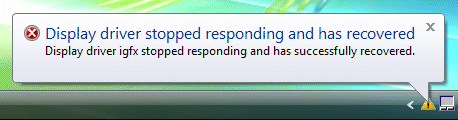
The warning message is:
Display driver igfx stopped responding and has successfully recovered
The error is worse than it sounds. The screen blanking is irritating, and sometimes causes the current application to crash (I’ve seen this with games). I’ve also seen it when working with multiple displays. Fortunately it only seems to occur with the display is being stressed in some way – I can work all day in Word and Excel, and not see the problem.
I’ve tried turning off Aero and it makes no difference.
A bug in Intel’s driver I suppose (I never get this on my Vista desktop), though it is not exclusive to Intel; this user reports the same problem with a GeForce 7900.
This is the kind of thing that spoils Vista right now. I think this OS will work much better six months from now.
I have put a indipendent vidio card into my computer, 512 and finally…the message is gone. It worked. I believe the intrgrated memory is fighting against the ram. I am no expert but it worked.
Carlene
I have no more blacking out. I can run everything just fine.
Sorry folks, my answer was to go back to XP!
Grab a spare HD, shove it in, disable the Vista drive in Bios, then install XP on the new drive. Surprisingly XP still found the Vista drive, even though it was disabled. That means, at any time in the future I can easily switch between the two OSs simply by en/disabling the primary drive on my PC.
i need to know where i can get a zipped folder of the 15.1 driver for mobile 965, intel doesnt have it anymore, so somebody please email me at epl725@verizon.net or just leave a post
I’m with Ethan. I can’t find the 15.1 driver everyone mentioned. Please help. sk745503@ohio.edu
@ethan, @seth: I had a quick look, and the latest seems to be 15.8, which I found easily on Intel’s site. Did you try that?
Tim
Tim, thanks for the quick reply. Yeah I have downloaded and installed that version but I’m still having the same problem. Any ideas?
@seth
Well, unless you know that there was a regression since 15.1 it’s fairly unlikely that going backwards will fix it.
Worth checking in device manager that the 15.8 driver is really being used.
There could be other reasons for the bug, I just don’t know, sorry.
Tim
I want to fix! it Please tell me how! i would be eternally in your debt if you do ^_^
@Mark
I can’t add anything to what is already in the thread – have a careful read!
Tim
For those playing Diablo LOD if you really want to play it, try installing a dual boot. Try partitioning your hard drive and installing windows xp on the free partition. Then install game on XP. I have the same card and thats what i do when some games dont work on vista or vice versa. It may not work for the newer games since the intel onboard card sucks but its worth a try.
I stumbled upon this blog thread through google and I found my graphics driver for my Mobile 965 chipset isn’t the most up-to-date driver, and I tried a suggestion listed above to use the updated driver from Intel’s site (as opposed to waiting forever for Toshiba to get an updated driver I can actually use.)
Unfortunately, I unzipped the driver exe, and yet everytime I click update driver for the display adapter through device manager, it just goes to tell me that my driver is up-to-date…
I’m running 7.14.10.1329
Intel has a 7.14.10.1472
How can I update it? =(
I had Windows Vista Home Basic out of the box, (HP 6720s laptop) and WoW was running fine. Non of this error.
Until today. I came home after being afk for two weeks, found that Microsoft had an update for my display driver, and, as naive as I am, I installed it. Ever since I’m screwed bigtime, every few minutes it blanks out with the message on the taskbar, now and then the game crashes in a blank screen.
Of course, non of the driver installations work or make it worse. Who what where to blame? Can’t tell for sure. But since it started happening for me after getting the ‘updated’ version from Microsoft Update, I guess they are the ones who are responsible for this.
Hey! Same problem here in Poland. I could play WoW well until a few days ago when Windows Update updated my Intel graphics driver (965 Express Chipset Family). I have IBM/Lenovo T61 running Vista Business 32-bit. Yesterday I uninstalled existing drivers, and downloaded and installed the newest one (7.14.10.1437) from Lenovo’s support site, the problem persists. A few minutes ago downloaded 7.14.10.1472 from Intel’s site, but it won’t go (.exe calls a message that the driver hasn’t been verified for the manufacturer, and when I unpack it and try to update the driver manually, I get a message I already have the best driver). But look here and here. (Hope the links will work). I’m not an expert in registry so maybe some of you will know which values need changes? Cheers!
For the record: after uninstalling existing driver I managed to install 7.14.10.1472. I still suffer (well, MS tech support would say “experience” :P) the blackouts. Here is what Intel has to say…
Here is Microsoft’s response to the issue. I can’t believe it! They’re all aware of the problem and they all advise to update drivers, which is a solution that only works for random users! I’m pretty sure that in my case the problem was caused by the Windows Update updates. Now, I can’t roll them back — the updates (2 of them for Intel 965 Express Chipset Family) are displayed in updates history but do not appear in View Installed Updates section. I’m currently looking for a way to manually remove all the driver files and registry entries that could have been “improved” by MS… Any help appreciated. I hope I’m not spamming here and these comments will be useful for someone at least…
@Radek
Thanks for keeping up-to-date. My only thought is to try an *older* driver from Intel’s site. For example, this one, which describes itself as 15.4.4 (Intel’s numbering is curious, isn’t it?)
Tim
Hi Tim, thank you for the link — I was looking for older drivers for my motherboard with no success. In the meantime I also downloaded the version 15.1.0.1187 that worked for many people, but i) as it is no longer available at Intel’s Website it comes from OpenDrivers.com backup server, ii) it’s for 945 motherboard family (I have 965) and iii) it’s not stated there whether it’s for Vista 64 or 32-bit. I think I will try those drivers out first now and will share the results here, however, I still believe it’s the damn Windows Update that messed things up.
Hi again — Tim, the 15.4.4 driver you linked worked in my case! I think that’s important information for all 965 chipset family users. Thanks a zillion for your help!
I’ve had this problem for months with the games I play but didn’t really care to fix it cause it only happened once every few hours. Well, today I bought portal (cause I was really bored) and it started crashing like every 5 seconds I couldn’t play the damn game! So finally I got tired of it so much that now I’m looking for some help, which hopefully one of you can. =)
Anyway, I’m not really computer savvy but I’m thinking it’s my display driver? Maybe? I went to intel’s webpage to see if it had a better display driver and I thought I found the right one and downloaded it but when i tried ti install it it said it wasn’t the right one.
So if anyone could post the link to the RIGHT display driver, that would be sweet.
Intel{R) 82945G Express Chipset Family
Driver version: 7.14.0010.1147
Date: 12/12/2006
DDI Version: 9Ex
And if it isn’t the display driver, I don’t know what it could be.
Gaah! I’ve got this problem as well and i have downloaded both of the ‘updates’ above. Neither works on my Dell inspiron 6400 laptop as “They are not valid for my computer” despite it having windows vista!
Its okay, i’ve found a solution :D.
It’s a direct download from the Dell website and as far as I know it works for all Vista’s. Heres the download link: ftp://ftp.us.dell.com/video/R179525.exe
This is the page I got it from: http://support.dell.com/support/downloads/driverslist.aspx?os=WLH&osl=EN&catid=-1&impid=-1&servicetag=&SystemID=INSPIRONI6400%2FE1505&hidos=WW1&hidlang=en
its under video – intel.
Hope this helps.
I just want to say thanks so very much for that above link. Have just been playing spore creature creator all day and had the exact same error described above so couldnt even get to saving any of my creations! I got the driver from the Dell website as posted by Skinneyeddy and voila no more problem! Many, many thanks!
I have a Vista laptop and try to run Age of Mythology on it. Every few minutes the game stops responding and then it comes back on in a few seconds. It also causes the game to crash after about 20 minutes. Does anyone know a patch for this that fixes AoM? If so please email at treefever@gmail.com. Thanks,
@F.Ashmore
Sounds like you need an updated graphics driver.
Tim
@ Tim
Your 15.4.4 driver update worked for my 965 express family chipset as well.
You are truly a god among men.
However, this fixes my problem, but not everyone is running off a 965 chipset.
Intel or microsoft need to address this issue immediately for those affected.