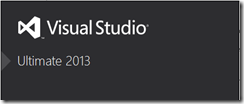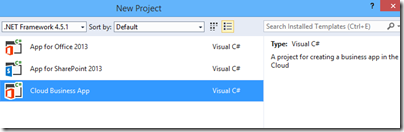Microsoft released Visual Studio 2013 yesterday:
VS 2013 can be installed side by side with previous versions of Visual Studio or, if you have a VS 2013 pre-release, it can be installed straight over top of the pre-release.
I installed over the top of the pre-release and I’m happy to say that this worked without incident. This is how it should be.
Oddly, the launch of Visual Studio 2013 is not until November 13th, proving that in Microsoft’s world products can “launch” before, at or after general release.
So what’s new in Visual Studio 2013? Tracking Visual Studio is difficult, because many important features show up as updates and add-ons. After all, at heart Visual Studio is just a shell or platform in which development sit. The Visual Studio LightSwitch HTML client, for example, which made LightSwitch into a strong tool for rapid application development of mobile web apps, appeared as part of Visual Studio 2012 Update 2. Now in Visual Studio 2013 we have LightSwitch support for Cloud Business Apps, though the new project type is shown under Office/SharePoint rather than under LightSwitch:
A Cloud Business App is an add-on for SharePoint typically running on Office 365. In the new model SharePoint apps do not really run on SharePoint, but are web apps that integrate with SharePoint. This is great in an Office 365 context, since you can write a web app that is accessible through the Office 365 site and which is aware of the logged-on user; in other words, it uses Azure Active Directory automatically. There’s more on the subject here.
What else is new? Here are some highlights:
- Better ISO C/C++ compliance in Visual C++
- Upgraded F# with language tweaks and improved performance
- .NET Framework 4.5.1 with minor enhancements
- Support for new Windows 8.1 controls and APIs in Windows Store apps – these are extensive.
- “Just my code” debugging for C++ and JavaScript, and Edit and Continue for 64-bit .NET apps
- Graphics diagnostics for apps running remotely
- Sign into Visual Studio with a Microsoft account. Microsoft pulls developers further into its cloud platform.
- Windows Azure Mobile Services – build a back end for an app running on Windows, Windows Phone, iOS, Android or web
Does that amount to much? Compared to the changes between Visual Studio 2010 and 2012, no. That is a good thing, since what we have is a refinement of what was already a capable tool, rather than something which gives developers a headache learning new ways to work.