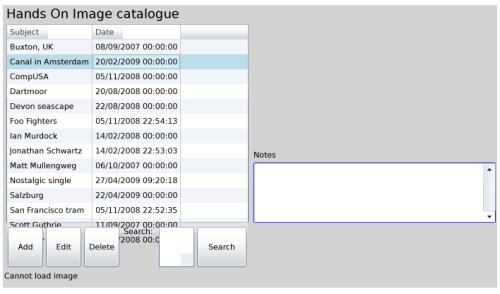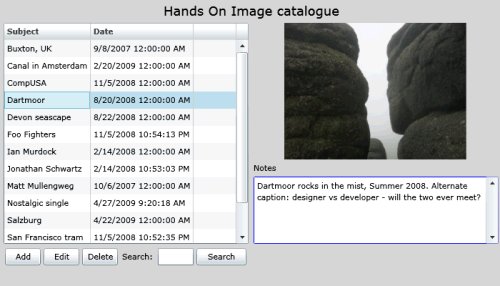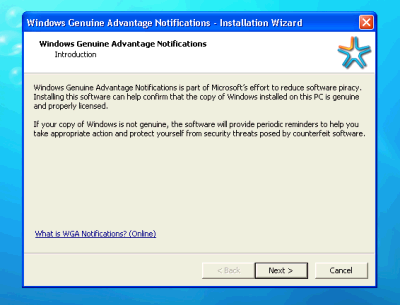Microsoft does make surprising decisions on occasion. Here’s an example. Windows Movie Maker is a simple video editing application which ships as a free utility with the operating system. It was scorned when it first appeared in Windows Me, but has improved substantially, and in its latest guise is a popular choice for creating YouTube videos or touching up holiday footage. It is a significant factor in the Apple Mac vs Windows decision, since the Mac comes with a decent video editor called iMovie.
In Windows 7, Microsoft has removed Movie Maker from the Windows box and made it part of a Windows Live Essentials downloadable add-on. That makes some sense: it cross-promotes other Live products (though at risk of annoying users) and maybe helps Microsoft defend against allegations of anti-competitive tying of products to its Windows near-monopoly.
What does not make sense is that the new Live Movie Maker is completely re-written and currently nothing like as good as the old one. Key features like the timeline are simply missing, hence the strong comments to this official blog post:
That’s all fine and dandy (starting from the ground up and all), but if you don’t include the baseline functionality that was in Windows Movie Maker, this will be an abject failure.
says one of the more polite users.
Microsoft says there is more to come:
Hey guys – I’m the Lead PM on the new Windows Live Movie Maker project. The beta is definitely not feature-complete; having said that, we are taking the product in a slightly different direction so it’s not going to have 100% the same features as the old Movie Maker. Stay tuned – but please realize that we’re aware that we have work to do before final.
I think this is Mike Torres (warning: spam-ridden comments). In the meantime, the best anyone can offer is to download version 2.6, which is an older version of what is in Vista but apparently works on Windows 7. It strikes me as unlikely that Live Movie Maker will plug all these gaps in time for the release of Windows 7; but who knows, perhaps it will.
The bit that puzzles me: why doesn’t Microsoft stick with the older, better version of Movie Maker for Windows 7, until the new one evolves into a sane alternative?