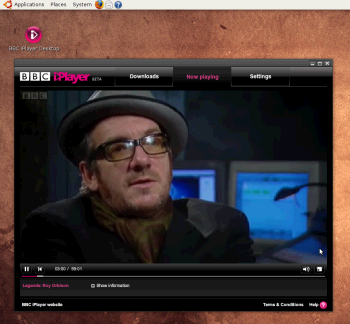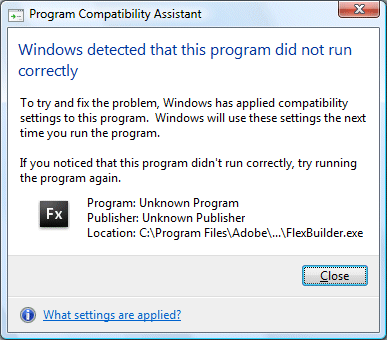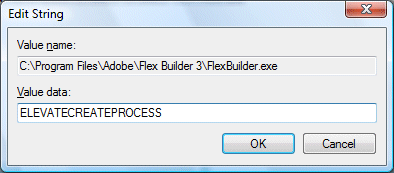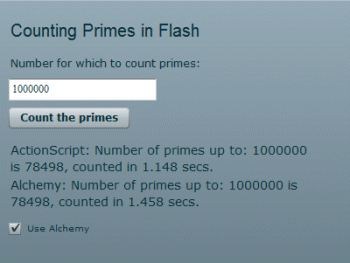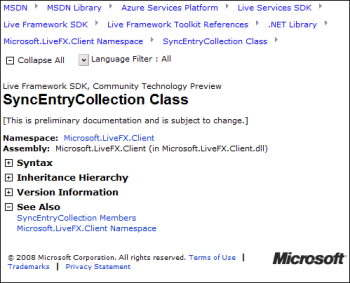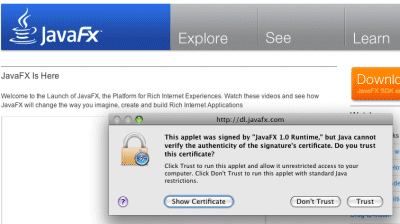The Philoctetes center in New York, which is dedicated to “The multidisciplinary study of imagination”, hosted a round table entitled “Deep Listening: Why Audio Quality Matters”, which you view online or download – 2 and a half hours long. It is moderated by Greg Calbi, mastering engineer from Sterling Sound. Other participants are Steve Berkowitz from Sony Music, audio critic and vinyl enthusiast Michael Fremer, academic and audio enthusiast Evan Cornog representing the listening public, audio engineer Kevin Killen, and record producer Craig Street. A good panel, responsible for sounds from a glittering array of artist over many years.
Here’s how Calbi introduces it:
The senses hold mysteries for us ranging from the sacred to the profane … this seminar … is about the beauty of sound and the alienating and off-putting effects of this age of bad sound, and about a commercial infrastructure which seems to be ignoring the potential which great sound holds to trigger our emotions and energy
More and more people especially young people are missing the opportunity to hear really high definition audio. Distorted live concerts, which I’m sure we’ve all been to, MP3s on iPods with earbuds, over-simplified sound for mini-systems, musical junk food.
Listening the modern way doesn’t mean that musical experiences won’t be meaningful and wonderous, but the door to their imaginations can be opened wider. We must promote within our business a product which is state of the art, truly satisfying, geared to maximum sonic quality, not just portability, convenience and ease of purchase, which is where our entire business has been going for the last 5 to 10 years.
If you care about such things, it is a fascinating debate – heated at times as participants disagree about the merits of MP3, CD, SACD and vinyl – but agreed that overabundance of mid-fi portable music has left the high end all-but abandoned.
Unfortunately absent from the round table is any representative of the teenagers and twenty-somethings who historically have been the primary audience for popular music. Too busy out there enjoying it I guess.
There is something absurd about sitting in on audio comparisons via an extreme lossy compressed downloaded or streamed video, but never mind.
I’m reluctant to take the side of the high-end audio industry, because while there is no shortage of good products out there, the industry is also replete with bad science and bad advice, absurdly expensive cables, and poor technical advice in many retailers (in my experience). On the other hand, I’m inclined to agree that sound quality has taken as many steps back as forward in the past thirty years. It is not only the loudness wars (which gets good coverage here around 2 hours in); it is a general problem that producers and engineers do too much processing because they can. Here’s Calbi:
Kevin would be able to detail what goes into the average album now, and how many stages, how many digital conversions, and how many mults, and how many combinations of things – by the time you actually get it, you wouldn’t believe it, we wouldn’t have time to talk about, we’d have to have a weekend.
The outcome is music that may sound good, but rarely sounds great, because it is too far away from what was performed. Auto-tune anyone? Killen describes how he worked with Elvis Costello on a song where Costello’s voice cracks slightly on one of the high notes. They wanted to re-do that note; they fixed it, but returned to the original because it conveyed more emotion. Few are so wise.
Similar factors account for why old CDs and even vinyl sometimes sound better than remastered versions, when matched for volume.
Another part of the discussion is the merits of different musical formats. There is almost a consensus that standard “Red Book” 16/44 CD is inadequate, and that high-res digital like SACD or even, according to some, vinyl records are needed to get the best sound. I’m still not convinced; a study quoted in the September 2007 issue of Journal of the Audio Engineering Society performed hundreds of blind tests and concluded that passing an audio signal through 16-bit/44.1-kHz A/D/A conversion made no audible difference. Someone could still say it was a bad test for this or that reason.
Craig Street in this Philoctetes round table suggests that high-res digital sounds better because we actually take in high frequencies that CD cannot reproduce though our bodies as well as our ears. Count me deeply sceptical – it might be a reason why live performances sound better than recordings, but surely those super-high frequencies would not be reproduced by normal loudspeakers anyway, even if they made it that far through the chain.
Still, while the reasons may be as much to do with mastering choices as inherent technical superiority, individual SACD and DVD Audio discs often do sound better than CD equivalents, and of course offer surround sound as well as stereo.
However, the market for these is uncertain at best. Cornog says:
I feel like a sucker. I’ve got the SACD player, and it sounds great, and I can’t buy it any more. It’s dying.
Before we get too carried away with the search for natural sound, a thought-provoking comment from Berkowitz:
The Beatles didn’t ever play Sergeant Pepper. It only existed in the studio.
He calls it “compositional recording”; and of course it is even more prevalent today.
I was also interested by what Berkowitz says about remastering classic albums from pre-digital years. He says that the engineers should strive to reproduce the sound of the vinyl, because that was the original document – not the tape, which the artist and producer worked on to create the LP. It is a fair point, especially with things with Sixties singles, which I understand were made to sound quite different during the cutting process. It was the single that became a hit, not the tape, which is one reason why those CD compilations never sound quite right, for those who can remember the originals.