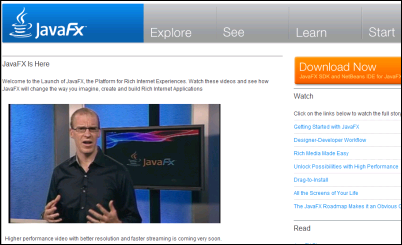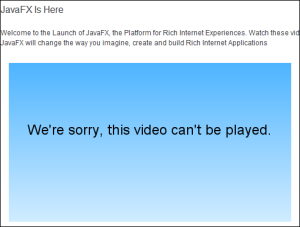Adobe has announced earnings slightly below its estimates. More worrying is its report of “weaker-than-expected demand for its new Creative Suite 4 family of products” and “steps to reduce its headcount by approximately 600 full-time positions globally”.
Is Adobe getting it wrong, or is this the effect of a weak global economy? I’d guess the latter; it may even be a good result in context. Adobe is dominating web video; Flash usage is still growing; there’s nothing out that that can compete with Photoshop; and there is a lot of interest in its Flex/Flash/AIR programming story. CS4 is a remarkable release; you can argue about some of the details (why is Soundbooth included instead of the superior Audition?) or grumble about the price (especially outside the USA), but there is a lot more right than wrong.
Even so, Adobe has a weakness in its business model. It makes its money on tools and server-side products, while giving away the runtimes like Flash player and Adobe reader. Could Adobe get into a Sun-like funk where everyone uses its technology, but the company itself gets relatively modest benefit? It is possible. You can do a lot with Flash and PDF without paying anything to Adobe. This is good for users, since even with high adoption of the runtimes, Adobe cannot sit back and watch the money roll in. It has to maintain the quality of its design and authoring tools, and it has to charge real money for them, because they are the heart of its business.
According to this document (PDF) Adobe’s business breaks down like this:
Revenue by segment ($millions) FY2008 YTD August 2008 – representing 3 quarters
- Creative Solutions $1564.3
- Business Productivity Solutions $786
- Mobile and Device solutions $64.9
- Other $249.4
I’m guessing a little; but I imagine that Creative Solutions is mostly Creative Suite, though it also includes Flash Media Server; and Business Productivity mostly Acrobat (authoring and server). Note that LiveCycle Data Services ES, which connects Flex to enterprise application servers, is part of Business Productivity, though Flex Builder is classified as Other. It seems that CS + Acrobat is where Adobe makes most of its money.