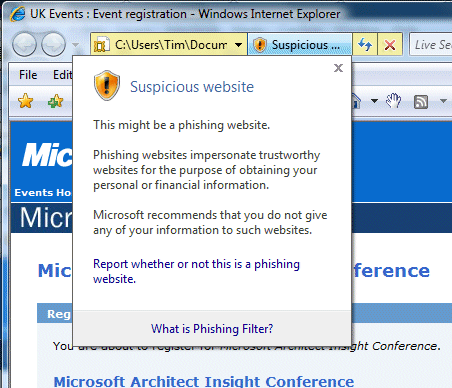I’ve been writing about the Internet for years, and some of my earliest articles were about security problems. I’ve written about why anti-virus software is ineffective, how application insecurities leave web servers open to attack, and why we need authenticated email combined with collective whitelisting in order to solve the problem of spam and virus-laden emails.
What depresses me is that we have made little if any progress over the last decade. Email is broken, but I have to use it for my work. Recently I’ve been bombarded with PDF spam and ecard viruses, which for some reason seem to slip past my junk mail filter. Said filter does a reasonable job and I could not manage without it, but I still get false positives from time to time – genuine messages that get junked and might or might not be spotted when I glance through them. The continuing flow of garbage tells me that anti-virus software is still failing, because it comes from other machines that are already infected.
And what about comment spam? Akismet is fantastic; it claims to have caught 43,000 spam comments to this blog since I installed it in October last year. In the early days I used to glance through all of them and occasionally I did find a comment that was incorrectly classified. Now, the volume of spam comments makes that unfeasible, so no doubt there are some being needlessly junked.
Security is a huge and costly problem. Even when everything is running sweetly, anti-virus and anti-spam software consumes a significant portion of computing resources. Recently I investigated why an older machine with Windows XP was running slowly. It did not take long: Norton anti-virus was grabbing up to 60% of the CPU time. Disabling NAV made the machine responsive again. Nevertheless, the user decided to keep it running. What is the cost to all of us of that accumulated wasted time?
We have become desensitized to security problems because they are so common. I come across people who know they have viruses on their PCs, but continue to run them, because they have stuff to do and would rather put up with a “slow” machine than try to fix it. Other machines are compromised without the awareness of their owners. Those PCs are pumping out viruses and spam for the rest of is, or are part of the vast botnet army which is now an everyday part of the criminal tool chest.
I actually write less about security that I used to, not because the issue is of any less importance, but because it becomes boringly repetitive. Desensitized.
The frustration is that there are things we could do. Email, as I noted above, could be made much better, but it requires collective willpower that we seem to lack. A while back I started authenticating my emails, but ran into problems because some email clients did not like them. Users saw attachments and thought it might be a virus, or could not reply to the email. I had to remember to remove the authentication for certain recipients, and it became too difficult to manage, so I abandoned the experiment. That’s really a shame. Authentication in itself does not prevent spam, but it is an essential starting point.
Do we have to live with this mess for ever? If not, how long will it take until we begin to see improvement?