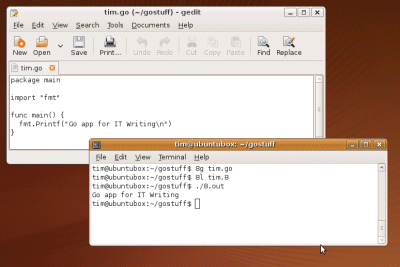Today was cloud day at PDC. Microsoft announced that Windows Azure will become a production platform on January 1st, with billing starting from February 1st. It also announced the beta of Windows Server AppFabric role, for on-premise apps that can either stay on-premise or be deployed to Azure later; and some new developments like the Windows Server Virtual Machine role on Azure, a pre-configured Windows Server VM into which you will be able to deploy an application.
Azure was first announced at the 2008 PDC, and had a stuttering start, with a CTP (Community Tech Preview) that was difficult to use, major changes to SQL Server Data Services – a simplified cloud database that was scrapped and replaced with full SQL Server – and generally poor marketing from Microsoft. I was not sure whether the company was serious about Azure, or merely trying to tick the cloud box.
I do now think it is serious, and delivering some interesting technology for easily scalable cloud-hosted applications. Microsoft does not sees its cloud services as replacing your in-house servers (no surprise there), but more as a way of deploying certain kinds of web applications. A great feature is that thanks to Active Directory Federation Services in combination with the new .NET library called Windows Identity Foundation you can relatively easily have use your Azure applications authenticated against your internal Active Directory.
The surprise of the day was when Matt Mullenweg of WordPress fame turned up to demo WordPress running on Azure, which now supports PHP and MySQL as well as Java applications. Another unexpected guest was Loic Le Meur of Seesmic, who introduced Seesmic for Windows and also talked about a coming Silverlight version.
That said, the keynote did not exactly crackle with excitement. Microsoft seemed almost to downplay what is now possible with Azure, perhaps sensing that it could be disruptive to its own business model. A telling moment came during a press briefing when Doug Hauger, Azure General Manager, denied that Windows or Office were in any sort of decline. Despite his position he seems to be under the illusion that we will happily continue with our fragile on-premise, single platform, micro-managed IT systems.
I enjoyed the day though. The beauty of PDC is that Microsoft rolls out its best speakers; it was great to hear Mark Russinovich explain the kernel changes in Windows 7 and Server 2008 R2 – same kernel of course – and I will be writing more about the session shortly.
I’m expecting more focus on Office, Silverlight and Visual Studio tomorrow, when Steven Sinofsky, Scott Guthrie and Kurt DelBene will be giving the keynote, and hoping for some compelling announcements.