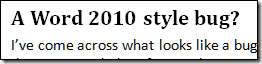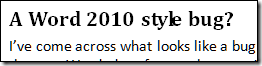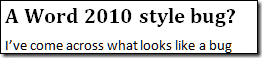I’ve come across what looks like a bug in Word 2010. I generally do not send documents in the new Word .docx format, because it can cause problems for the recipient; I prefer to use the old .doc format. I’m also averse to the multi-colour default style set in Word, and generally change it to the Word 2003 style set.
So I typed a document in that style set, and prepared it for sending by using Save As to convert it from .docx to .doc.
Here’s the before:
and after:
The font spacing has gone awry in the heading. I don’t know to what extent this is specific to a particular font or style; but I have verified the behaviour on a second machine and confirmed that the error exists in the printed output as well as on screen.
It’s unfortunate because .doc support remains a critical feature of Office – if this is a common problem, it would be enough to send me back to Word 2007.
I would love to know what is causing it. I realise there are cases where a .docx cannot be quite the same when saved as .doc, because of different features, but I have never before come across this kind of corruption. Excellent compatibility between .doc and .docx is meant to be a key reason to use Microsoft’s Open XML.
Incidentally, it is not unique to documents which start life as .docx. I get the same problem if I set the default format to .doc and type the same content.
Update
I got this one wrong. It is not a bug in Word 2010; it is the same in Word 2007, and I’m surprised I have not noticed it before. The likely reason is that it only occurs at 16pt and higher, which is when kerning is enabled by default. The fix is to disable kerning in that style (Heading 1):
Curiously, the ugly font does look better in Word 2003 on Windows XP; I don’t have Office 2003 installed on Windows 7 so cannot test that combination.
Of course this does still illustrate that saving a .docx as .doc can spoil the formatting.