I’m actually enjoying Outlook 2007 on my desktop, especially since applying the February patch. It opens in a couple of seconds even from cold. I’m running on Vista 64-bit, and not using cached Exchange mode.
Until today, that is. Started Outlook and got this bewildering message:
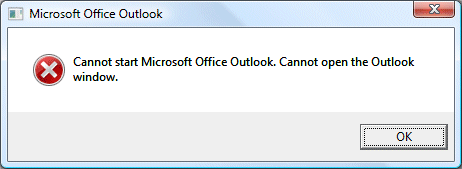
This Microsoft article suggested I might not have a default gateway. That was nonsense; so I opened Mail setup (I can get to this through the Properties of the Outlook shortcut), clicked Show Profiles, added a new profile and set the new one as default.
Outlook works fine now. I’m not impressed with the error message though.
Update
While using a new profile works, there is an easier fix as noted in many of the comments to this post. You can run Outlook with the /resetnavpane argument. Here’s the step by step:
1. Press Windows key and R together to open the Run dialog.
2. In the Open field, type:
outlook.exe /resetnavpane
Note: there is a space between outlook.exe and /resetnavpane. There are no other spaces in what you have to type.
3. Click OK. Outlook should open.
Helpful post? Sponsor ITWriting.com for ad-free access to the site
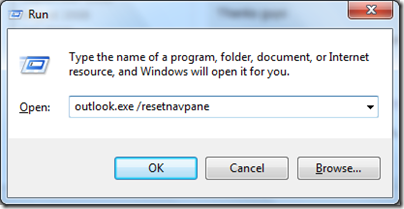
Phil’s suggestion “outlook.exe /resetnavpane” worked beautifully and I didn’t lose any mail! Yay! Thanks.
I was having same problem. I tried to run Outlook/resetnavpane while the “Cannot open Outlook window” still open. After a while I got a message stating that Im not running the command as an administrator, & I need to modify folder pernissions & run the command again, or a file called extend.xxx is missing. I just pressed ok on the window message and for surprise, outlook opened, and no emails were lost, although I had exchange account connected over http/RPC, IMAP account, and personal folder.
I must be an idiot because I can’t figure out where to enter “outlook.exe /resetnavpane”. I’ve gone to the command prompt and enter it as shown, but get the message “outlook.exe” is not recognized as an internal or external command. What am I missing here?
Microsoft support is worthless! They need to step up and give useable information to fix problems and KEEP CUSTOMERS. Your solution to use: RUN “outlook.exe_/resetnavpane must include the “_” (space)Excellent info. Thank you.
I had the same Outlook error as the screen capture above for Outlook 2007, Win7-64bit after a PC crach and after doing -> RUN “outlook.exe_/resetnavpane must include the “_” (space), it repaired whatever it needed to and Outlook came back up.. yay.. Thankyou :o)
Have to agree with all the above. I had a Blue screen crash when shuting down, on reopening I kept getting the error message when trying to open Outlook. Microsoft help was of no use to me, when doing a search on google came upon this site, most helpful. I ran the outlook.exe /resetnavpane and Outlooked work, I have lost some email older than a week, but at least its up and running, if anyone knows how get get back lost emails nice to hear from you
Thank you Nicola, it worked a treat…I have been trying all morning and then searched the internet in a last ditch attempt to find a solution…thank you.
The outlook.exe /resetnavpane worked like magic! Agreed – don’t use the Microsoft tool – deleted all of my e-mail! outlook.exe /resetnavpane recovered them. Thank you!
C:usersjoyce>
This is where the command prompt opens.
I have typed every variations of the suggestions above do I type Start->run
New screen type “outlook.exe /resetnavpane”
doesn’t work…help
Thank you soooo much Phil. i have windows 7, read your post and it was the best in helping me resolve the problem. copied and pasted outlook.exe /resetnavpane,into the search programmes/ file box clicked and hey presto! problem fixed thank you so much
I want to cry! Outlook was working last night and I live on email. I’m getting the above error message and have tried pasting the following (without dictation marks) “outlook.exe_/resetnavpane” into the RUN box and sadly am getting another error message:
“Windows cannot find ‘outlook.exe_/resetnavpane’. Make sure you type the name correctly, and then try again.”
Please, please can anyone help – pls feel free to call on 07824 605 352 and I’ll call you back as am desperate to get backonline…Thanks, MD
Quote
“PC Resolver
June 14th, 2009 at 10:03 pm
Thanks SummeR
I wish all fixes for catastrophic problems was so easy!
Run outlook.exe /resetnavpane
Then everything returned as it was when I left it.”
Worked great for me, thought i lost whole business email, thank the lord there are some people out there that can find easy simple fixes to what is seen to be such large issues.
Thanks for this post and to the people that post helpful info to all issues etc
G
Mark,
Dont copy and past just type it in there, or to make sure just try typng in run outlook.exe first and see what you get, if above message then put in /resetnavpane. So space after .exe then / no space but type resetnavpane.
If the this dont work or just the outlook.exe in the run section and it is not found some how i think you have lost your outlook, maybe try a search for it.
THis is for outlook and not outlook express. I know it may sound daft but hey i followed the steps and every thing worked for me
G
Thanks very much! I was pulling my hair out and cursing Microsoft…next PC I build/get will be a Mac as they never ever have these sort of problems from an operaing system that always has bugs…the patches come out…more bugs…and so on or get open source software!
For those that are having trouble, you may try navigating to the oulook.exe first. Here are my steps:
Start> Run
type in “cmd” (no quotes) >Enter
type in “CD c:Program FilesMicrosoft OfficeOffice12” (no quotes and with spaces shown) >Enter
type in “outlook.exe /resetnavpane” (no quotes with only one space in the string) >Enter
Result – Outlook opened with everything in place.
I was having issues to with the resetnavpane. I just was forgetting to put a space. Worked like a charm! Thanks for the info peeps. Now my email is running fine. I also had a shut down that is why my email was jacked up.
I ran the microsoft fix on the web and it completely wiped my email out. I reset all of my email account settings and only got new emails. All of my contacts and old emails are gone. I then tried the fix listed above (outlook.exe /resetnavpane) several times with absolutely no luck. Can you help me out please I am lost without my contacts as theya re for a middle school band and am the only one with those emails. HELP ! HELP !!
WORKED LIKE A CHARM AFTER A FRUSTRATING SEARCH ON THE MS SITES AND THEIR USELESS FIX. THANKS LADIES AND GUYS. JIM
Hi Pete,
Thank you for your info above re Outlook Not opening .
Your info was spot on.
Thanks a Million !
regards
Chris
Thanks for this info… it has saved me a lot of hassle.
Mike
{ hug }
Thanks. This was driving me CrAAAAxyyyyYY.
A Simple fix for an unfuriating problem. You sir, are a genius. Thanks!
Running Windows 7 64bit
Same issue: blue screen with memory dump.
After restart trying to open Outlook.
Same error message as displayed above the topic: “Cannot start Microsoft Office Outlook. Cannot open the Outlook window”.
I tried a repair of Office, also tried a system restore to a restore point before the blue screen crash… It didn’t helped.
Just running the command “outlook.exe /resetnavpane” solved the issue immediately.
Excellent help!! Same issue as one above; Windows 7×64 bit with a blue screen. Outlook would not come up afterwards. THANK YOU!!
thank you all so much for posting all the helpful advise!
i had the same issue, but the solution worked like a charm.
Fixed it! Thank you!
I am running Windows Vista 64 bit. I went into the properties of the outlook shortcut and added the /resetnavpane but that did not work.
After reading some more of the posts I found that I first had to remove the /recycle and replace it with /resetnavpane that fixed the problem for me.
Then I went back to the shortcut as suggested and replaced the /resetnavpane with the /recycle and outlook is still working fine.
I could not seem to fix it using the Run outlook.exe /resetnavepane method for some reason.