I’m actually enjoying Outlook 2007 on my desktop, especially since applying the February patch. It opens in a couple of seconds even from cold. I’m running on Vista 64-bit, and not using cached Exchange mode.
Until today, that is. Started Outlook and got this bewildering message:
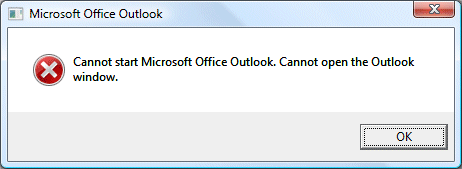
This Microsoft article suggested I might not have a default gateway. That was nonsense; so I opened Mail setup (I can get to this through the Properties of the Outlook shortcut), clicked Show Profiles, added a new profile and set the new one as default.
Outlook works fine now. I’m not impressed with the error message though.
Update
While using a new profile works, there is an easier fix as noted in many of the comments to this post. You can run Outlook with the /resetnavpane argument. Here’s the step by step:
1. Press Windows key and R together to open the Run dialog.
2. In the Open field, type:
outlook.exe /resetnavpane
Note: there is a space between outlook.exe and /resetnavpane. There are no other spaces in what you have to type.
3. Click OK. Outlook should open.
Helpful post? Sponsor ITWriting.com for ad-free access to the site
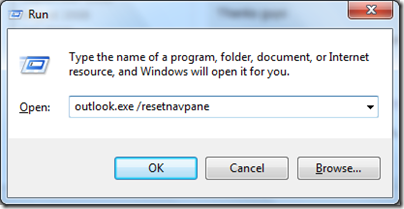
+1 for the use of the /resetnavpane switch. Just brought a customer install back after scanpst failed to do the trick.
outlook.exe /resetnavpane worked for me!
Make sure you put a space after exe!
THANKS!
Thanks its work on first try you save my life.
I used the outlook.exe /resetnavpane to restore my outlook 2007, but it appears that I have lost all of my data, emails, contacts, etc.. Any suggestions as to how to recover those elements.
Used your suggestion (outlook.exe /resetnavpane ) and it worked like a charm. Didn’t want to get our IT guy involved, he always messes up my system trying to fix something he knows nothing about. THANKS
outlook.exe /resetnavpane worked perfectly!! Many thanks
I am using a new laptop with Windows 7 and my email was working fine until I shut the laptop down and restarted then I get this message! Please can someone tell me what to do in ways that I can understand as I am no computer expert! thanks
Thank you so much – it worked!! the resetnavpane worked perfectly. I’m copying the line and keeping it separate on sticky notes just in case I need it again. I hope not!
I still don’t know why it happened but as long as there’s a work-around I’m happy.
I used the microsoft tool and kablammy – it erased my entire .pst. I had to restore from a backup and lost 3 months of emails. Outlook /resetnavpane is the right way to go. Seeing as how this is one of the top search results for this problem, perhaps it might be prudent to stick this information at the top with some exclamation points?
You saved my day with the solution;
I wished that the MS guys fix this, this is really annoying
Thankyou!
Thanks resetnavpane worked did the trick! cheers 🙂
outlook.exe /resetnavpane worked! Thanks!
I cannot open outlook I get unknown error 0x800040600
outlook.exe / resetnavpane – hurrah, it works!
Thank you very much, Phil, for solving the problem.
And also thanks to Bill Gates and his crew for the riddles and funny suprises which go with the new products and updates. Greetings from Denmark
Outlook.exe /resetnavpane worked like a charm …. thanks
WOW I am the dummiest of computer dummies(strictly point and click person) and the outlook.exe /resetnavpane worked!Don’t forget that space after exe . Thanks so very much Been stressing for 4 days!!!!!Many Many thanks !!!!!
Thanks to Phil’s posted instruction, I got my outlook back! MS is useless, you should teach them how to provide support instruction!
It works! – which is more than can said for Microsoft advice. Well done.
PS I cut and paste the link so I didn’t foprget the space.
Thank you so much for outlook.exe /resetnavpane. It stopped this stupid error message and got me going again right away.
Thanks OUTLOOK.EXE /resetnavpane worked 1st time………
Brilliant! resetnavpane worked first time.
Thanks a lot.
resetnavpane worked great, too bad I had already deleted the profile (which did not work). (I had copied safeties of the .pst file and the .nk2). THE BIG QUESTION: why are so many folks seeing this? Anyone with insight into the CAUSE?
“outlook.exe /resetnavpane”
Worked for me too! Thanks 🙂
brilliant, I had backed up the reg entry then deleted it, creating a new profile and losing all of my email and settings, rules etc was not acceptable so I restored the reg and ran outlook.exe /resetnavpane – jobs a good un, Wonder whats caused it for so many people.