I’m actually enjoying Outlook 2007 on my desktop, especially since applying the February patch. It opens in a couple of seconds even from cold. I’m running on Vista 64-bit, and not using cached Exchange mode.
Until today, that is. Started Outlook and got this bewildering message:
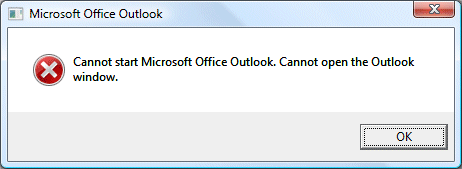
This Microsoft article suggested I might not have a default gateway. That was nonsense; so I opened Mail setup (I can get to this through the Properties of the Outlook shortcut), clicked Show Profiles, added a new profile and set the new one as default.
Outlook works fine now. I’m not impressed with the error message though.
Update
While using a new profile works, there is an easier fix as noted in many of the comments to this post. You can run Outlook with the /resetnavpane argument. Here’s the step by step:
1. Press Windows key and R together to open the Run dialog.
2. In the Open field, type:
outlook.exe /resetnavpane
Note: there is a space between outlook.exe and /resetnavpane. There are no other spaces in what you have to type.
3. Click OK. Outlook should open.
Helpful post? Sponsor ITWriting.com for ad-free access to the site
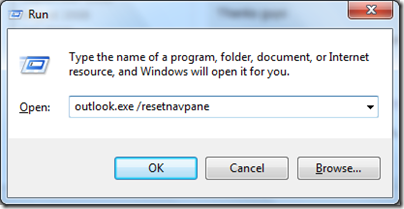
Don’t use the microsoft tool !!! It deleted all mny mail from 2001 – now! Outlook.exe /resetnavpane works fine!
Outlook.exe /resetnavpane worked great for me. I’ve been trying to figure this one out for an hour now. Thanks for the post Mark.
I could not find any such access to the setup from properties. where is it at? How do I get to it? Thanks
@Terry use the mail applet in control panel
outlook.exe /resetnavpane….you saved my life!
outlook.exe /resetnavpane does the trick. Don’t forget to leave a space between exe and /. You saved me untold time trying to figure this one out. Thanks!!!
Dear Tim, can you help? I just used your suggestion to restore my outlook express, however, I have lost over 4000 emails which were there 4 days ago. Is it possible to have them restored from my computer?
I would really appreciate any help
Thanks,
Timi
Dear Tim, read through your blog and followed your instructions to recover my emails. Thanks a million. God bless you.
Timi
If you are running Windows 7 the solution is very simple. Open the windows program pane by clicking the icon at the bottom left of your screen. Type outlook.exe /resetnavpane into the “search programs and files” box at the bottom and click. The search will find the outlook.exe /resetnavpane file. When it does, double click it and hey presto, problem solved1
Lots of thanks!!!!! Tried to solve this problem under 2 weeks time.
Finally it works
Phil’s approach worked great! Thanks for that. BTY, there is a space between the .exe and the /
Phil’s approach worked great! Thanks for that. By the way, there is a space between the .exe and the /
Hi,
I see that more people are having the same problems. Mine is a little more complex:
This is what I get when starting Outlook 2007:
“Cannot start Microsoft Office Outlook. Cannot open the Outlook window. The set of folders cannot be opened. The information store could not be opened.”
I have tried using scanpst.exe with no luck. Also with regedit deleting the Profiles did not work. Also reimporting the Profiles did not work. Setting outlook.exe to run in compatibility mode with Windows XP SP2 did not work.
PLEASE let me know if you know of any options to fix the(se) problems with Outlook 2007.
Kind regards,
Raymond
Thanks guys-you saved me from heaps of stress;worked first time-cannot wait to tell the It guys !
Running the outlook rest worked
Saved my backside. Thank you so very much!
Last time I did the profile ‘solution’ and it meant everything was default… lost all my profile settings!
Reset navpane worked wonders! I’d hug you!
could i please get how to do the original solution on this…i have looked quite a bit, and have not been able to find the first post with the solution….
Thanks a lot.
Why did this happen? At first I thought I have to reinstall the software again!
Many thanks to Mark!
His solution worked 100%!
I can´t understand why Microsoft systematically gives useless/complex/damaging advice…
Now I also would like to know why such a thing happens.
Outlook.exe /resetnavpane this worked great, thanks
Thanks so much. It took 4 tries with the Outlook.exe /resetnavpane but finally it worked. I was terrified I would loose all my business contacts.
I am the latest to suffer from this “cannot openthe outlook window” glitch. I am wary of using the fix going in through the properties, as I cannot afford to loose my emails.
I want to use the Run Outlook.exe /resetnavpane solution, but I cannot figure out where to type it. Where have MS hidden the command prompt?
Outstanding fix!!! Back-up and running in less than 10 minutes following that awful outlook error. The power of Google search and knowledgeable people. Thanks a million!
Thanks so much. I just copied the command into search and clicked in it and it worked! Does anyone know why it happens – I’ve never had it before!
I’ve just had to reboot and had the same error. Is this happening to anyone else and is there a permanent fix?