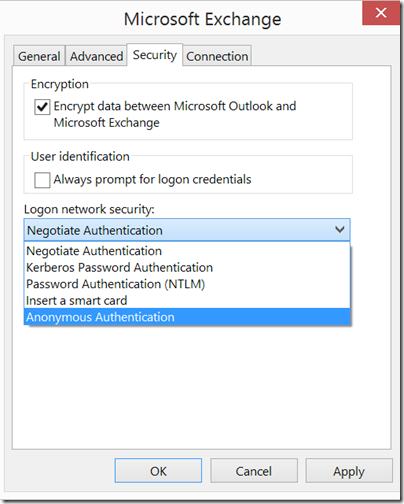If you set up a PC to connect to Office 365, you may encounter a problem where instead of connecting, Outlook repeatedly prompts for a password – even when you have entered all the details correctly.
I hit this issue when configuring Outlook 2010 on a new PC. It was not easy to find the solution, as most technical help documents suggest that this is either a problem with the autodiscover records in DNS (not so in this case), or that you can fix it with manual configuration of the connection properties (also not so in this case).
Note that if you are using Office 2010, you should install the desktop setup software from Office 365 before trying to configure Outlook. However this still did not work.
The clue for me was when I noticed that Outlook 2010 was missing a setting in network security for Anonymous Authentication.
In order to fix this, I installed Office 2010 Service Pack 2, and it started working. The problem is that if you set up a new PC using an Office 2010 DVD, it takes a while before everything is up to date.
I heard of another business that had this problem and decided to upgrade their Office 365 subscription to include the latest version of Office, rather than figuring out how to fix it. Now that plans including desktop Office are reasonably priced, this strikes me as a sensible option.