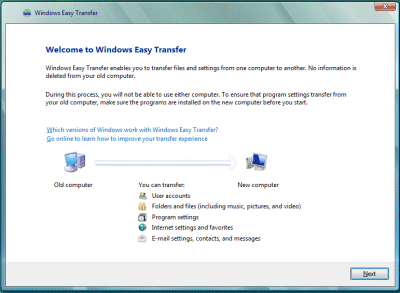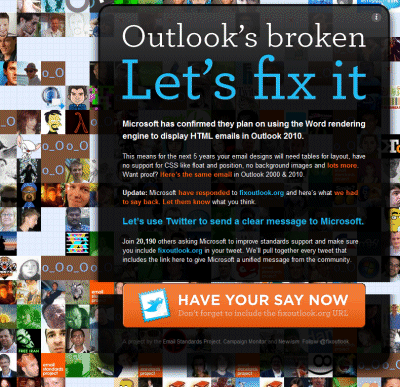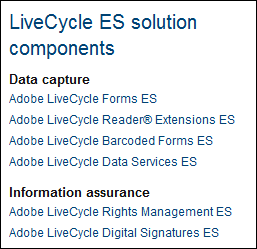Events in the EU’s case against browser bundling in Windows have taken an odd twist. The case was brought originally by Opera, which complained that it couldn’t sell its browser because IE came free with Windows. Other interested parties such as Google and Mozilla joined in. In January the EU issued a statement of objection:
The evidence gathered during the investigation leads the Commission to believe that the tying of Internet Explorer with Windows, which makes Internet Explorer available on 90% of the world’s PCs, distorts competition on the merits between competing web browsers insofar as it provides Internet Explorer with an artificial distribution advantage which other web browsers are unable to match. The Commission is concerned that through the tying, Microsoft shields Internet Explorer from head to head competition with other browsers which is detrimental to the pace of product innovation and to the quality of products which consumers ultimately obtain. In addition, the Commission is concerned that the ubiquity of Internet Explorer creates artificial incentives for content providers and software developers to design websites or software primarily for Internet Explorer which ultimately risks undermining competition and innovation in the provision of services to consumers.
Microsoft’s problem: whatever the merits of the EU’s case, it is desperate to have a single global launch for Windows 7, to put Vista behind it, to persuade XP users to upgrade, and to compete with Apple. The EU had in mind some sort of install menu where users could choose a browser; but Microsoft unilaterally decided to unbundle Internet Explorer from Windows 7 completely, in a special Windows E edition. Today Microsoft also confirmed that because of the EU’s case, it will not offer upgrade editions of Windows 7 in Europe.
The odd thing is, Microsoft has no guarantee that its actions will necessarily appease the EU, as confirmed when I asked about this. The EU’s immediate response was not comforting:
At the level of both computer manufacturers and retail sales, the Commission’s Statement of Objections (SO) suggested that consumers should be provided with a genuine choice of browsers. Given that over 95% of consumers acquire Windows pre-installed on a PC, it is particularly important to ensure consumer choice through the computer manufacturer channel.
As for retail sales, which amount to less than 5% of total sales, the Commission had suggested to Microsoft that consumers be provided with a choice of web browsers. Instead Microsoft has apparently decided to supply retail consumers with a version of Windows without a web browser at all. Rather than more choice, Microsoft seems to have chosen to provide less.
I spoke to Jonathan Todd, European Commission spokesman on competition:
What could happen if Windows 7E doesn’t satisfy EU requirements?
We haven’t reached any conclusions yet as to whether or not their intention would in any way be relevant to the concerns that we’ve expressed in our statement of objections. Until such time as we’ve reached our conclusions it’s difficult to comment. If we were to find that there had been a breach of the anti-trust rules we could fine them and we could require them to change their business practices.
What is the likely timescale of the EU determining whether or not the planned release of Windows 7 conforms to the requirements?
Clearly we’re doing that as quickly as possible.
How long?
That depends to a certain extent on Microsoft.
What does Microsoft need to do to expedite the process?
As we indicated in our statement, one of our concerns was that we would have to verify whether the technical separation of Internet Explorer from Windows was not negated by other actions by Microsoft, for example as regards the terms and conditions under which Internet Explorer would be made available to computer manufacturers.
There’s some tension between the usability issues that people will face when they try and acquire Windows 7, for example that acquiring an operating system without a browser could be inconvenient, and the …
[interrupts] Let me make it clear, the commission has never ever suggested to Microsoft that they should supply Windows 7 without a browser.
This has never been one of the suggestions that we’ve made to them.
It is not necessarily relevant to resolving the concerns that we have about Microsoft’s conduct.
The considerations are that consumers have to have genuine choice about which browser they use.
Why do the same conditions not apply to Apple and other operating system vendors?
For the extremely simple reason that Apple doesn’t enjoy a dominant position of the operating system market. It’s not a problem to have a dominant position, but when you are in a dominant position in the market, and they have over 90% of the operating system market, when you are in a dominant position that places constraints on what you can and cannot do.
I suppose the counter argument is that if you are in the operating system market you need to be allowed to offer similar features to others in that same space?
Listen. You can do what you like in terms of bundling if you are not in a dominant position. If you are in a dominant position your actions have a direct affect on competition throughout that market. That’s the difference.
How low would Microsoft’s share of the market need to dip before they would no longer be required to hobble their product for the sake of competition law?
I don’t agree with your analogy about hobbling their product. What we’re talking about is making sure that consumers are not hobbled by what is imposed on them by Microsoft.
There are advantages to having a browser integrated with the operating system. For example, it means that a single vendor is managing security, that updates are coming down in a streamlined fashion, and that within enterprises the functions of the browser can be managed with the same tools that are used to manage the rest of the operating system.
If you bundle in your browser and you make it difficult for other browsers to get a market share, then you’re denying consumers choice and you’re taking away the incentive for innovation. Internet Explorer wasn’t updated for, how many years?
For five years, which was disgraceful by any measure.
Because they didn’t have an incentive to do so.
They did have an incentive to do so, but they didn’t realise that they did, and in fact Microsoft is losing market share quite rapidly in browsers which throws into doubt whether legislation is actually necessary.
You’ve read our statement. We’ve never ever suggested that Windows should be supplied without a browser. The heart of our case is genuine consumer choice. Therefore, certainly as regards retail sales of Windows 7, they appear to be taking away choice from consumers rather than giving them more.
I don’t think many users are going to be operating Windows without a browser so they are going to make that choice at some point.
Yes, but as we all know, if you are buying an operating system that doesn’t have a browser included it’s that much more difficult to actually get a browser.
If you require a software manufacturer to bundle another company’s software product with their own, it raises questions about security, about support, about updates, which are difficult ones, I understand why Microsoft might not be willing to do so.
We both know also that Microsoft claimed for many years it was technically impossible to separate Internet Explorer from the operating system.
Microsoft does not intend to remove the parts of IE that could reasonably be described as part of the operating system. All it intends to remove is the web browser as the user sees it.
For many years Microsoft said it is impossible to sell the operating system without a browser, that it’s not possible to separate out Internet Explorer from the operating system.
Todd said more than I had expected. There are a few things I find it hard to make sense of. The EU’s complaint seems to be not only about lack of competition, but about its consequences, spelt out as lack of innovation in browsers, and Microsoft’s unfairly-gained market share for IE. This made perfect sense a couple of years ago, but not so much now. Browser innovation is rapid – look at Google Chrome, WebKit and Safari, Mozilla FireFox, Opera (which never went away) – and Microsoft is already losing market share in browsers, a point which Todd did not answer.
On the other hand, I do not want to downplay Microsoft’s discreditable action in first energetically developing IE to squash the competition, and then leaving it frozen to promote Windows rather than the Web as the platform of choice. A disgrace; but one which the market is solving without EU legislation.
As for current developments, could Microsoft be trying to stimulate antipathy towards the EU by deliberately inconveniencing them with Windows E? Or is this really the company’s best effort to satisfy the EU while still releasing Windows 7 on time? I guess the latter; but it is an odd state of affairs.
Technorati Tags:
windows 7,
eu