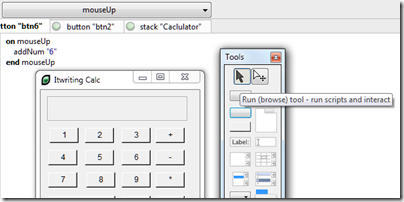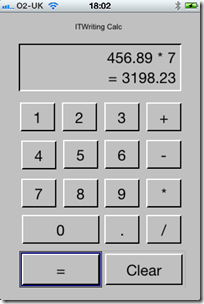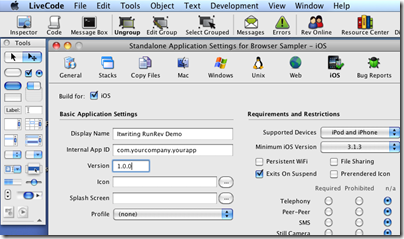Adobe has released a beta version of Flash Player 11 and AIR 3. The AIR release is of limited interest since as yet there is no public SDK; Adobe mainly wants to test compatibility. That said, the announcement describes a key new feature, the ability to package AIR applications as standalone executables on Windows, Mac and Android. You can already do this on Apple iOS, a feature that was forced on Adobe by Apple’s refusal to allow application runtimes on iOS – unless they are WebKit or FileMaker. This is new for the other platforms though, and I assume comes as a result of the popularity of the iOS packager. The effect is that you no longer have to advertise the fact that your app runs on AIR or require users to obtain the runtime; your app will just work.
Adobe may have its eye on the Mac App Store, which will disallow applications that require a runtime. Extending the AIR packager to desktop OS X should get around that limitation.
64-bit Flash Player is also a big deal, and really long overdue, though there has already been a preview codenamed Square which offered 64-bit. Although there are probably not many Flash applications that really need 64-bit, this is good for compatibility with 64-bit browsers and of course desktop applications when compiled with AIR. There could also be value in 64-bit for business intelligence clients which manipulate large datasets.
Another new feature in Flash Player 11 is Stage3D, codename Molehill, which is a new API for hardware-accelerated 3D graphics. Stage3D has its own shader language, called AGAL (Adobe Graphics Assembly Language); my heart sinks a little when I see vendors inventing new languages rather than using one that is already available, such as OpenGL Shading Language, but Adobe says AGAL is simpler and more secure. If you would like to use GL SL with Stage3D, check out the 3rd-party Mandreel framework which comples GL SL shaders to AGAL.
Flash Player 11 also has a built-in H.264/AVC software encoder for cameras, which will improve video chat and video conferencing, and adds potential for applications that stream video out as well as in.
Native JSON support will simplify and accelerate the handling of data in this popular format.
Another feature that caught my eye is socket progress events. When transferring data, it is important to give feedback to the user on progress. A new property lets developers monitor the number of bytes remaining in the write buffer, and a new event is raised when data is being sent, enabling more informative data transfer applications.
LZMA compression for SWF files, the compiled format for Flash content, is claimed to reduce SWF size by up to 40%.
When do we get a full release? Adobe is taking its time, but my hunch is that it will be in 2011, maybe in time for the MAX conference in October.