One thing hardly mentioned in the press materials for Office 2013, and therefore mostly ignored in the immediate publicity, is Microsoft Access 2013. It is included though, and its most interesting new feature is a thing called an Access Web app.
To make one of these, you click the big “Custom web app” button on the opening screen. The first thing you are asked is where to put it. It is looking for a SkyDrive or Office 365 team site – essentially, online SharePoint 2013 I imagine. If you are not signed in, this screen appears blank.
I selected Skydrive at my Office 365 preview site.
Hit Create and you can select an app from a template. I chose a Music Collection app. Access generated several tables and forms for me and opened the design environment.
The template app is a bit daft – Artists and Labels are based on a People template, so you get Labels with a Job Title field – but that does not bother me. What interests me is that Access generates a relational database that you can edit as you like. The template UI offers either a list/detail view called a List, or a Datasheet which shows rows in a grid format. There is also a Blank view which you can design from scratch.
I had a quick poke around. Access Web Apps do too good a job of hiding their innards for my taste, but what you get is a SharePoint app with data stored in SQL Server Azure. You can also use on-premise SharePoint and SQL Server 2012.
Programmability in Access Web Apps is limited, but you do get macros which let you combine multiple actions. There are two kinds of macros, UI macros and Data macros. UI macros support a range of actions including SetVariable, if and else statements. The only loop functions I can see are in Data macros, which include a ForEachRecord action. You can call Data macros from other macros and a Data macro includes a SetReturnVar statement, so I guess with a bit of ingenuity you can do many kinds of automated operations. Macros are described here.
In my quick test, I put a button on a view and had it show a message. Apologies.
The application files are all stored on SharePoint, rather than locally, so I presume you could easily edit the app on any machine with Access 2013 installed.
Click Launch App and the web app opens in the browser. Everything worked, including my MessageBox.
I also tried it on the Google Nexus 7 Android device. Again it seems to work fine, though I did get some odd behaviour returning to the app. There are possibly some authentication issues.
An Access Web App is just another SharePoint app, as explained here, so you can publish it to selected groups via the built-in store.
There is no way that I can see to craft your own SQL, which to me is a disadvantage, but maybe we will discover how to bypass the UI and open a database in SQL Management Studio, or access it programmatically from other environments.
It seems to me that what Microsoft is offering here is what it tried, but failed, to offer in Visual Studio Lightswitch: database programming for the non-specialist. Access has always done this, though unfortunately it is easy to make rather a mess if you do not know what you are doing. An Access Web App gives the developer/user fewer ways to go wrong, and builds cross-browser web apps. It is not yet possible to judge whether Microsoft has got the feature set right, but fundamentally this looks useful for simple custom business database applications of the kind that many small organisations and departments find they need. It is a big advance on MDB files stuck on a file share, fits with the BYOD (Bring Your Own Device) concept by working on iPads and the like, and makes it easy to get started and experiment. Good work.
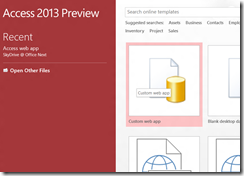
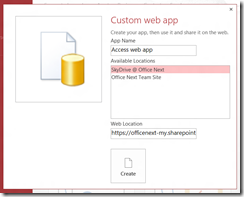
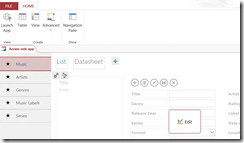
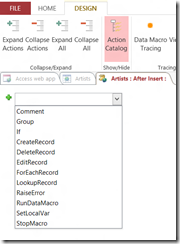
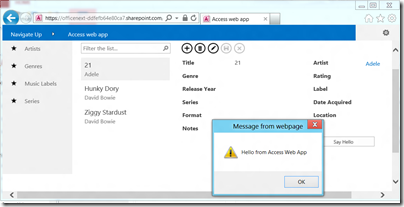
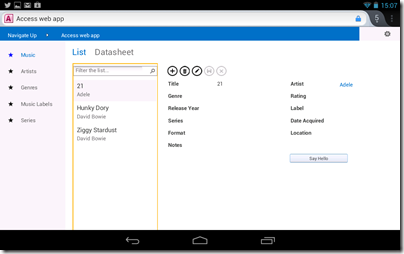
Is it SilverLight or native HTML?
Tim,
Although LightSwitch hasn’t gotten much traction so far, I think it’s too soon to pass final judgment on it (not that you were, but…). Especially given its emerging capability to generate HTML.
Also there are a couple of typos: “Once thing” “tried in on”
Vic
@James HTML – as you can tell from the Android screen grab 🙂
@vic fixed a couple of typos, thanks. I am not writing off LightSwitch but do think that Microsoft targeted it incorrectly.
Tim
I’m looking at your article in 2020, so I know lots of things have changed. Microsoft now has PowerApp, where I guess you can build an app for Access. I am an utter non-guru. My basic, dumb questions are: after you’ve created it, how does a remote user on a tablet access the app? Must he or she download the app, and if so, how? Would the app then appear as an icon on his/her screen? Does the data entered on an app upload automatically to the main Access database when the user clicks Enter? Thanks!