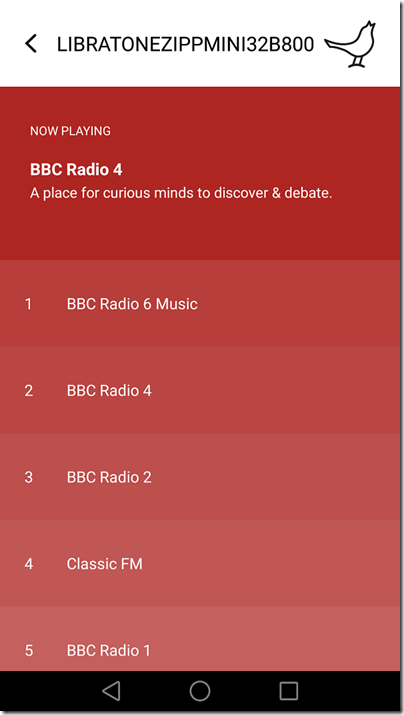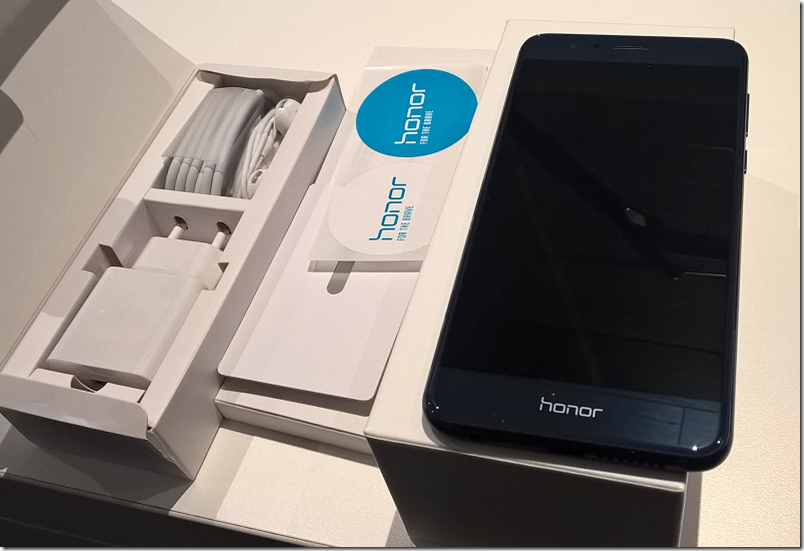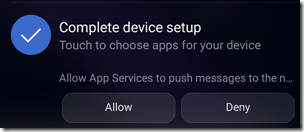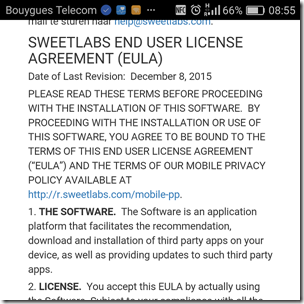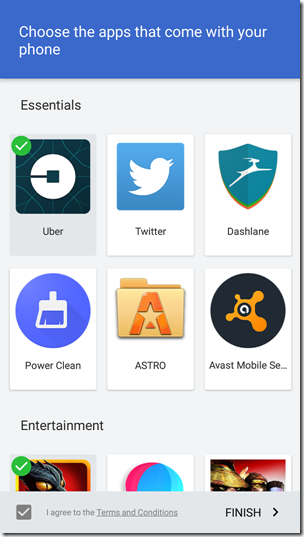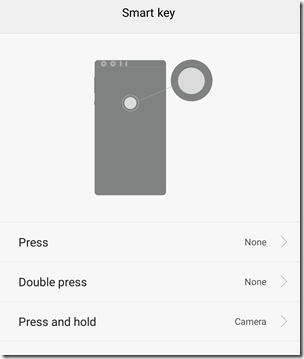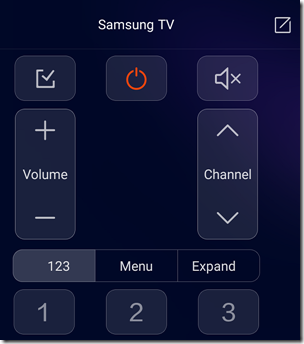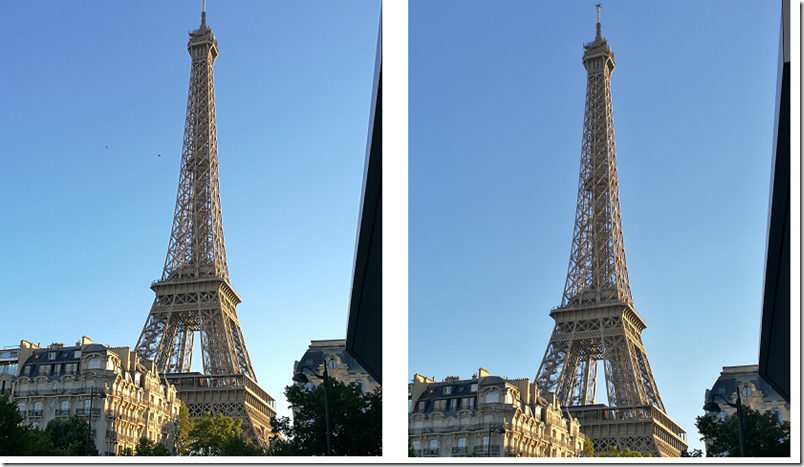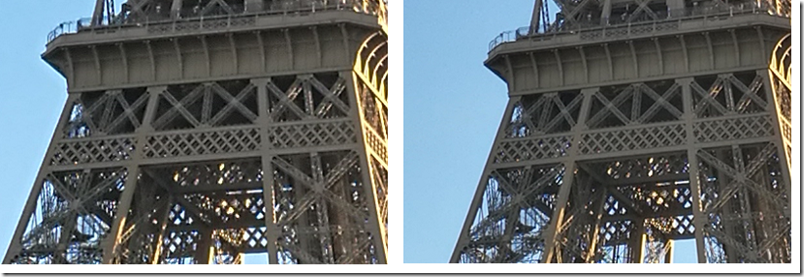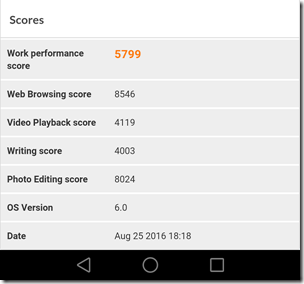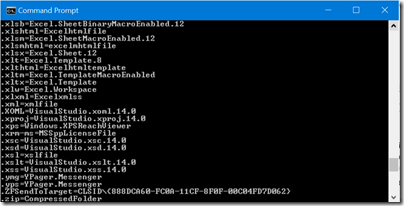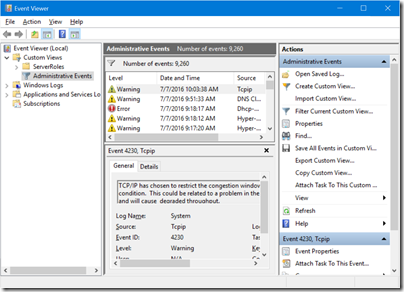Meizu, one of the top ten smartphone manufacturers in China, has just brought out the M3 Max, an Android 6.0 phablet currently on offer for $224.99 (around £185), which seems great value for a 6.0″ smartphone complete with dual SIMs slots and fingerprint reader. I have been using it for a while to see how it stacks up against the competition.
My M3 Max is a sample, and while I believe it matches the production model in terms of hardware, you may find a few more concessions to non-Chinese users in the version for European and US markets. That said, my sample does include the Google Play Store and a thing called GMS Installer which assists installation of the Google Mobile Services required for Google-flavoured Android, which is what most users in countries like the UK and USA require.
This was my first experience of Meizu’s Flyme OS, a custom version of Android, and the distinctive one-button control. The front button on the M3 Max has multiple functions. Tap lightly and it is a back button. Press and click and it is a home button. Rest your finger and it is a fingerprint reader. And if you are wondering how to switch applications, that is a swipe up from the bottom of the screen.
I like having a hardware button, but I am not convinced that one button improves on the traditional Android three buttons: back, home, and app switcher. I also prefer the fingerprint reader on the back, as on recent Huawei phones. That said, I soon got used to it. You can register more than one fingerprint, and I found it useful to register my right thumb I can pick up the phone and tap my thumb on the front to unlock it.
Setting the phone up was a little more challenging than with Android devices designed primarily for our market. Meizu/Flyme has alternative apps for common requirements such as web browser, maps, music and even app store. I found myself downloading a bunch of apps to get a more familiar experience, including the Google Chrome browser, OneDrive, Outlook, Twitter, Facebook and Spotify. I did have a few issues with the Play store initially – it would open and immediately crash – but things seemed to settle down after I applied a few updates.
There are a few compromises in a phone at this price point. The fingerprint reader is not the equal of the one on the Huawei P9 or Honor 8, for example, taking longer to register my fingerprint and requiring slightly more careful positioning to read it, but it still works satisfactorily. In day to day use I have no complaints about the responsiveness of the OS or the battery life.
Physically the M3 Max has a metal body and a smooth finish. The design is straightforward but pleasant enough. The case is 7.9mm thick, which makes it a relatively thin device if that is important to you. It is somewhat heavy though, about 190g, though in return you get a reassuringly solid feel.
There are a few compromises in a phone at this price point. The fingerprint reader is not the equal of the one on the Huawei P9 or Honor 8, for example, taking longer to register my fingerprint and requiring slightly more careful positioning to read it, but it still works satisfactorily. In day to day use I have no complaints about the responsiveness of the OS or the battery life.
Physically the M3 Max has a metal body and a smooth finish. The design is straightforward but pleasant enough. The case is 7.9mm thick, which makes it a relatively thin device if that is important to you. It is somewhat heavy though, about 190g, though in return you get a reassuringly solid feel.
The Flyme skin supports floating windows after a fashion.
Even on a 6″ device though, it is not all that useful since you can only really make use of one app at a time.
Swipe down from the top to reveal notifications and the usual array of Android shortcuts.
The camera is nothing spectacular but does cover most of the features you are likely to want. Tap the Auto button to reveal popular features like Panorama and Macro. This is also the route to video recording.
If you choose Manual on this screen, you can make your own settings for
Exposure time
- ISO
- Focus
- Exposure compensation
- Saturation
- Contrast
- White balance
A decent range of controls.
The Settings button lets you specify photo size as well as other features like grid lines.
Benchmarks and specifications
I ran some benchmarks. PC Mark came up with a score of 3156 for its Work 2.0 performance.
Geekbench 4.0.1 delivered:
- 1475 RenderScript Score
- 683 Single-Core Score
- 2670 Multi-Core Score
While these results are unexciting, at this price point they are more than reasonable.
Specifications
- Android 6
- ARM MT6755M 1 GHz 8 core CPU
- 6” display, 1080×1920, 480 ppi
- Capacitive touch screen
- GPS
- 3GB RAM
- 64GB storage
- Second SIM slot can also be used for up to 128GB SD card
- Mali-T860 GPU
- 13MP rear camera
- 5MP front camera
- 4100 mAH battery
- Weight 190g
- Size 163.4 x 81.6 x 7.9mm
Conclusion
Meizu is not a well-known brand in the UK or USA, but they are a major Chinese vendor, though pitching towards the lower end of the market. This is a good value device and a solid choice if you are looking for a phablet-style phone in this price range and can put up with a slightly less familiar Android experience.
You can purchase from here.