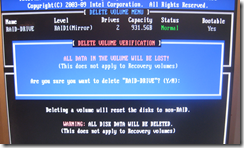If you feel like watching TV on your PC or mobile device, there are a host of options, including live TV on the internet, or add-on TV cards or USB devices that attach to a PC or Mac. Once you have TV playing on your computer, there are apps which will let you stream it to a mobile device such as an Apple iPhone, iPad or Android tablet.
Another option which I saw at the recent Digital Winter event in London is Elgato’s eyetv, which attaches to an iPad port, and the portable tivizen which streams TV over wi-fi.
Lots of options; but also plenty to go wrong. Most of the devices use DVB-T digital TV, which in the UK enables all the Freeview channels, but getting a good enough signal from a portable aerial is a challenge. Installing a PC card works well if you connect it to a rooftop aerial, but it does mean messing with drivers and application software; and then further hassles if you want to watch elsewhere in the house.

Broadway 2T, from pctv systems (part of Hauppauge Digital Inc) takes a more flexible and potentially hassle-free approach. This is a TV card (not HD) with internet streaming software in a wi-fi connected box. Plug-in, and you can stream TV on any device round the house, or even over the internet when you are out and about.
That is the idea anyway, and I put it to the test with a review unit. It is a box about the size of a stack of 4 CDs, with twin aerials for wi-fi connection.

On the back are a range of ports, including wired ethernet, TV aerial, inputs for analog CVBS and S-Video and audio, two USB ports and an IR blaster connection.
There is also a USB port on the front; but all the USB ports are documented as “for future use”. It would make sense if in some future version you could connect directly to a PC over USB; but why three ports will be useful in future is something of a mystery.

There is also a collection of cables: power, internal aerial, ethernet, IR blaster marked “For future use” but now enabled, and screws for wall mounting.
I have what is probably the ideal setup for Broadway 2T: a rooftop aerial connection and wired ethernet with a wi-fi access point. The internal aerial is unlikely to be much use unless you live in a area of particularly strong signal.
I connected the unit and fired up a web browser. If you browse to http://distan.tv/ the remote web site runs a script that detects the local PCTV, so it is no trouble to find on the network. I ran the setup wizard, including a channel scan and setting passwords for admin and TV access, and was rewarded with 44 channels found.

Next, I browsed to the page on iPhone, iPad and PC and was able to select a channel and watch straight away. No drivers needed; and the Flash video on a PC is replaced by an iOS-friendly H.264 stream automatically when needed.
Here it is on an iPad; PC is similar.

and on iPhone

Of course there is a full-screen view.
You can also get at all the settings from any web browser.

So far so good; but one flaw is that there is no program guide in the web view. You have to discover what is on elsewhere.
The next step was to install the PC software (Windows only) which adds features including a program guide, pause/resume and recording. This involves installing an application called TV Center from the supplied CD.
At this point the hassle-free experience disappeared. The software installed but while it detected the Broadway 2T, it could not find any channels. I also puzzled over the settings. Did my unit have an Antenna, or an Aerial system? Why was the Antenna Configuration option disabled?
The CD also installs a driver for Windows 7 media center, and I tried that too. Again, the unit was detected, but no channels found.
Eventually I discovered that you need to install a patch from the PCTV web site before the PC software or Media Center will work with Broadway 2T firmware above 2.5. After that, the TV Center application worked, but I still found it unpredictable and not much fun to use. Sometimes it opens as a transparent window, and has to be coaxed into displaying TV by twiddling with the settings.
Microsoft’s Media Center software is nicer to use, though it is really designed for use with a remote. A bonus though is that if you do not mind keeping your PC on, you can use the Media Center nicely from an Xbox 360.
The Broadway 2T has dual DVB tuners, which is meant to mean that you can record one channel while watching another, or watch different channels on different devices. This does work, but I found the unit reluctant to let go of a channel even when not actually playing, which causes errors.


I feel that the application could handle this better. For example, why not show a list of which channels are in use and give an option to turn one off? On occasion I resorted to rebooting, which you can do through the browser.
Overall the software is indifferent in quality and lacks polish.
If you want to view over the internet while out and about, you can do this by forwarding a port on your router to the Broadway 2T box. It would be best to reserve its IP address or use a static IP before doing this. The port is 80 by default, but can be changed. Remote viewing works fine provided that you have a good wi-fi connection. If you succeed in watching over 3G, beware the high data transfer as well as poor quality if the connection is weak.
The IR Blaster lets you use Broadway 2T with a set-top box such as satellite TV. Connect the output from the box to the input on the Broadway 2T, then connect the IR Blaster cable so that the Broadway 2T can control the set-top box by emulating the commands of a remote control. I did not try this feature.
Summary and verdict
I enjoyed having live TV available on any network-connected device around the house, and this combined with easy setup of the browser-based streaming is the main advantage of the Broadway 2T. Viewing TV remotely is a bonus.
The poor quality of the Windows-only software counts against the unit though, and I would have preferred a better browser-based app and to forget the PC application.
It is easy to imagine how this could be improved. Attach some USB storage, improve the server app, and there is no reason in principle why this box could not handle PVR (personal video recorder) functions as well as supporting an EPG (Electronic Program Guide), though I have no idea what PCTV has in mind for those spare ports.
Nevertheless, this is a useful device even with its current limitations.