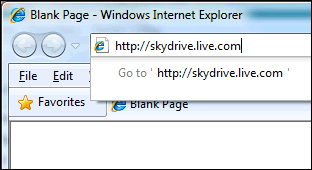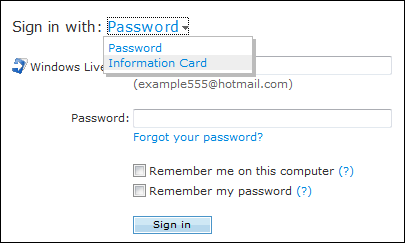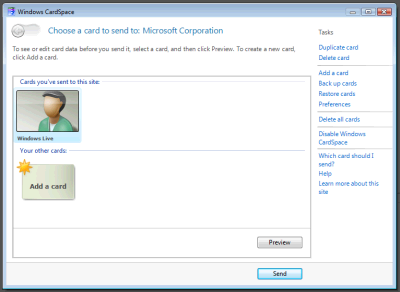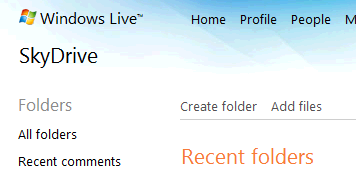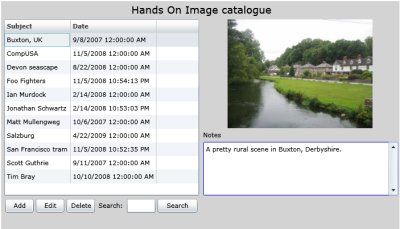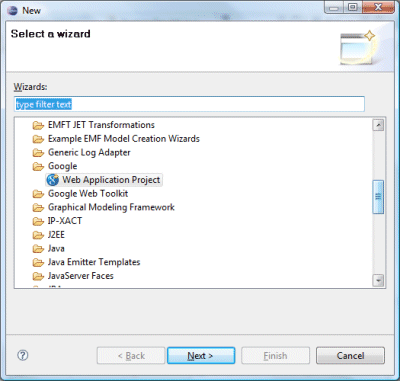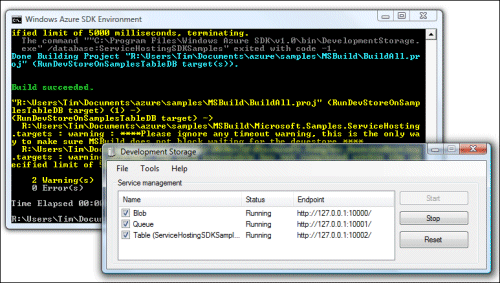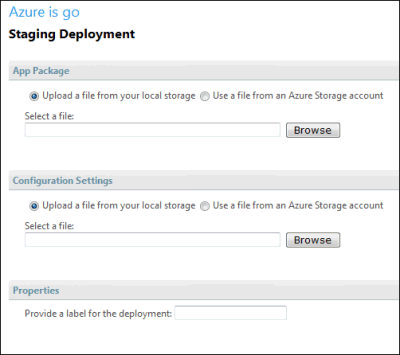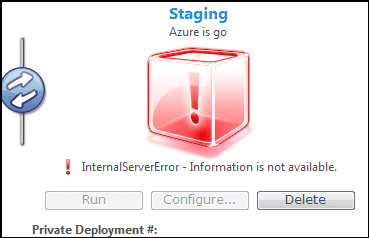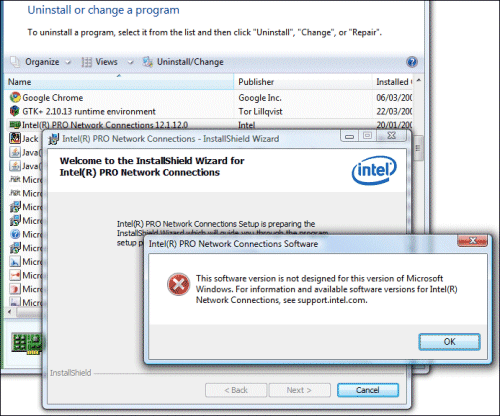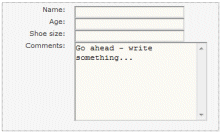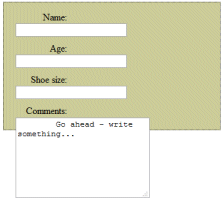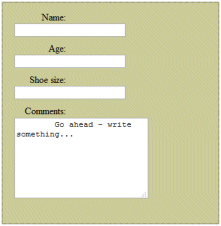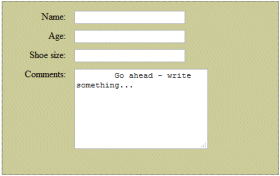Jane is sitting at her computer doing her accounts with a spreadsheet. Hmm, this is tricky, she thinks. I wonder if there’s some software that would help? She clicks the App Market link, types in Accounts, and sees a dozen accounting applications. She checks out the prices, users ratings and reviews, selects Whizzo Accounts, and clicks Buy now. The app immediately downloads and installs, charging the credit card already registered with the service. Moments later, she starts the application and gets on with her work.
Why doesn’t it work like this today? Well, it does on the iPhone, with amazing success. Sun’s Jonathan Schwartz thinks the same concept will work for Java:
How will it work? Candidate applications will be submitted via a simple web site, evaluated by Sun for safety and content, then presented under free or fee terms to the broad Java audience via our update mechanism. Over time, developers will bid for position on our storefront, and the relationships won’t be exclusive (as they have been for search). As with other app stores, Sun will charge for distribution – but unlike other app stores, whose audiences are tiny, measured in the millions or tens of millions, ours will have what we estimate to be approximately a billion users. That’s clearly a lot of traffic, and will position the Java App Store as having just about the world’s largest audience.
The key here is that Sun supplies the standard Java runtime for Windows, and has also managed to get its Java update utility installed on millions of computers. There is the potential for seamless access to an online application store that could deliver a business model for Java at last.
Schwartz builds his case by reference to the success, in his terms, of the toolbar bundling deals Sun has made and which I detest (it’s foistware):
An aspiring search company (again, you can figure out who) outbid our first partner to place their toolbar in front of Java users (this time, limited to the US only) . . . The revenues to Sun were also getting big enough for us to think about building a more formal business around Java’s distribution power – to make it available to the entire Java community, not simply one or two search companies on yearly contracts.
Sun isn’t the only company thinking along these lines. Adobe also has a Marketplace; it’s currently free for publishers and lacks any payment support, but I’d imagine the company is looking hard at how this could become a source of revenue, particularly when it comes to AIR, the desktop runtime. Phase one is building the platform; phase two is making it more profitable.
What about Microsoft? Why isn’t an application store built into Windows? Actually it is, or was: Windows Marketplace is on the Start menu and was so unsuccessful that Microsoft has abandoned it:
Windows Marketplace has transitioned from an ecommerce site to a reference site. You will find links to sites such as Microsoft Store, Windows Vista® Compatibility Center, and other destinations with cool and compatible software, hardware and devices that support Microsoft® platforms.
The Microsoft Store is for Microsoft applications only. However, the company is having another go at the concept for mobile applications.
Why did Windows Marketplace fail, whereas the iPhone App Store is a wild success? Good question; and on the face of it a remarkable blunder. You would have thought that a competent application store built into Windows could not really fail. I’m guessing that the reason is a mixture of poor implementation, nervousness about anti-trust complaints, and concern about upsetting partners such as retailers and third-party developers.
Microsoft also operates Xbox Live lets you buy arcade games and older titles, but not the latest blockbuster releases, presumably because retailer support is too important to threaten.
Convenience always wins though, and I’m expecting more activity on this front from Apple, Microsoft, Sun, Adobe, and maybe others such as Amazon. Mobile vendors are clambering on board too. But these other efforts will not have the iPhone App Store killer feature: exclusivity. Unless you hack your device, the App Store is the only choice for both users and vendors. This puts too much power in the hands of Apple, and there are already complaints from 3rd party developers. Most other platforms will not be able to achieve this, though games consoles might.
That said, it is possible that a sufficiently compelling online store could dominate on a particular platform, whether Windows, Java or Adobe AIR. If so, I guess we’ll see the iPhone experience repeated elsewhere: great for usability, bad for competition.