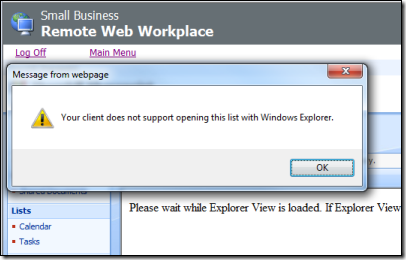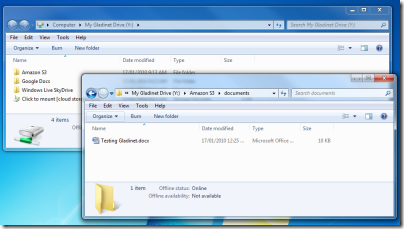Amazon has apparently withdrawn all Macmillan titles from sale (print and electronic) because of an argument with the publisher over the terms of sale. Macmillan CEO John Sargent says:
This past Thursday I met with Amazon in Seattle. I gave them our proposal for new terms of sale for ebooks under the agency model which will become effective in early March. In addition, I told them they could stay with their old terms of sale, but that this would involve extensive and deep windowing of titles. By the time I arrived back in New York late yesterday afternoon they informed me that they were taking all our books off the Kindle site, and off Amazon. The books will continue to be available on Amazon.com through third parties.
“Windowing” means delaying availability, to allow a window of time during which a premium price is charged.
This is a fascinating spat with many implications. The immediate issue: Macmillan wants to raise ebook prices and/or get a bigger cut of Amazon’s selling price.
Macmillan is trying to dictate prices and terms:
Under the agency model, we will sell the digital editions of our books to consumers through our retailers. Our retailers will act as our agents and will take a 30% commission (the standard split today for many digital media businesses). The price will be set the price for each book individually. Our plan is to price the digital edition of most adult trade books in a price range from $14.99 to $5.99. At first release, concurrent with a hardcover, most titles will be priced between $14.99 and $12.99. E books will almost always appear day on date with the physical edition. Pricing will be dynamic over time.
Amazon is unlikely to be content with a miserly 30%. It is used to wholesale terms. Further, according to author Charlie Stross in a must-read post Amazon likes to sublicence Kindle titles, which means it pays even less; in effect just a royalty to the original publisher, “turning the traditional publishers into vestigial editing/marketing appendages.” Amazon wants to keep prices down on Kindle titles to build both the market and Kindle’s dominance.
The stakes must be high for Amazon to take such drastic action, and for Macmillan to risk its relationship with the world’s biggest bookseller. And they are. Ebooks are an increasingly important market; who knows, they may become most of the market eventually – though paper and ink is resilient.
Why has Macmillan chosen this moment to take on Amazon? Apple. The key is in this conversation between Walt Mossberg and Steve Jobs at the launch of the iPad, recorded by Kara Swisher:
In the video, Mossberg asks Jobs about the iBooks application and the price of e-books, and Jobs insists the price will be the same on Apple as on Amazon (AMZN).
“The prices will be the same,” said Jobs, before getting in a little dig at the maker of the Kindle e-reader. “Publishers are actually withholding their books from Amazon, because they’re not happy with it.”
Translation: Apple has big plans for ebooks. Part of its strategy is to win publisher support by offering better terms than the currently get from Amazon, both in terms of pricing flexibility and the size of their share. With breathtaking confidence, Jobs believes that publishers will be able to dictate better terms to Amazon on the basis of what Apple is offering, even though iPad is not yet released, and that the outcome will be price parity.
Macmillan is obediently putting that theory to the test.
So far Macmillan and Apple are winning the PR war. On the face of it, that’s surprising, since Amazon wants to keep prices down. However, withdrawing stock from sale comes over as petulant and bullying, and the move has upset authors like Stross who by the nature of their trade are highly articulate. The reading public is also sympathetic to publishers and authors, perhaps presuming that since most books make a loss, squeezing prices down will not benefit them long-term.
Bizarrely, it is almost the opposite of what happened in music, when it was Apple trying to force the labels to accept fixed pricing. There is less public sympathy for the music industry, thanks to mishandling of DRM and downloads, and a reputation for not giving artists a sufficient share.
Personally I’m cautious about accepting that any party here has the moral high ground. I am sure Apple is making all the noises publishers want to hear right now; but that is because it is a new entrant in the market. If the publishers are canny they will foster a diversity of ebook suppliers, because that is in their best interests long term.
Update: Amazon has capitulated.