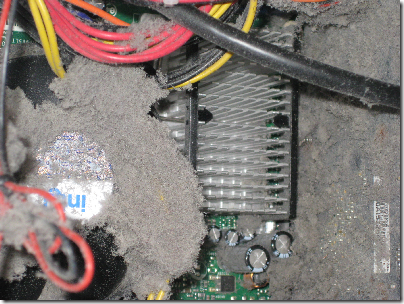There are two sites at ITWriting.com and if you follow the RSS feed for this one you may have missed the posts at the other. This site covers software development and IT admin topics, while Gadget Writing covers mobile devices, audio, general software tips and reviews, and in general has a more consumer flavour.
Among the popular posts is the Desktop Windows 8 survival guide which is a guide to those awkward issues you will encounter when using Windows 8 on a traditional keyboard and mouse PC rather than a tablet. This has been considerably updated and expanded from its first version.
Gadget Writing has its own RSS feed which is here.
Here are some other recent posts:
This may be why your computer is crashing
I was asked to look at a PC which was misbehaving. Sometimes it worked, but increasingly it was freezing or crashing. Sometimes the hard drive would corrupt and needed Windows repair before it would boot. I took a look. I … Continue reading →
Review: Audyssey Lower East Side Audio Dock Air for Apple AirPlay
Based in Los Angeles, Audyssey specialises in audio processing software. This is used in home theatre equipment such as multi-channel receivers, and also finds its way into TVs, mobile devices and cars. In 2010 Audyssey started making its own audio … Continue reading →
Farewell to the Squeezebox
It looks as if Logitech has discontinued the Squeezebox, a range of devices for playing music streamed from the free Logitech Media Server. Logitech also runs a streaming service on the internet, Mysqueezebox.com, which supports internet radio, Spotify integration and … Continue reading →
The one thing missing from Windows 8 tablets announced so far: simplicity
This week at IFA in Berlin PC manufacturers have been showing off their shiny new Windows 8 tablets. Vendors are competing for who has the cleverest way of combining touch-screen, tablet, trackpad and keyboard into a single portable device. Here … Continue reading →
Free competition: Win a Kingston DataTraveler Locker+ secure USB Flash Drive
Ever worry about exposing confidential data by losing a USB Flash drive? Easy to do; but worry no more. A DataTraveler Locker+ secure drive is password protected, and after 10 failed attempts the data is wiped. Read our full review … Continue reading →
Understanding Windows 8 Storage Spaces: confusing but powerful
Early users have been running into trouble with Windows 8 Storage Spaces. The same technology is used in Server 2012. I posted about the issues here. Storage Spaces is a way of virtualising disk drives. You manage physical drives in … Continue reading →
Review: Kingston DataTraveler Locker+G2 secure USB Flash drive
Ever lost a USB Flash drive? Do you even know? There are so many around now that it would be easy to drop one and not to notice. Most of the time that does not matter; but what if there … Continue reading →
Review: Dragon NaturallySpeaking 12. Stunning accuracy, a few annoyances
I am writing this review, or should I say dictating, in Nuance’s Dragon NaturallySpeaking 12, the latest version of what is in my experience the most accurate speech recognition system out there. Accuracy has got to the point where the … Continue reading →