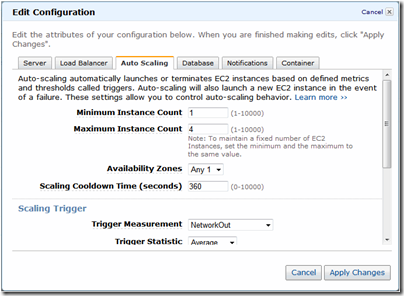Announced at Mobile World Congress last month, BlueVia is Telefonica’s effort to attract developers to its app platform. Telefonica is the largest phone operator in Spain and also owns O2 in the UK, and has various other operations around the world.
In this case though, “Platform” is not just the devices connected to Telefonica networks, but also services exposed to apps via newly published APIs. BlueVia has APIs for sending and receiving SMS messages, delivering mobile ads, and obtaining information about the current user through a User Context API.
Things like sending a text from an app are nothing new, but a difference is that BlueVia will pay the developer a cut from the revenue generated. Along with ads, the idea is that an app can generate a revenue stream, rather than being just a one-off purchase.
The news today is that Microsoft is backing BlueVia with a toolset and marketing to Windows platform developers. There has been an SDK for Microsoft .NET for some time, but today Microsoft and BlueVia have delivered a new SDK for .NET which includes both server and client side support for the BlueVia APIs. On the server, there are templates for Windows Azure and for BlueVia ASP.NET MVC2 and WCF (Windows Communication Foundation) applications. On the client side, there are Silverlight controls such as a DialPad, an Advertising control, and a text to speech control. Microsoft also provides hooks to Windows Live Services in the hope that you will integrate these with your BlueVia applications.
The snag with developing your app with BlueVia APIs is that it will only work for Telefonica customers, thus restricting your market or forcing you to code to different APIs for other operators. “If you want to expose an API in the way that Telefonica is doing, you need to be a Telefonica customer in order to be able to use it,” says Jose Valles, Head of BlueVia at Telefonica.
If you further restrict your app’s market by targeting only Windows Phone, it gets small indeed.
Valles says there is hope for improvement. “We are working with the industry and with WAC in order to standardise this API,” says, assuring me that the reaction is “very positive”. WAC is the Wholesale Applications Community, a cross-industry forum for tackling fragmentation. Do not count on it though; it strikes me as unlikely that a cross-industry group would accept BlueVia’s APIs as-is.
There is also a glimpse of the challenges facing developers trying to exploit this market in the BlueVia forums. This user observes:
During the submission process we could only submit the app for a single device model while it is actually supported on hundreds of models. So please also explain how to specify all the supported models during the submission process
The answer: BlueVia has defined around 20 groups of compatible devices, and you can only upload your app for one at a time. 20 uploads is better than hundreds, but still demonstrates the effort involved in trying to attain any kind of broad reach through this channel.
BlueVia is in beta, but Valles says this will change “in the next few weeks”. That said, it is already up and running and has 600 developers signed up. “It is already commercial, whoever wants to come in just needs to email and we will send it to him,” he says.
The idea of the operator sharing its ongoing revenue with app developers is a good one, but be prepared to work hard to make it a reality.