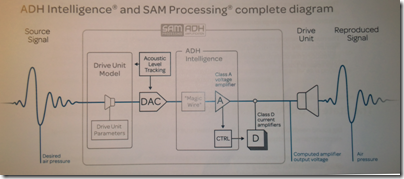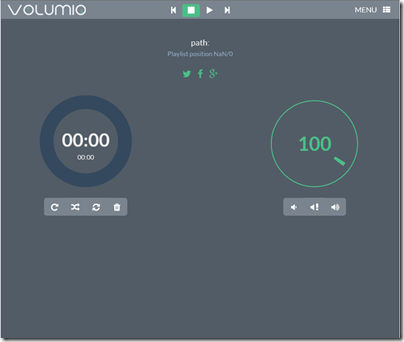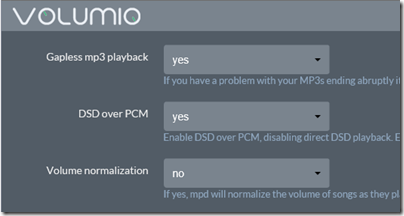I’ve been using a Surface as my usual travel PC for a while now – mostly Surface Pro (the first iteration) but also Surface RT and Surface 2. Microsoft has announced Surface 3 – is that a good buy?
Note: this is not a review of Surface 3. I intend to review it but have yet to get my hands on one.
First, a quick note on how I have got on with Surface to date. I love the compact size of the devices and the fact that I can do all my work on them. I find full-size laptops unbearably bulky now – though slim ultrabooks or small netbooks still have some appeal.
The main annoyances with my Surface Pro are the small SSD size (I have the 128GB model) and a few technical difficulties, mainly that the keyboard cover (currently the Power Cover) plays up from time to time. Sometimes it stops responding, or I get oddities like the mouse pointer going wild or keys that auto-repeat for no reason. Detaching and re-attaching the keyboard usually fixes it. Given that this is Microsoft hardware, drives and OS, I regard these bugs as disappointing.
Surface power handling is not very good. The Surface is meant to be running all the time but sleeps so that touching power turns it on or off almost instantly. That’s the idea, but sometimes it fails to sleep and I discover that it has been heating up my bag and that the battery is nearly flat. To overcome this, and to save battery, I often shut it right down or use hibernate. Hibernate is a good option – fairly quick resume, no battery usage – except that about every third resume it crashes. So I tend to do a full shutdown.
I find the power button just a little unpredictable. In other words, sometimes I press it and nothing happens. I have to try several times, or press and hold. It could be the contact or it could be something else – I don’t think it is the contact since often it works fine.
The power cover has stopped charging, after 10 months of use. It is under warranty so I plan to get it replaced, but again, disappointing considering the high cost ($199).
A few grumbles then, but I still like the device for is portability and capability. Surface Pro 2 seemed to be better that the first in every way. Surface Pro 3 I had for a week on loan; I liked it, and could see that the pen works really well although in general pens are not for me; but for me the size is a bit too big and it felt more like an ultrabook than a tablet.
What about Surface 3 then? The trade-off here is that you get better value thanks to a smaller size (good) and lower performance (bad), with an Atom processor – Intel’s low power range aimed at mobile computing – instead of the more powerful Core range. Here are some key stats, Surface 3 vs Surface Pro 3:
| Surface 3 | Surface Pro 3 | |
| Display | 10.8″ | 12″ |
| Weight (without cover) | 622g | 800g |
| Storage | 64GB or 128GB | 64GB-512GB |
| Processor | Intel Atom x7 | Intel Core i3, i5 or i7 |
| RAM | 2GB or 4GB | 4GB or 8GB |
| Pen | Available separately | Included |
| Cameras | 8MP rear, 3.5MP front | 5.0MP rear, 5.0MP front |
What about battery life? Microsoft quotes Surface Pro 3 as “up to 9 hours of web browsing” and Surface 3 as “up to 10 hours of video playback”. That is a double win for Surface 3, since video playback is more demanding. Anandtech measured Surface Pro 3 as 7.6 hrs light use and 3.45 hrs heavy use; the Surface 3 will fare better.
How much do you save? A snag with the Surface is that you have to buy a keyboard cover to get the best out of it, and annoyingly the cover for the Surface 3 is different from those for Surface, Surface 2 and Surface Pro, so you can’t reuse your old one.
A quick look then at what I would be paying for the Surface 3 vs Surface Pro 3 in a configuration that makes sense for me. With Surface 3, I would max out the RAM and storage, because both are rather minimal, so the cost looks like this:
Surface 3 with 4GB RAM and 128GB storage: $599
Keyboard cover: $129
Total: $728.99
Surface Pro 3 with 8GB RAM, 265GB storage, Intel Core i5, pen: $1299
Keyboard cover: $129.00
Total: $1428.99
In other words, Surface 3 is around half the price.
Will I buy a Surface 3? It does look tempting. It is a bit less powerful than my current Surface Pro and perhaps not too good with Visual Studio, but fine for Office and most general-purpose applications. Battery life looks good, but the 128GB storage limitation is annoying; you can mitigate this with an SD card, say another 128GB for around $100, but I would rather have a 256GB SSD to start with.
However, there is strong competition. An iPad Air, I have discovered, makes an excellent travel companion, especially now that Office is available, provided you have a good keyboard case such as one from Logitech; you could get an iPad Air 2 with 64GB storage and a keyboard for slightly less than a Surface 3.
The iPad comparison deserves some reflection. The iPad does have annoyances, things like lack of direct access to the file system and non-expandable storage (no USB). However I have never encountered foibles like power management not working, and as a tablet it is a better design (not just because there are abundant apps).
It is also worth noting that there is more choice in Windows tablets and convertibles than there was when Surface was first released. Some are poorly designed, but ranges like those from Asus and Lenovo are worth checking out. In a sense this is “job done” since one of the reasons for Microsoft doing Surface was to kick-start some innovation in Windows hardware.
I hope to get some hands-on with Surface 3 in the next few weeks and will of course report back.