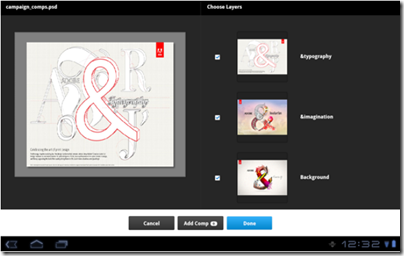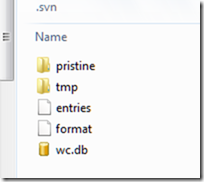Nuance Dragon NaturallySpeaking is a voice dictation system for Windows, and there is a similar but not identical version available for the Mac. I have been trying version 11.5 in its Premium edition.
Voice recognition is interesting on several levels. Dictation can be quicker than typing, avoids repetitive strain injury, and for some users may be the only practical way to input text and control a computer.
Voice control is also a computing aspiration. In science fiction novels and films from 40 or 50 years ago, the characters use voice to interact with computers like Asimov’s Multivac or Kubrick’s HAL in 2001: A Space Odyssey as a matter of course. It has proved a difficult problem though, and even the best voice recognition systems are frustrating to work with, since mistakes are frequent and corrections difficult.
That said, Dragon NaturallySpeaking is the best I have used. Let me answer a few questions:
Q: Is Dragon good enough to use for real work?
A: Yes. Fire up Dragon, then Microsoft Word, start dictating, and you can write a document without too much pain. Of course there will be errors, but Dragon has an excellent correction system. In the following example, I said “The reason” but Dragon heard “Losing”. I then spoke the command “Select losing” and Dragon popped up a selection box.
Now I just have to say “Choose 1” and the error will be fixed.
It is not always so easy, and you may have to spell words like place names and specialist vocabulary, but Dragon learns and you get better at dictating, so perseverance pays.
Dragon has a sidebar which is great when you are learning the system, as it shows brief contextual help for the most commonly used commands. It does occupy significant screen space, so best used when you have a large screen or more than one display.
Q: What is the key to success with dictation?
First, use a good microphone. Some editions of Dragon come with a Plantronics Bluetooth headset, which is ideal for the task. Trying to dictate using the mic built into a laptop, or one of those cheap gaming mics, will only lead to frustration.
Second, be patient. Your first day or two with Dragon will be frustrating, but it gets better.
A quiet room also helps, but with a headset this is not so critical.
Q: Is Dragon good enough that you would use it by choice, even when you could use keyboard and mouse?
For me, not yet. I type professionally, so I am pretty fast, and I do find Dragon gets in the way. If I could reel off a few thousand words in one blast, I might use Dragon, but in practice I find I need to task-switch frequently, checking a fact, searching the web, finding a screenshot, or listening to an interview. You can do almost anything in Windows using Dragon, but using a mouse and and keyboard is much quicker. If you use Dragon just for dictation that is fine, though you do have to set Dragon to stop listening when you are performing other tasks, otherwise Dragon will do something unexpected.
Work patterns vary, and some voices are easier than others for Dragon to interpret, so this is a matter of individual preference.
Q: Do you need Dragon when Windows has its own voice recognition system?
I did a quick test. I read the following paragraph, from a guide book that happens to be close by:
Original:
This little book is not properly a “guide” but rather a collection of random notes and thoughts, and I have published it mainly as a souvenir for those who make a short journey from Wroxham with Broads Tours.
Windows 7:
This little book it is not properly A “guide” but rather a collection of London dates and courts, and I had published in mainly as a souvenir for those who make a short journey from locks on withdrawn schools.
Dragon:
This little book is not properly a “guide” but rather a collection of random notes and thoughts, and I have published it mainly as a souvenir for those who make a short journey from locks and with Broads Tours.
Not a rigorous test; but with my voice and on this particular passage Dragon is well ahead, and that accords with my general impression. I do think the Windows system is usable, but the extra cost of Dragon is worth it if you expect to use dictation frequently.
Q: Any other snags with Dragon?
Yes. Dragon hooks deeply into Windows, as it must do in order to control things like window switching and mouse movement, and I saw an impact on performance and stability. I suspect this can be improved by fine-tuning Dragon’s configuration and by keeping Windows as plain as possible. It also seems to work much better with software for which it is specifically designed, such as Microsoft Office, than with generic text input into software it does not know about, such as Windows Live Writer.
Q: What is new in version 11.5?
Dragon NaturallySpeaking 11.5 is a free upgrade from 11. The most obvious new feature from 11 is that you can use an iPhone as a remote wi-fi microphone. I tried this, which requires creating a new profile specifically for the purpose, and found it works nearly as well as with the Plantronics headset. However, the headset is a lot more convenient so I am not sure what is the benefit.
There are also new commands including “Post to Twitter” and “Post to Facebook”, and both the user interface and the voice recognition engine have been fine-tuned in this version.
Finally, version 11.5 specifically supports Windows 7 SP1 and Internet Explorer 9.
Q: Any other features worth mentioning?
The Premium edition has a transcription feature. No, this will not successfully interpret your recorded interview, though I suppose this might work in ideal circumstances. Rather, it is intended to let you dictate into a recording device for transcription later. This is an interesting way of working. It is easier to pause and restart a recorder than to interrupt a live dictation session, and Dragon can take more time over analysing a recording than when it has to keep up with your voice.
Concluding remarks
Nuance Dragon NaturallySpeaking gets significantly better with each new version, tipping me further towards the point where I may start using it in preference to typing. It is not only a matter of improved algorithms, but also more powerful hardware that enables Dragon to do more intensive processing. Although I am not quite ready to use it myself day to day, I think this is a brilliant product, and would not hesitate to recommend it. I also think it is inevitable that voice dictation will eventually become the norm for text input, at least in quiet environments, as the technology continues to improve.