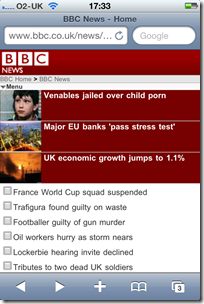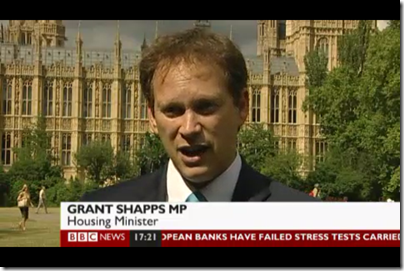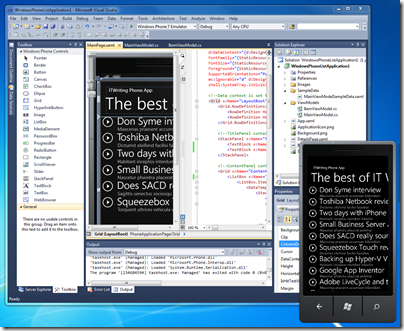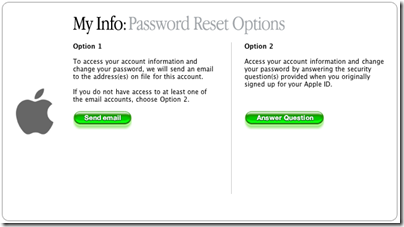Developing for iPhone is a hot topic. Many developers are not only having to learn Apple’s Objective C and the Cocoa application framework, but are also new to mobile development. It is a big shift. Josh Clark is a iPhone designer, and his book Tapworthy is about how to design apps that people will enjoy using. It is not a programming book; there is not a single snippet of Objective C in it.
His book illustrates the power shift that has taken place in computing. In the early days, it was the developer’s task to make an application that worked, and the user’s task to understand how to use it, through manuals, training courses, or whatever it took.
There are still traces of this approach in the software industry, but when it comes to iPhone apps it has reversed completely. The app creator has to build an app that the user will find intuitive, useful and fun; otherwise – no sale.
An early heading reads “Bored, Fickle and Disloyal”. That’s the target user for your app.
Clark’s point is valid, and he does hammer it home page after page. You will get the message; but it can get tiresome. His style is frank and conversational: some readers will love it, others will find it grating after a chapter or two.
Even if you are one of the latter group, it is worth persevering, because there is a ton of good content here. There are also numerous short interviews with developers of actual apps, many of them well-known, discussing the issues they faced. The persistent issue: we’ve got a complex app, a small screen, and intolerant users, how on earth do we make this seem simple and intuitive?
Constraints like these can actually improve applications. We saw this on the web, as the enforced statelessness and page model of web applications forced developers to simplify the user interface. It is the same with mobile. Joe Hewitt, author of the first generations of Facebook for iPhone:
There is so much stuff that is actually better on the small screen because it requires designers to focus on what’s really important.
So what’s in the book? After a couple of scene-setting chapters, Clark drills down into how to design for a tiny touchscreen. Be a scroll sceptic, he says. Chapter 4 then looks at app structure and navigation. Chapter 5 takes you blow by blow through the iPhone controls and visual elements. Then we get a chapter on making your app distinctive, a chapter on the all-important start-up sequence and how to make seem instantaneous, and a chapter on touch gestures.
The last three chapters cover portrait to landscape flipping, alerts, and finally inter-app communication and integration.
Throughout the book is illustrated in full colour, and the book itself is a pleasure to read with high quality paper and typography. 300 pages that will probably improve your app design and increase its sales; a bargain.