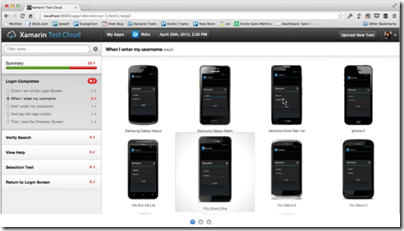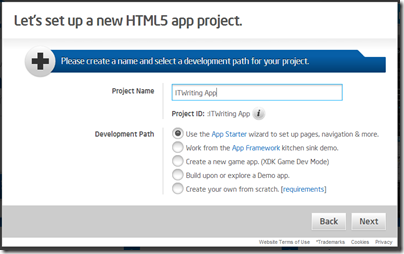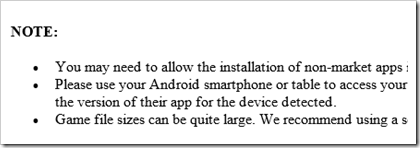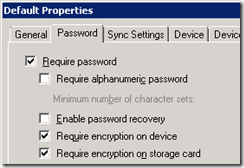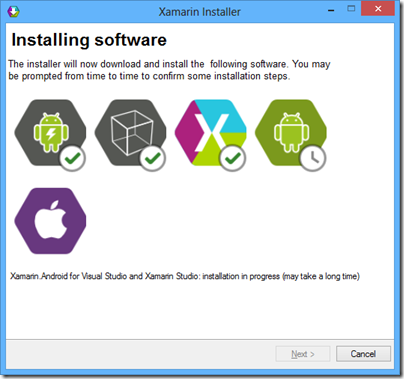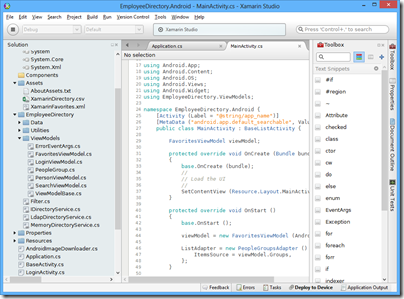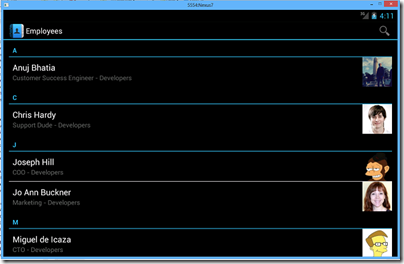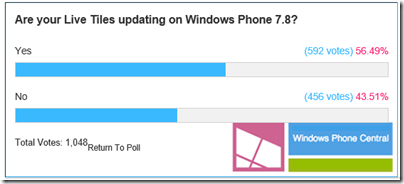Need more storage for your tablet or smartphone? If so, the Seagate Wireless Plus could be just the thing. In a nutshell, this is a 1TB USB 3.0 external drive with battery power and a wi-fi access point built in. Attach it to your PC or Mac and fill it with stuff: a zillion MP3s, or a pile of videos, or pictures, or boring business presentations, or whatever you need. On the road, you power up the drive, connect your mobile device to the built-in wi-fi, and play what you want – though note there are a few complications, of which more below.

In the box you get the drive, a USB mains adaptor, a USB port that attaches to the drive, a USB 3.0 cable, and a brief getting started manual.
To be clear, there is a protective cover on the end of the drive which pops off to reveal what looks like Seagate’s GoFlex port. Another piece plugs into this, converting it to a USB port. Slightly awkward, because you may well lose the protective cover and end up having the USB adaptor permanently attached.

Setup is a matter of charging the battery and then connecting your mobile device to the drive’s integrated wi-fi access point. By default this is an unencrypted open connection, and if you intend to travel with the unit I recommend setting a password, which converts it into a secure encrypted connection.
Next, you download the free Seagate media app for iOS or Android, at which point you can view the contents and playback media such as music and video. What if you have a mobile device other than iOS or Android? Hang on, all is not lost.
The inherent problem here is that connecting storage to a mobile device is not as simple as on a computer, where it just appears as another drive, especially on Apple’s iOS which does not directly expose a file system to the user. This is the reason for the Seagate Media app.
Second, the obvious problem with connecting to a dedicated wi-fi access point on the Seagate drive is that you will no longer be connected to any other wi-fi network and therefore may be disconnected from the internet, or forced to use your data connection.
Fortunately Seagate has a solution, called “concurrent mode”. You use Seagate’s app to connect your drive to a second wi-fi network, such as your home wi-fi, and then your internet connectivity is restored.
While this mostly works, it is an inconvenience, since if you are out and about you will need to do this for any new wi-fi connection point you want to use. Further, as soon as you turn the drive off (or the battery runs out) you will have to connect your mobile device separately. If you then later want to reconnect to the Seagate, you have to change the wi-fi settings on the mobile again, so it is a little bit of hassle.
I used the drive on both an iPad and an Android phone, and found the setup fairly straightforward, though the Android mysteriously needed restarting before it worked properly. Playing media from the drive via the app works fine for video, images and music.
If you have a device that is neither Apple nor Android, you can still use it by connecting the wifi on the device to the Seagate, and then browsing to a mini web server on the drive. The question is: where to point the browser? Help was not helpful on this point, suggesting a wirelessplus URL that did not work at all for me, but I noticed that the network was in the 172.25.0 range, took a stab at 172.25.0.1 and found that it worked. Using a Nokia Windows Phone, for which there is no Seagate app, I could connect to the device, stay on the internet, and still easily play the media. Here is the browser view on Windows Phone:

You can also access settings from the browser and check status:

That said, as I connected various devices to the Seagate I found its behaviour increasingly unpredictable. On the iPad I got a mysterious message saying I was connecting through another device and should connect directly, even when I was connected directly as far as I could tell. Sometimes you lose internet connectivity and the second network connection needed to be kicked back into life through settings. You are meant to be able to have up to eight devices connected, with up to three streaming media simultaneously, but maybe this is optimistic.
The wi-fi complications are not Seagate’s fault, but inherent to providing additional storage for mobile devices, though I wonder if the firmware could be improved a bit.
Connecting the drive to a computer over USB disables the network connectivity but is otherwise straightforward. The drive is formatted with the Windows NTFS format, and a read-write NTFS driver is supplied for Mac users. Apparently you can also convert the drive to Mac HFS+ format though I did not try it. It uses a fast USB 3.0 connection when available, which is a big plus since it is much faster than USB 2.0.
There is some sync software for Windows supplied but I do not really see the point of it; personally I prefer simply to copy stuff across as needed.
According to the manual, the drive takes 3 hours to charge fully, and then has about 10 hours battery life streaming, or 25 hours standby, which is enough for most journeys. If you fancy using this on a flight, note that some airlines may not allow wi-fi to be enabled which would prevent use of the drive, other than via a laptop and USB.
Despite the fact that it is not hassle-free, I rate this drive highly based on its generous 1TB capacity and the fact that it also works fine as a standard USB 3.0 external drive, making all the mobile and battery-powered capability a nice bonus. If you need serious extra local storage for a tablet or smartphone, I cannot think of any better option.
That is the question though: do you need extra local storage for a mobile device? Internet-based storage like Dropbox, Skydrive or Google Music is more convenient, provided of course that you can connect. Most mobile devices come with built-in storage that is enough for a few videos or a fair amount of MP3 music.
There are certain scenarios where Wireless Plus will be useful, but I am not sure how common they are for most people.
Update: The Wireless Plus can also be used as a DLNA server and I have successfully used this feature both on the iPad (you can download a DNLA client from the app store; I used 8player Lite) and on Windows:

Can you use this then as a standalone music server? Yes, though it is a shame there is no option to join the Wireless Plus to your existing network directly. I am guessing there is a way of hacking this though, if you can figure it out. It is not too bad, since once it is connected to your network using concurrent mode, other devices on your network can see it.
You can also play media from the Wireless Plus to Airplay devices such as Apple TV.