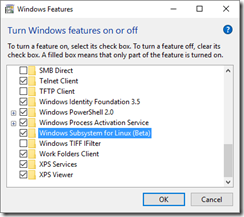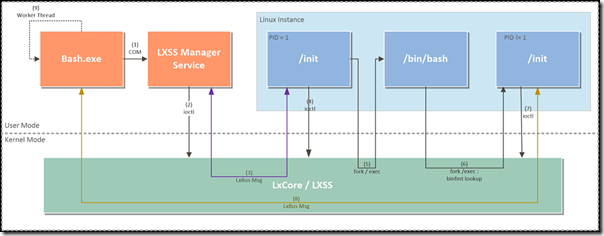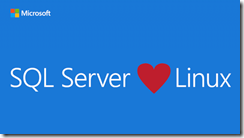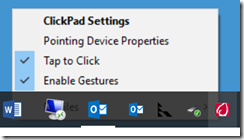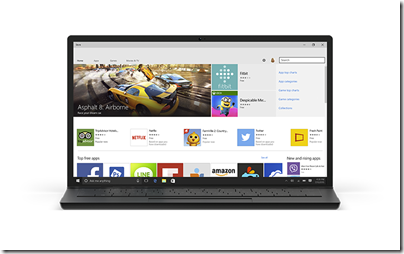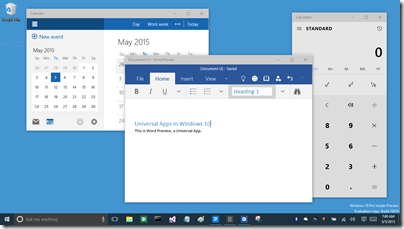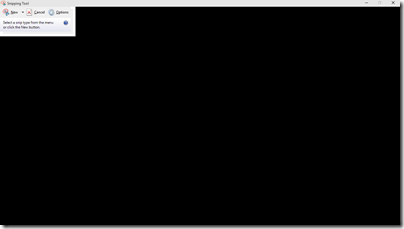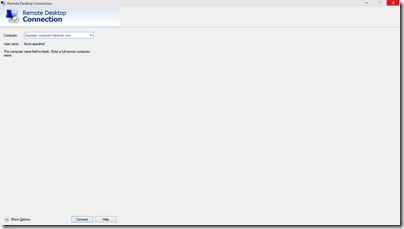Today Microsoft CEO Satya Nadella announced that 7,800 employees will be removed “primarily in our phone business” and that the company is taking a $7.6 billion “impairment charge … related to assets associated with the acquisition of the Nokia Devices and Services business.”
Time for a quick resume of the company’s troubled mobile efforts since the introduction of Windows Phone in October 2010:
October 2010: botched launch of Windows Phone. Despite much good work in the OS and user interface, Microsoft had lacklustre support from hardware partners, and focused on the consumer when its potential strength was in business integration with Office, Exchange etc. In addition, availability was poor; after the UK launch I went down to my local town centre and not one of the 4 or 5 mobile phone shops had it on sale.
February 2011: Nokia announces that Windows Phone will be its primary smartphone OS.
October 2011: First Nokia Windows Phones appeared. Lumia 800 was a nicely designed phone in some respects, but suffered from poor battery life and some quality issues.
Nevertheless, the Nokia Windows Phones were the first ones where the manufacturer made an effort to get the best from the OS and to tailor the hardware for it. In addition, Nokia brought excellent mapping and photography expertise, so that Windows Phones began to get some standout features.
11 July 2013: Launch of Nokia Lumia 1020 with an amazing 41MP camera.
September 2013: Microsoft announces that it will acquire Nokia.
An awkward period follows before the acquisition completes. It is meant to be business as usual at Nokia but of course it is not.
February 2014: Despite some progress, Windows Phone is not getting the market share Nokia needs, so CEO Stephen Elop announces the Nokia X range, Android smartphones with Google removed and replaced by Microsoft services. A curious announcement, since why would anyone buy Nokia X? It was not because Android works better than Windows Phone on low-end hardware; vendors have told me that the reverse is true. Nor does it make sense bearing in mind the Microsoft acquisition – though it will have been in the planning stage before that was decided.
April 2014: Microsoft’s Nokia acquisition completes. Elop joins Microsoft to head up devices. As soon as July, it is obvious that Microsoft will not be continuing with Nokia X.
September 2014: Microsoft announces Windows 10. “we are delivering one application platform for our developers … Windows 10 will deliver the right experience on the right device at the right time. It will be our most comprehensive platform ever,” says Windows VP Terry Myerson.
The new universal app platform is all very well, but it means that Windows Phone is now in stasis, waiting for Windows 10 before anything much can happen to it. There is a notable lack of new high-end phones. No phone since the Lumia 1020 has had a camera of equal resolution.
At the same time, part of the point of Windows 10 is to revive the application platform across phone and PC. If you remove the phone, the Universal Windows Platform is what, PC, Xbox (mainly a games console) and HoloLens? With a few Raspberry Pis and IoT devices thrown in?
17 June 2015: Elop leaves Microsoft following an executive re-shuffle.
8 July 2015: Suspicions that Microsoft is wavering in its commitment to Windows Phone (or Windows 10 Mobile) are confirmed by the announcement of major cuts to the phone business.
A few observations
Microsoft has given Nokia little chance of success following the acquisition. It is not quite a repeat of the Kin disaster (acquisition of Danger in February 2008, a strong company wrecked by its acquirers), but there are echoes. It is only a year and three months since the acquisition completed, and the phone range is in an uncomfortable “waiting for Windows 10” phase. What did the company expect, that a Microsoft halo effect would suddenly lift sales, even without distinctive new models?
Nokia did a much better job with Windows Phone than either Microsoft or its other hardware partners. Nokia’s retail presence, operator partnerships, and marketing, were all far superior.
The main reason for the failure of Windows Phone is the lack of apps and ecosystem, and the reason for that is that Microsoft was too late to launch; iOS and, more to the point, Android, were already well entrenched. The Windows Phone OS is pretty good, and superior to the competition in some respects; apps are easier to find, for example.
Another problem is that Windows Phone has been more successful in Europe than in the USA. This means that US-centric vendors perceive that Windows Phone has an even smaller market than in fact it has.
Bearing in mind that the app story is the biggest single problem for Windows Phone vendors, and that Windows 10 is intended to address that, it is puzzling that Microsoft is now writing off the phone division before Windows 10 has launched.
Nadella writes:
I am committed to our first-party devices including phones. However, we need to focus our phone efforts in the near term while driving reinvention. We are moving from a strategy to grow a standalone phone business to a strategy to grow and create a vibrant Windows ecosystem that includes our first-party device family.
The problem is that frail market confidence in Windows Phone will be further shaken by today’s announcement. Further, if Nadella thinks that Microsoft’s trusty hardware partners will step up their game if Lumia is given less investment, than he has forgotten their dismal performance first time around.
Does Microsoft need Windows Phone?
Microsoft has been investing in Android and iOS apps since Nadella’s appointment, and it may not have a choice about whether or not it needs a mobile OS, if it cannot find a market for it.
There some strategic issues though. Microsoft itself succeeded first with Windows on the desktop, and exploited its desktop presence to drive server products that integrated with Windows and shared its user interface and operating system.
Mobile operating systems are now ascendant, and if Microsoft has little or no presence in that market, it is vulnerable to its competitors exploiting their control of the client to drive users to their own services, rather than those run by Microsoft.
Therefore it seems to me that ceding the mobile market to Apple and Google is a strategic risk.