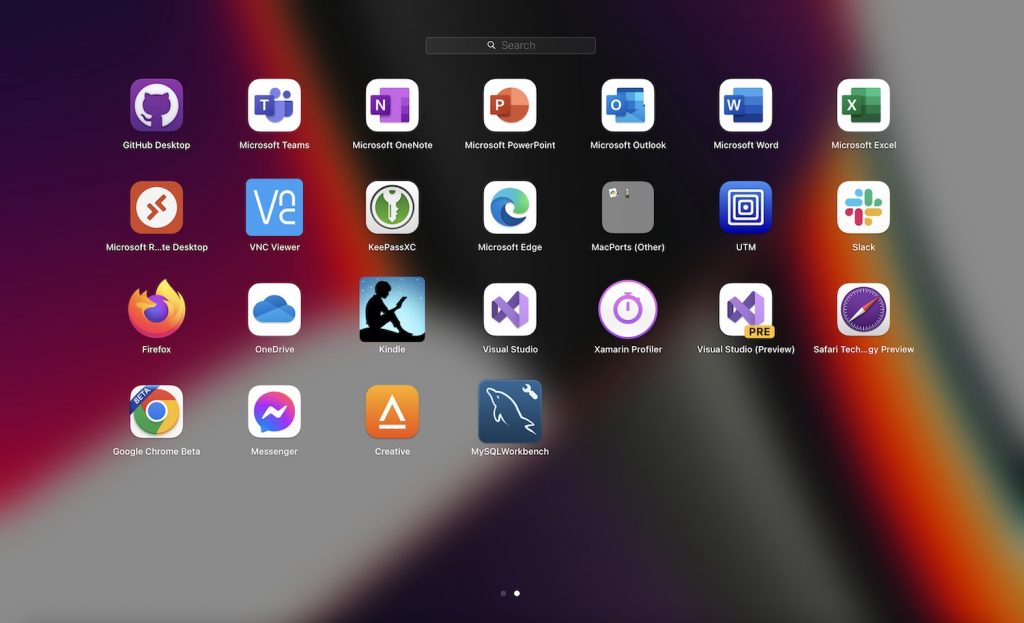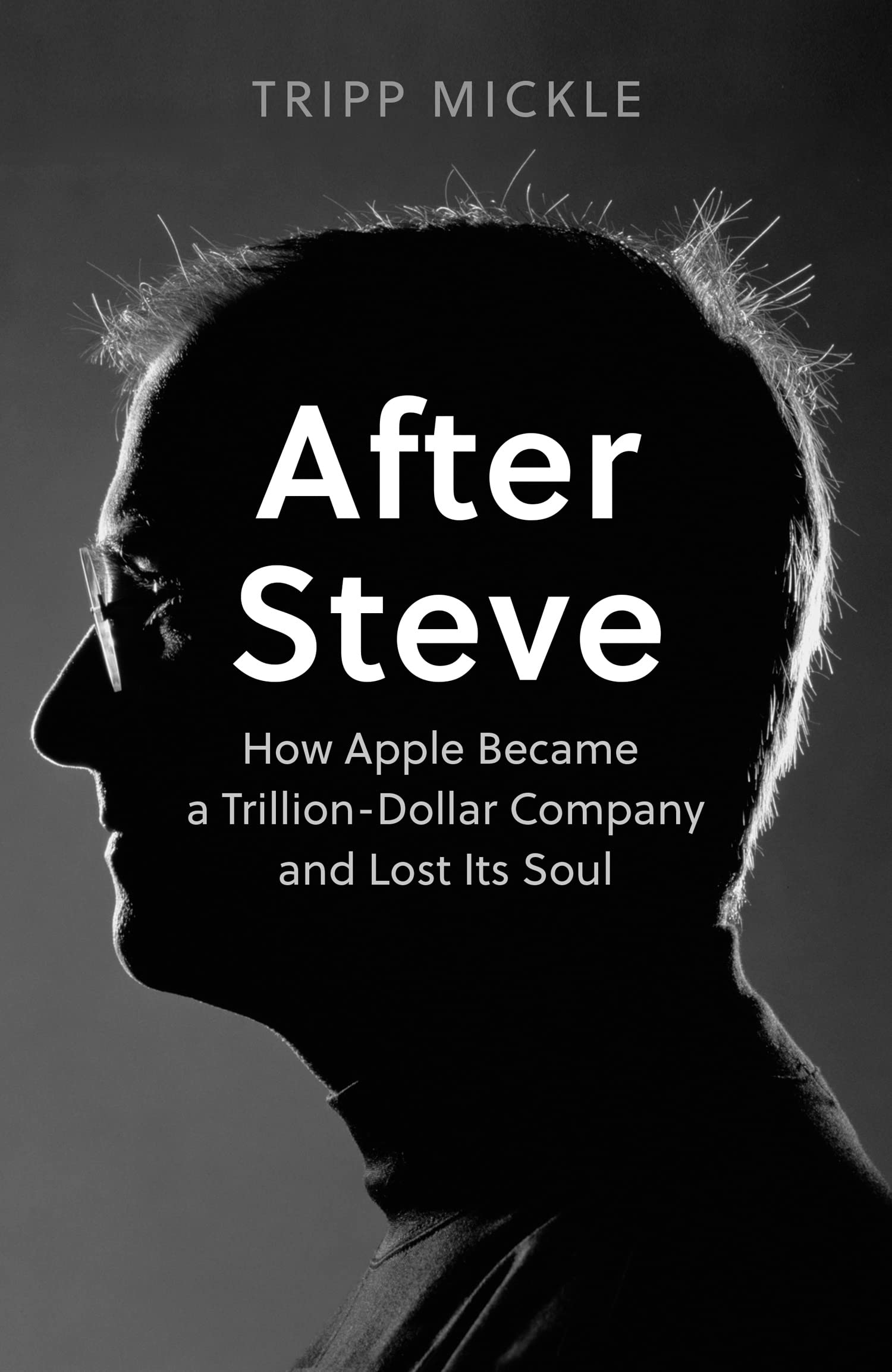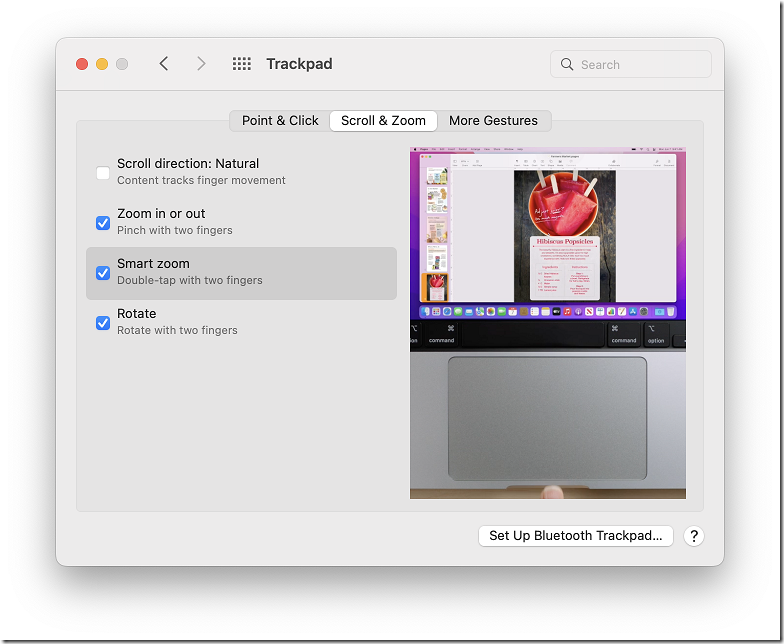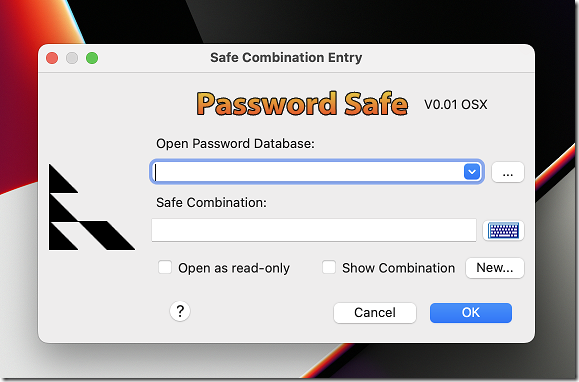This is a book about collaboration in the new era of Zoom, Teams, Slack and other such tools – not that they are completely new, but the pandemic and enforced remote working caused a huge boom in usage and some permanent changes in the way people work together. Author Phil Simon is a US specialist in business communications, and associated with the Agile methodology of software development – quite appropriate for this book, since collaboration is at the heart of Agile.
There are a few themes here. Simon believes that organisations need strong collaboration in order to thrive, and personally I think that is spot on. He spends some time distinguishing between collaboration and other related but different things like communication (a pre-requisite but insufficient on its own), or co-operation which can be a passive relationship; people can co-operate without actually collaborating.
Despite all the this, the main topic of the part 1 of this book, I am not sure that Simon ever nails what collaboration really is, at least not in this book. He has a go at it and there are many examples given of what it is not, but it remains, in my mind, a bit elusive. I did like his metric of organizational health: “The ability to rally around a common vision, execute effectively, and create a culture of innovation.”
Simon does show a good understanding of the human factor in productivity. He talks about managers versus makers, and how managers feel the need to communicate often with many people, while makers need to reduce distraction and focus on a task; I am not sure if he had software development in mind but this is a good description of what developers need.
Part 2 then gets to the heart of the book: better collaboration through technology. The key concept Simon uses is what he calls a “collaboration hub,” meaning any of a number of tools which form a central internet-connected space where users can interact with one another. This includes what the author calls the big three, Slack, Teams and Zoom, as well as other applications such as Expensify or Canva.
The author is a user of Slack and of Google Docs and while he shows a commendable neutrality in the sense that he considers other tools such as Teams equally effective, adding that “It’s fair to call the similarities around today’s internal collaboration hubs remarkable,” his greater depth of knowledge of the tools he mainly uses does show. There is really much more about Slack than about Teams, and that is something to be aware of. Teams users can still benefit from the book but less so than Slack users.
There is a big theme here though which is that the author considers email, especially internal email, a blocker to collaboration. He gives reasons, including that inboxes tend to die when an individual leaves the company; that email is gaffe-prone since a careless email, or a careless reply-all, cannot be unsent; and that emailing attachments like spreadsheets leads to multiple forks of the same data. In fact, toward the end of the book Simon remarks that “Effective, long-term collaboration cannot take place via email. Period.” He also recommends ditching internal email completely.
While I have some sympathy with this view, I think it is overdone. I reminded myself that one of the most successful collaborative projects of all time, the Linux kernel, is based on email lists.
Still, Simon is quite correct, a collaboration tool with channels for team members has lots of advantages over email, gathering all the communications in one spam-free place and making search much easier.
Part three of the book is called “moving from theory to practice” and contains lots of discussion about how organizations can move towards using collaboration hubs and what can go wrong. Then part four peeks into the future and envisages smarter collaboration hubs which use AI to book meetings for us, automatically transcribes meetings and sends automatic alerts to Slack channels.
There is plenty of wisdom though I could have done with more on practical questions about how to get the most from Slack or Teams. How many channels or Teams should you have? When should you have a video conference versus a message chat? Should we have our collaboration hubs always open or sign out sometimes? Who should be able to create a channel, or should anyone? And what more advanced or intricate features of the products are worthwhile?
I enjoyed Simon’s willingness to be blunt at times, as well as some amusing reflections like “In my consulting days, I often saw project managers call meetings essentially because they were bored.”
Towards the end of the book we also get this: “Just because the discussion or task takes place in a hub doesn’t mean that it’s truly collaborative.” I agree. What then is the magic that enables an organization to be collaborative? In the end it is corporate culture rather than tools that matter most. I think the author recognizes that, but after reading the book, I am still not clear about the best way to get to the collaborative culture to which we should aspire.
Thanks to Netgalley for an electronic review copy of this title