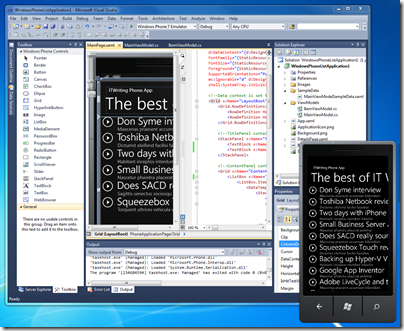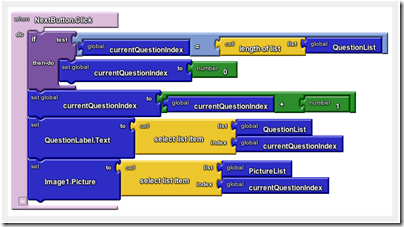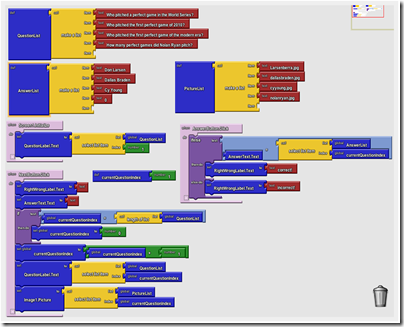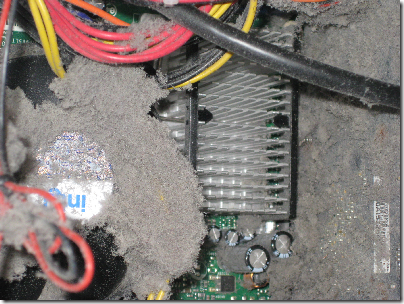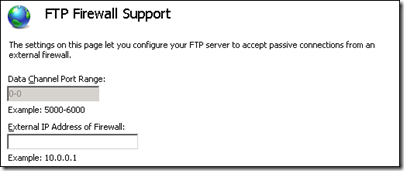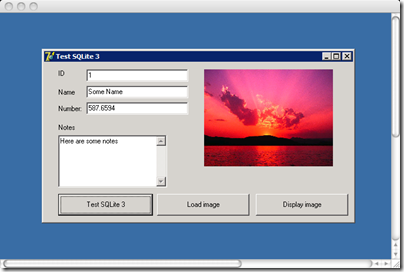In the autumn of 1975, David Bowie was immersed in the alien character of Thomas Newton in Nicholas Roeg’s film The Man Who Fell to Earth. He was also addicted to cocaine, suffering delusions, and by accounts of those close to him at the time, seemingly near to breakdown. It’s all a bit hard to take in, considering that during this period of his life he produced what I consider his best work, the album Station to Station – though his flirtation with fascism makes me uncomfortable.
The music is magnificent though; powerful, unsettling, emotional. Stylistically it is an amalgam of the the funk of Young Americans and the rock which preceded it; though saying that does no justice to the fact that Bowie had moved on from both.
The title itself is a pun – the track opens with white noise and chuffing train noises, a radio tuning, a train travelling. Bowie is mentally travelling too, too fast for safety. Earl Slick’s guitar is frenetic and urgent. The album is cold in feel, perfectly suited to the stark mostly black and white cover, but humanised by the two softer ballads which conclude each side on the original vinyl release: Wild is the Wind and Word on a Wing.
Now Station to Station is getting the super deluxe treatment. In September EMI will release a lavish special edition box which includes 5 CDS, a DVD, three vinyl records, and a pile of memorabilia. How can you get that lot from one album? Here’s how:
CD 1: 2010 transfer of Station To Station from the original stereo analogue master
CD 2: Station To Station 1985 CD master
CD 3: Station To Station single edits five track EP containing Golden Years, TVC15, Stay, Word On A Wing and Station To Station
CDs 4 & 5: Live Nassau Coliseum ’76
DVD containing the following…
Station To Station (original analogue master, 96kHz/24bit LPCM stereo)
Station To Station (new Harry Maslin 5.1 surround sound mix in DTS 96/24 and Dolby Digital)
Station To Station (original analogue master, LPCM stereo)
Station To Station (new Harry Maslin stereo mix, 48kHz/24bit LPCM stereo)
12″ heavyweight vinyl of Station To Station from the original stereo analogue master in replica sleeve
2 x 12″ heavyweight vinyl of Live Nassau Coliseum ’76 in gatefold sleeve
24-page booklet with sleevenotes by Cameron Crowe and chronology by Kevin Cann and also including…
– Previously unpublished Steve Shapiro photo
– Geoff MacCormack photos
– Andrew Kent live Nassau photos
Replica David Bowie On Stage 1976 press kit folder containing the following…
– Replica Nassau ticket from night of the show
– Replica backstage pass
– Replica A4 biog
– Replica band line-up
– 3 x 10×8″ press shots
Replica 1976 Fan Club Folder containing the following…
– Replica fan club membership card
– Fan club certificate
– 2 small collector cards
– 2 A4 photo cards
– Replica 4-page biography
– 2 badges
– 6 panel folded Steve Shapiro photo poster of Bowie kneeling
Some of this deserves a little explanation. Why is the “1985 CD master” included? This would be the first CD release, on RCA. and sought after by collectors. The reason for the popularity of these early CDs is that in general they sound closer to the original vinyl records. Bowie’s back catalogue has been remastered many times, but all the later CD versions sound quite different, from the over-bright Ryko issues to the noise-reduced later efforts. I guess someone noticed that some fans still seek out the RCA CDs and decided to include it here.
The concert from the Nassau Coliseum was a famous bootleg called The Thin White Duke, though it is to be hoped that the sound quality here will be superior. It is a great concert, and better than any of the other official live material in my opinion.
Very nice; but I find myself rather irritated by this release. Although there will also be a CD release with the remastered Station to Station and the Nassau Coliseum concert, much of the material is unique to the big box. In particular, the high resolution stereo, the new surround sound mix, and the new stereo remix. Fans who want to hear these also have to purchase the rest of the box, even though they might not have a record player for the three vinyl records, for example. It’s annoying if like me you are mainly interested in the music.
Another disappointment is the absence of any true rarities. Many of us would like to hear the unused soundtrack Bowie created for the Man Who Fell to Earth, for example.
Nevertheless, there’s a lot here to look forward to – if you can live with feeling somewhat exploited as you open your wallet for this super-deluxe, super-expensive box containing material some of which you have most likely bought at least once before.