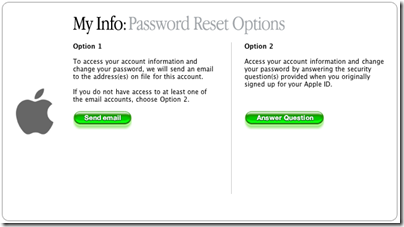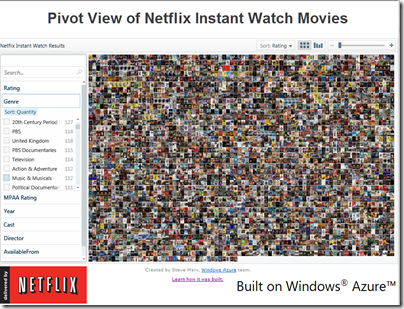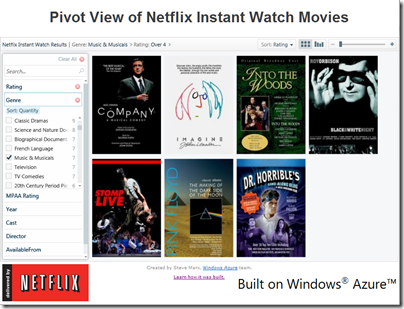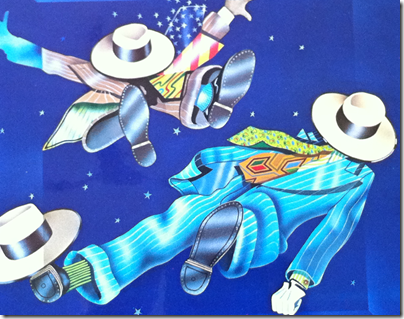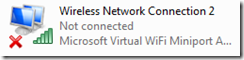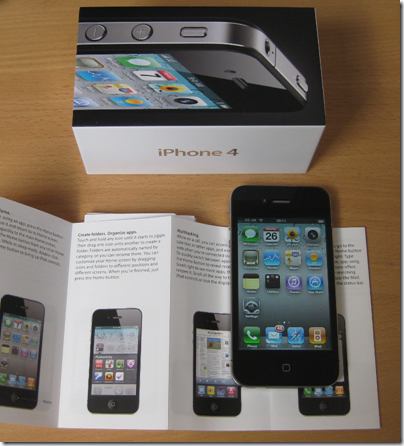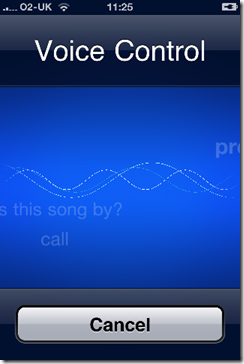Technology products have many birthdays – do you count from first announcement, or release to manufacturing, or general availability? Still, this week is a significant one for Microsoft .NET and the C# language, which was first unveiled to the world in detail at Tech-Ed Europe on July 7th, 2000. The timing was odd; July 7th was the last day of Tech-Ed, whereas news at such events is normally reserved to the first day or two – but the reason was to preview the announcement at the Professional Developers Conference in Orlando the following week. It was one of the few occasions when Europe got the exclusive, though as I recall most of the journalists had already gone home.
It is interesting to look back, and I wrote a piece for The Register on .NET hits and misses. However you spin it, it’s fair to say that the .NET platform has proved to be one of Microsoft’s better initiatives, and has delivered on at least some of its goals.
It is even more interesting to look forward. Will we still be using .NET in 2020?
There is no sign of Microsoft announcing a replacement for .NET; and little sign of .NET catching on in a big way outside the Microsoft platform, so in part the question is about how the company will fare over the coming decade. Still, it is worth noting that the role of the .NET framework in that platform still seems to be increasing.
Most predictions are wrong; but the general trend right now is towards the cloud+device computing model. The proposition is that both applications and data belong in the cloud, whether public, private or hybrid. Further, it seems plausible that we will fall out of love with personal computers, with all their complexity and vulnerability to malware, and embrace devices that just work, where the operating system is locked down, data is just a synchronised local cache, and applications are lightweight clients for internet services. Smartphones are already like this, but by the end of this year when Apple’s iPad has been joined by other slates and small computers running Google Android, Google ChromeOS, Intel/Nokia MeeGo and HP WebOS, it may be obvious that traditional laptop and desktop computers will decline.
It turns out that the .NET Framework is well suited to this model, so much so that Microsoft has made it the development platform for Windows Phone 7. Why stop at Windows Phone 7 – what about larger devices that run only .NET applications, sandboxed from the underlying operating system and updated automatically over the Internet? Microsoft cannot do that for Windows as we know it, because we demand compatibility with existing applications, but it could extend the Windows Phone 7 OS and application model to a wider range of devices that take over some of the tasks for which we currently use a laptop.
In theory then, with Azure in the cloud and Silverlight on devices, the next ten years could be good ones for the .NET Framework.
That said, it is also easy to build the case against. Microsoft has it all to do with Windows Phone 7; the market is happily focused on Apple and Google Android devices at the high end. Microsoft’s hardware partners are showing signs of disloyalty, after years of disappointment with Windows Mobile, and HP has acquired Palm. If Windows Phone 7 fails to capture much of the market, as it may well do, then mobile .NET will likely fail with it. Put this together with a decline in traditional Windows machines, and the attraction of .NET as a cloud-to-client framework will diminish.
Although developer platform VP Scott Guthrie, C# architect Anders Hejlsberg and others are doing an excellent job of evolving the .NET framework, it is the success or failure of the wider Microsoft platform that will determine its future.