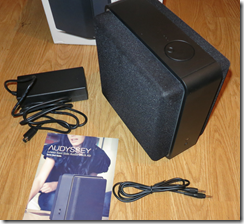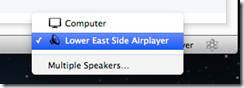I am someone who records interviews and events frequently, so have a keen interest in digital recorders. Earlier this year I started using a Philips Voice Tracer, reviewed here, so was interested to take a look at a new model, the DVT 3500.
It is the same kind of thing: a handheld recorder with a built-in microphone on the end and a small speaker so you can listen on the device itself if you have to, though you will get better quality from headphones.
Like my other Voice Tracer, this one feels a bit flimsy, but benefits from being small and lightweight, and the older one has proved perfectly durable.
You get quite a few bits in the box: digital recorder with 2GB storage, rechargeable batteries, short USB cable (now micro USB), a standard set of earbuds, a cheap and not very cheerful pouch, and as a special bonus, a telephone pickup.
2GB is on the small side in my opinion, but there is a microSD card slot so you can easily expand it.
Here are some of the things i like about the DVT 3500:
- Rechargeable batteries which are nevertheless standard AAA size so you can use standard batteries if necessary. Long battery life too, something like 40 hours recording from a full charge. I never worry about it.
- Built-in stereo microphone and socket for external microphone so you have the choice.
- Built-in speaker so you can playback without headphones if necessary; of course the sound is tinny.
- MicroSD slot mitigates the somewhat small 2GB internal storage – though even 2GB is plenty for many hours of recordings, the amount depending on the format you choose.
- Decent choice of formats from 8kbps MP3 to lossless WAV. I prefer the 192kbps MP3 which Philips calls “Super high quality”; note that this is not the default. WAV is silly unless you have a high quality external microphone and are recording music.
- Little fold-out stand for raising the microphone when placed on a table.
The supplied telephone pickup works like this. It is a mono earbud/microphone which you plug into the microphone socket and stick in your ear. Hold the phone to your ear, and if you can hear the other person, then so can the microphone. I tried it and it is effective, but somewhat intrusive since you get a lower quality of call than you would get without it.
The ear buds on the other hand are remarkably good, clear and with surprisingly deep bass. They are fine for music as well as playing back interviews for transcription.
I compared it to my older model. Quality of recording is similar, though the built-in microphone on the DVT 3500 seems a bit better than the older one. Storage capacity is less but my old model lacks a card slot. The new model has an LED which glows red when recording, and flashing red when paused, a nice feature. Another neat touch is pre-recording mode, where it records a five-second loop in standby mode so that when you hit record, you get the previous five seconds as well.
What is most noticeable is that Philips has worked hard on the firmware, which is much improved. I would not call the DVT 3500 a pleasure to operate, but it is much less fiddly than before. A great feature is that when you scroll though recordings, it auto-plays the first few seconds of each, making it easy to find the right one.
In the old user interface, you use the central joypad to page through incomprehensible icons. The new interface has just four icons along the top, representing File, Record settings, Display settings, and Device settings.
Select a menu with the joypad, and then navigate up and down the sub-menu. The new higher resolution screen allows the choices to be spelt out clearly, such as Format memory in place of the old FORM.
The settings are rather extensive, to the point of confusion. There are separate settings for Auto Adjust Rec, Mic sensitivity, Wind Filter, and noise reduction; I think I understand what all these do, but trying all the combinations to find the optimal results would take time.
If you are recording music I suggest turning off all the automatic adjustments and filters, but for voice where all I care about is a clearly intelligible recording, I leave it on auto adjust and it seems to work out fine.
Make sure you find the real manual, which is a PDF on the device or on the Philips web site. The printed getting started leaflet is short and confusing.
Note there is no radio in this model. It is mentioned in the manual, but that is because the manual covers several models which have different features. This bother me not at all.
When you connect to a PC or Mac the device shows as external storage and it is trivial to import the audio files. The supplied USB cable is irritatingly short though.
The only thing to add is that I personally prefer an external microphone. I did some test recordings, and found that you get much better quality when holding the device in your hand close to your mouth, as opposed on the table in front of you, but that is impractical in many scenarios like interviews. Another snag with the internal microphone is that you get inevitable slight noise when operating the controls.
My old model came with a tie clip mic as well, which I use all the time, sometimes as a tie clip mic, and sometimes just placed on the table. Be careful though If you use a mic other than an official accessory; I tried a Sony mic but its output was too low and the recordings far too noisy. Try to test before purchase.
An excellent device though, which does the job for which it is designed very nicely indeed.