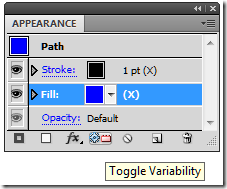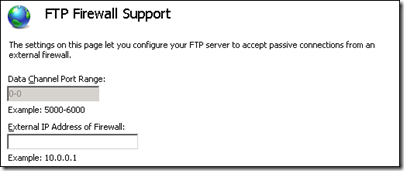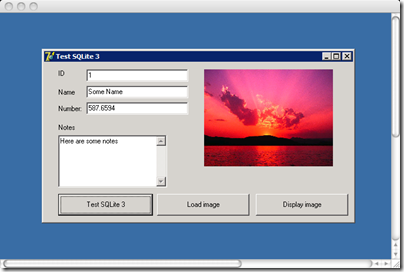Today Microsoft announced Office 365, though it is not really a new product. Rather, it pulls together a bunch of existing ones: Business Productivity Online Suite (BPOS), Office Live Small Business, and Live@edu, the cloud . It also impacts the desktop Office business, in that with at least some varieties of Office 365 subscriptions, users get the right to download and install Office 2010 Pro Plus edition.
This rebranding is a smart move. I have long been mystified by the myriad brands Microsoft users for its online offerings. I hope this will all integrate nicely with the new Small Business Server “Aurora”, a forthcoming version of SBS designed to bridge the cloud and the local network. If it does, this will be attractive for small businesses – who will pay $6.00 per user per month, we were told today – as well as for larger organisations.
Enterprises will pay between $2.00 and $27.00 per user depending on which services they buy, and can get extra features such as unlimited space for email archiving.
I also find it interesting that Microsoft has won what sounds like a bitter battle with Google for the migration of the State of California to online services.
Why would anyone choose Microsoft rather than Google for cloud services? Google was born in the web era, has no desktop legacy weighing it down, has helped to drive browser standards forward with HTML 5 and lightning-fast JavaScript, promotes open standards, and has a great free offering as well as subscriptions? Further, with Android Google has a fast-growing mobile platform which it can integrate with its services.
No doubt Microsoft can make a case for its cloud offerings, but I suspect a lot of it is the power of the familiar. If you already run on Office documents and Exchange email, moving to online versions of the same applications will seem a smoother transition. There is also the document format issue: you can import Office documents into Google Apps, but not with with 100% fidelity, and the online editors are basic compared with Microsoft Office.
When Microsoft seemingly had no idea what the cloud was about, it was easier for Google to win customers. Now Microsoft is slowly but surely getting the idea, and the value of its long-standing hold over business computing is being felt.
Google is also winning customers, of course, and even if you accept that Office 365 is the future for many existing Microsoft-platform businesses – and, Microsoft will hope, some new ones – there are still a host of interesting questions about the company’s future.
One is how the numbers stack up. Can Microsoft as cloud provider be as profitable as Microsoft has been with the old locally installed model?
Second, what are the implications for its partners? In today’s press announcement we were told that customers migrating to BPOS report a 10%-50% cost saving. The implication is that these companies are spending less money on IT than before – so who is losing out? It could be Microsoft, it could be hardware suppliers, it could be integration partners. Microsoft does include potential for partners to profit from Office 365 migrations, presuming it follows the BPOS model, but partners could still be worse off.
For example, if support requests diminish,because cloud services are more reliable, and if Microsoft does some support directly, there is less opportunity for partners support services.
Finally, what are the implications for developers? The main one is this. Organisations that migrate to online services will have little enthusiasm for locally installed custom applications, and will also want to reduce their dependence on local servers. In other words, custom applications will also need to live in the cloud.