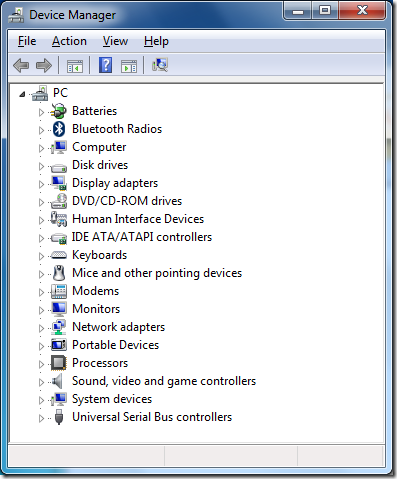Adobe has fully released LiveCycle Managed Services, offering a hosted platform for LiveCycle applications. The software is configured and managed by Adobe, but runs on Amazon’s EC2 (Elastic Compute Cloud) virtual servers.
LiveCycle is a suite of applications which I think of as two things combined. On the one hand, it forms a server platform for business process or workflow applications based on Adobe PDF forms and documents. On the other hand, it provides data services for Rich Internet Applications, usually but not necessarily to client applications on the Flash runtime, either in or out of the browser. It is a little confusing, but these two aspects are essentially the old Adobe Enterprise platform merged with Macromedia’s work in support of Flash, combined into one suite after Adobe’s takeover of Macromedia in 2005.
The usual arguments in favour of hosted services apply and this is a smart move from Adobe. Still, customers are currently forced to use Amazon for the actual virtual servers, even though others such as Rackspace Cloud Servers are substantially cheaper than Amazon EC2. Is that a problem? According to Adobe’s John Carione, senior enterprise product marketing manager at Adobe, “when we were evaluating vendors, we think that one of the areas Amazon excels in is around security.” I noticed that the security topic also occupies around one-third of this introductory video, suggesting that this remains a significant barrier to adoption for many potential customers.
So how will managed LiveCycle work? “We’re providing a fully managed service, and part of that is going to be delivered with what we’re calling the Adobe Network Operations Center … which is going to provide 24×7 monitoring of the applications, backup and recovery, upgrades. They’ll be one contact at Adobe to talk to about everything,” says Carione. Apparently the Network Operations Center is based on a piece aquired with Omniture last year. Ominiture was a web analytics business which was based on hosted applications and services; maybe that was an important factor driving the acquisition.
When I asked Carione about ease of scaling, I got a slightly defensive answer. “This is a v1, we have the opportunity for customers to buy additional instances. In the future we’ll have more of that dynamic scaling.” Another issue is integrating with on-premise resources such as databases and directory services, which Carione says is a matter for business integrators; in other words, a significant challenge. And what if Amazon goes down? Carione did not answer directly, but said that 99.5% uptime is guaranteed.