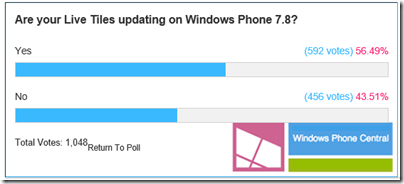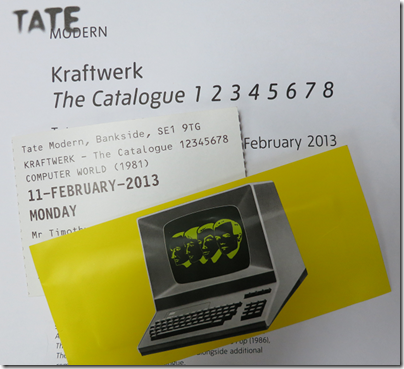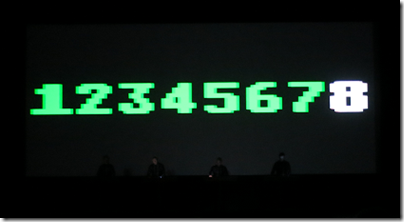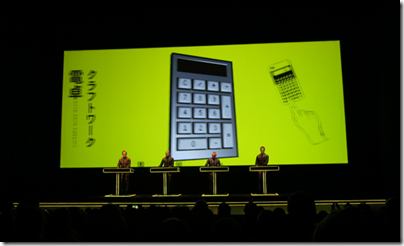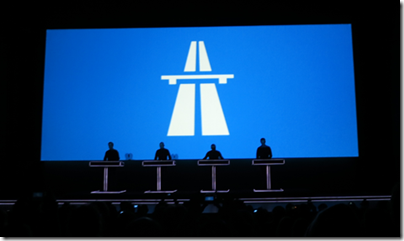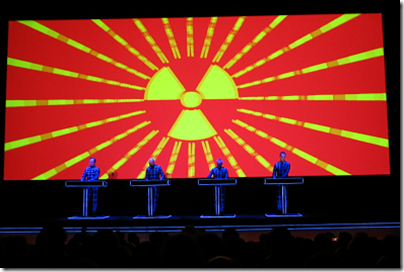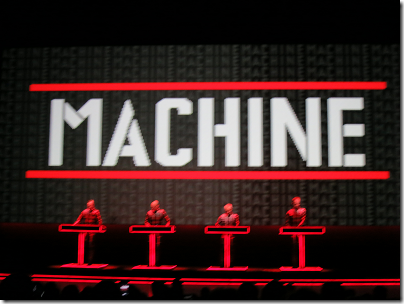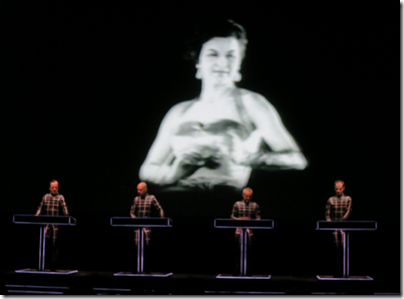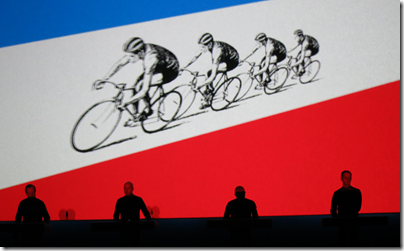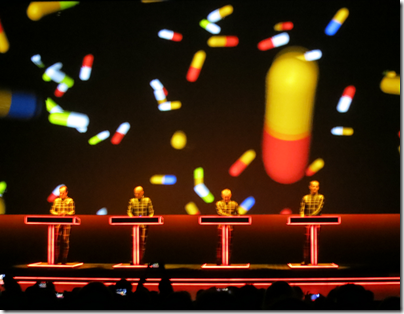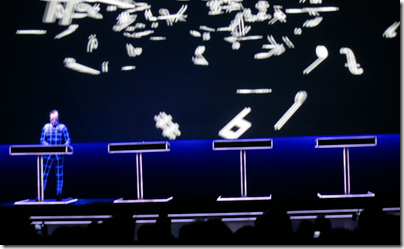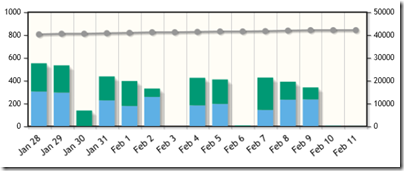Nokia’s Lumia 620 is now widely available in the UK, and was offered recently at just £120 (including VAT) by O2 on a pay as you go deal (which means that the amount of operator subsidy is small). That struck me as an excellent deal, especially as I already have an O2 sim, so I got one to take a look.

The Windows Phone with which I am most familiar is the first one Nokia produced, the Lumia 800, which is still widely available at a similar price to the 620. The 800 is a beautiful phone with a high quality feel, though my early model has a dreadful battery life and suffered from charging problems (going into a state where it could not be charged without much coaxing) until at last a firmware update seemed to fix it.
The 620 is lighter and very slightly smaller than the 800, and feels more ordinary in design and manufacture. On the other hand, it is up-to-date and runs Windows Phone 8, whereas the 800 is stuck with Windows Phone 7.5 or 7.8. The 620 also benefits from a Qualcomm Snapdragon S4 Plus system chip, 1Ghz dual core, versus the 1.4Ghz single core Scorpion and MSM8255 Snapdragon in the 800.
In the picture below, the Lumia 620 is on the left and the 800 on the right.

Do not be misled by the apparently faster clock in the 800 (1.4 Ghz vs 1.0 Ghz). In practice, I found the 620 performs much better than the older single-core CPU. Here are my Sunspider Javascript results:
- Lumia 800: 6987ms
- Lumia 620: 1448ms
I also have a Lumia 820 on loan. This is the true successor to the 800 and has a gorgeous 4/3″ AMOLED display plus a Snapdragon dual-core 1.5 Ghz chip. It completed Sunspider in just 910ms.
Still, the 820 is around £350 on pay as you go deals, more than double what I paid for 620. It is in a different high-end market, whereas the 620 is in an affordable category alongside dozens of budget Android phones like the HTC Desire C, Samsung Galaxy Ace 2 or Sony Xperia U. If Microsoft is to make real progress with Windows Phone 8, it has to be competitive here as well as at the higher end of the market.
You can see how Nokia has reduced the cost of the 620. The screen is TFT Capacitive, not AMOLED, and looks dim and small next to an 820. The battery is a small 1300 mAh affair, slightly smaller than the one in an 800. The side buttons feel like cheap plastic.
That said, I would rather focus on what the 620 does have, including A-GPS, Bluetooth 3.0, microSD card slot, 5MP camera with flash, front VGA camera, NFC (Near Field Communication) support, accelerometer and compass.
Two significant advantages over the old Lumia 800 are the removable battery (so you can carry a spare) and the microSD card slot, supporting up to 64GB of additional storage.
One thing I noticed with the 620 is that charging the battery is super quick. I have not timed it yet, but it charges considerably faster than the 800.
Battery life when on standby is substantially better than the Lumia 800. With light usage and wi-fi off, I am getting more than 2 and half days.

There is 512Mb RAM and 8GB storage; reasonable at this price. The Lumia 610, predecessor to the 620, had only 256Mb RAM which caused app compatibility issues.
Getting started
The out of box experience for me was pretty good. I put in my O2 sim, which worked without any issues. The setup asked for my Microsoft account and password which also worked, though as is typical with Microsoft, I found myself having to enter this several times more when setting up the SkyDrive app.
I have my own Exchange server which uses self-signed certificates. I installed the certificates and rather to my surprise auto-discover then worked and I was able to add my Exchange account to Outlook on the device without my having to enter the server details.
So far so good; but I was expecting some sort of automatic or semi-automatic process of installing the apps I was using on the Lumia 800, but this is more difficult than it should be. Nothing appeared automatically. You have to go to the store and re-install. You can reduce the work slightly by going to your purchase history online and selecting Reinstall; but in many cases that does not work and there is a message saying “App not available on the Web. Try downloading it on your phone.”
That is a shame, since this works well for Windows 8 store apps. The experience of upgrading to a new Windows Phone should be like this:
- Buy new phone.
- Enter Microsoft account details.
- Wait a bit, then carry on where you left off with all apps in place.
Unfortunately we are not there yet.
The new Windows Phone 8 Start screen is a considerable improvement. The big deal is that you can get four times as many icons on the screen, so no need to waste all that space. The Live Tile concept works better on the phone than it does in Windows 8, since you see the Start screen more often. I might work for hours on a PC and never see the Start screen.
The supplied earbuds/microphone are functional but not very good. The sound is mediocre and the earbuds do not feel secure. Incidentally, a much better set comes with the 820; but in practice most of us have our own favourite headset already and I would not mind if Nokia did not bother to include this in the box. Audio with a better quality set is fine, and after copying some MP3s to the device I was happy with the sound.
Once during the course of this review the phone rebooted itself for no apparent reason. Once it froze and I had to remove and replace the battery. Hmm.
Fitting a memory card
The 620 accepts a microSD card up to 64GB. Fitting is not too difficult, though slightly fiddly. First remove the back. Then slide back the silver card holder until it pops up.

Insert the card and close the holder.

Camera
The camera captures images at 2592 x 1936 pixels. It is fine for the use I am likely to make of it, bearing in mind that I am not yet ready to abandon carrying a separate camera. The camera software supports extensions called “lenses” which let you process the image. An example is Translator which lets you point the camera at some text and have it translated, an intriguing idea from which I got mixed results.

I was disappointed to find that Blink, from Microsoft Research, will not install as apparently the 620 does not meet minimum requirements, though I cannot quickly see in what way it falls short.
One small feature that I like on Windows Phone is that you can press the camera button even the phone is locked and use the camera.
Nokia Apps
Nokia has some exclusive apps, of which my favourite is Nokia Drive. I have found it works pretty well for turn-by-turn directions and no longer use my Tom Tom. The 620 lets you install Nokia Drive + Beta, giving you free downloadable maps and offline directions.
City Lens is a fun app that uses augmented reality to superimpose nearby attractions on the image from the phone’s camera. It has some promise, though it asks me to “Calibrate your compass” every time it starts up, which means waving your arms in the air and probably hailing a taxi by mistake.
More seriously, City Lens is only as good as its data, and in my part of England it is not good enough yet, with only a few local businesses showing.
Nokia Transit gives you public transport directions, and worked OK when I asked for directions to my nearest airport, giving a sensible bus route. The app integrates with Nokia Maps for directions and I found the user interface a bit perplexing. The app also freaked out when I asked how to get to London. Sensible options would include my local railway station, which has an hourly service, or a National Express coach from the nearest city centre. Instead, Nokia Transit proposed a seven hour bus journey with numerous changes, starting yesterday (I am not joking). Then the app crashed. Still, looks like it could be useful for local bus journeys.
Nokia Music gives you “Mix radio” for free, and a download service for a per-track fee. Fair enough, though the quality of the Mix radio is indifferent.
Nokia Smart Shoot takes five pictures at a time, and lets you select the best, superimpose faces from one on those of another, or remove people or objects. Face transposition is not my thing, but taking five images at a time makes sense. You can then flip through to find the best, and save it. Useful.
Creative Studio (I am surprised Nokia can use that name) is a simple photo editing app that lets you crop and rotate, remove red eye, adjust colour balance and brightness and so on. It is simple but rather good.
SkyDrive
Microsoft’s cloud storage service SkyDrive is integral to Windows Phone 8. If you follow the setup defaults, photos and videos end up there, though in slightly reduced quality, and it also forms storage for the Office Hub. It is free for up to 7GB of storage and generally works well. Windows Phone would be crippled without it.
Local Scout
Local Scout is an official Windows Phone app that is meant to give information and ratings for local businesses such as shops, restaurants and attractions.
Excuse me while I have a rant. Local Scout was introduced in Windows 7.5 “Mango”, made available in September 2011. It has potential, but I noticed at the time that the data was not that good. In my local area, it included a restaurant that has closed, for example. I hit the link that said “Tell us this place is closed.”
As you can guess, the restaurant is still listed, more than a year later.
There is also a bit of a mystery about Local Scout. It has ratings and reviews, but there is no obvious way to add your own rating or review. The data must come from somewhere, but there are relatively few contributions for the places near me and the app would be more useful with community content.
Local Scout on the Lumia 620 (and on the 820) seems to have got worse. There is no longer a “suggest changes” link so you can no longer easily report that a place has closed. You still cannot add ratings or reviews for places you visit.
All a bit of a disaster. My hunch is that some team created Local Scout for Mango and made a reasonable but incomplete job. Since then, someone decided that it is not important and the thing is essentially frozen. It is still there though; it seems to me that Microsoft should either improve it or abandon it.
This is important because it influences the experience when you pick up a Windows Phone and try to use it. Of course you can use Yelp or TripAdvisor or something else instead; but why does Local Scout occupy a precious spot on the default Start Screen, on most Windows Phones I have seen, when it is so broken?
Office
The Office hub on Windows Phone lets you create, view and edit Word and Excel documents, and view and edit PowerPoint documents. At least, you might be able to. I tried some recent documents on SkyDrive. A PowerPoint opens beautifully, and I can easily edit or hide individual slides. On the other hand, another document I have been working on will not open; it downloads, then the screen flashes slightly, but it never opens. An Excel document downloads and views OK but comes up with a message “can’t edit workbook”.
In both cases, there are in the old binary Office document formats. I tried converting them to the new XML based formats (docx and xlsx) and they worked fine, both for viewing and editing. My recommendation then is to use the new Office formats if you want full access on your Windows Phone.
You can add comments to documents, which is a great feature for collaboration.
If you want to know in detail what will work on the phone, see here, and especially the entry “Why can’t I edit some Microsoft Office documents on my phone?”. This lists “common reasons” why a document cannot be edited. It does not say anything about documents which simply will not open so I guess that is unexpected behaviour.
Given the complexity of Office documents, it is not surprising that there are limitations. On the other hand, it does seem to me problematic that the question of whether you will be able to edit any particular document is, from the user’s perspective, rather hit and miss; and if there are many instances where documents do not open at all I will soon lose confidence in the app.
In an emergency, you could try going through the browser instead, since SkyDrive supports the Office Web Apps.
It may be imperfect, but the Office hub is miles better than nothing.
Other apps
Windows Phone remains a minority taste, and if you want the best and widest selection of apps, you should stick to Apple iOS or Google Android.
That said, the Windows Phone Store does have over 125,000 apps, increasing at around 500 apps per week according to windowsphoneapplist. Some big names are present, including Twitter, Spotify, Amazon and Google; others are missing or only supported by third party apps, including BBC iPlayer, Dropbox and Instagram. Whether any of these (or others) are deal-breakers is up to the individual.
On the other hand, the strong web browser (see below) means good performance from web apps, which mitigates issues with missing native apps.
YouTube works well full-screen in the browser. Unfortunately BBC iPlayer does not.
A bonus for Xbox users is Xbox SmartGlass, which gives remote control of your console plus a few extras.

Internet
Windows Phone 8 includes the Internet Explorer 10 browser, and it is excellent, fast and with decent standards support. It gets a score of 320 at html5test.com, which by no coincidence is the same as IE10 in Windows 8.

The 620 also includes the simple, effective internet sharing hotspot feature which was introduced in Windows Phone 7.5, but worth mentioning since it is so useful.
Conclusion
Any budget smartphone is a compromise. The Nokia Lumia 620 is not beautiful to hold, the screen is not the best, the processor is 1.0Ghz rather than the 1.5Ghz on the high-end Lumias, and the battery a bit small.
Nevertheless this is a full Windows Phone 8 smartphone, performance feels snappy, and it supports a generous range of features. It fixes annoyances seen in some earlier Lumias, with a replaceable battery and no fiddly flap over the micro USB port.
The Lumia 620 is a better choice than the old Lumia 800, still on sale at a similar price. It performs basic functions admirably, and has valuable extras like Nokia Drive +. Outlook and the Office hub make it a good choice for Microsoft platform users on a budget.
The Windows Phone 8 OS itself is nice to use but in some areas not as good as it should be. Some of the supplied apps, like Local Scout, are not good enough, and a few crashes suggest bugs.
Web browsing is great though, and strong features like add-on “lenses” for the camera app make up for a few flaws.
In summary, a Lumia 620 is a great way to see what Windows Phone can offer at a budget price. If you can find one for under £150 it is a great deal.
Lumia 620 Key specifications
3.8” display
Dual-core Snapdragon S4 1.0 Ghz, Adreno 305 GPU
Wi-fi 802.11 a/b/g/n, Bluetooth 3.0, NFC
5MP camera with flash, front-facing VGA camera
8GB storage, 512MB RAM, MicroSD up to 64GB
1300 mAh battery
A-GPS
Magnetometer
Ambient light sensor
Orientation sensor
Proximity sensor