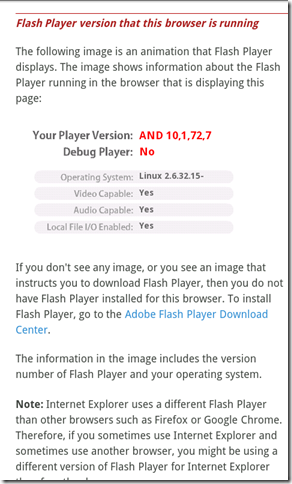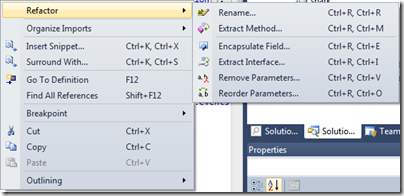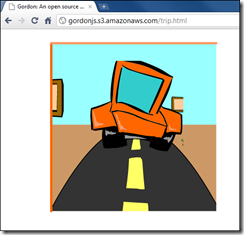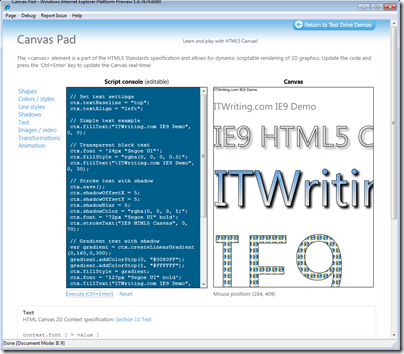Earlier this week I attended Adobe’s partner conference in Amsterdam, or at least part of it. The sessions were closed, but I was among the judges for the second day, where partners presented solutions they had created; the ones we judged best will likely be presented at the Max conference in October.
Seeing the showcased solutions gave insight into how and why LiveCycle is being used. LiveCycle is actually a suite of products – the official site lists 14 modules – which are essentially a bunch of server applications to process and generate PDF forms and documents, combined with data services that optimise data delivery and synchronisation with Flash clients, typically built with Flex and running either in-browser or on the desktop using AIR. These two strands got twisted together when Adobe took over Macromedia.
LiveCycle applications are Java applications, and run on top of Java Enterprise Edition application servers such as Oracle’s WebLogic or IBM’s WebSphere. This does mean that support for Microsoft’s .NET platform is weak; Adobe argues that that Microsoft’s platform has its own self-contained stack and development tool (Visual Studio) which makes it not worth supporting, though of course there are ways to integrate using web services and we saw examples of this. Many of the partners whispered to me that they also build SharePoint solutions for their Microsoft platform customers, and that SharePoint 2010 is a big improvement on earlier versions for what they do. Still, Java is the more important platform in this particular area.
Why would you want to base an Enterprise application on PDF? The answer is that many business processes involve forms and workflows, and for these LiveCycle is a strong solution. PDF is widely accepted as a suitable format for publishing and archiving. One thing that cropped up in many of the solutions is digital signatures: the ability to verify that a document was produced at a certain time and date and has not been tampered with plays well with many organisations.
Here’s a quick flavour of some of the solutions we saw. Ajila AG showed an application which handles planning permission in parts of Switzerland; everything is handled using PDF form submissions and email, and apparently a process which used to take 45 days is now accomplished in 3 days. Another Ajila AG solution handles the electronic paperwork for complex financial instruments at the Swiss stock exchange. Ensemble Systems showed an e-invoicing system which includes a portal where both a company and its suppliers can log in to view and track the progress of an invoice. Impuls Systems GmbH used PDF forms combined with Adobe Connect Pro conferencing to create online consultation rooms and guided form completion for clients purchasing health insurance. Aktive Reply built a system to replace printed letterheads for an insurance company with 10,000 agents; not only does the system save paper, but it also synchronises any address changes with a central database. Another Aktive Reply application lets lawyers assemble contracts from a database of fragments, enforcing rules that reduce the chance of errors; we were told that this one replaced a complex and error-prone Word macro.
OK, so why would you not want to use LiveCycle for your forms or document-based workflow or business process management application? Well, these solutions tend to be costly so smaller organisations need not apply; and I did worry on occasion about over-complexity. More important, the whole platform depends on PDF, often making use of smart features like Adobe Reader Extensions and scripting. After all, this is why Adobe added all these abilities to PDF, despite security concerns and the desire some of us have for simple, fast rendering of PDF documents rather than yet another application platform.
PDF is well supported of course, but once you move away from Windows and Mac desktops, it is often not the official Adobe Reader that you use, but some other utility that does not support all these extra features. In many cases it is not just PDF, but Flash/Flex applications which form part of these LiveCycle solutions. Adobe understands the importance of mobile devices and I was told that more effort will be put into Adobe Reader for mobile devices, to broaden its support and extend its features. Reader for Android is also available, as an app in the Android Market.
That’s fair enough, but what about Apple? Curiously (or not) PDF is not well supported on the iPad, though you can read PDF in Safari and in mail attachments. This is not Adobe Reader though; and given that PDF now supports Flash as well as scripting there seems little chance of Adobe getting it onto the App Store. Flash itself is completely absent of course.
Lack of compatibility with Apple devices did not seem to be a big concern among the partners I spoke to at the conference. Many of the solutions are internal or work within controlled environments where client compatibility can be enforced. Nevertheless, I can see this becoming an increasing problem if Apple’s success with iPhone and iPad continues, especially in cases where applications are public-facing. My suggestion to Adobe is that it now needs to work on making LiveCycle work better with plain HTML clients, in order to future-proof its platform to some extent.