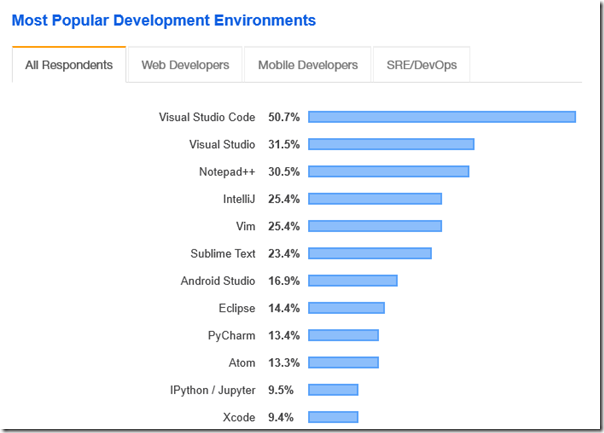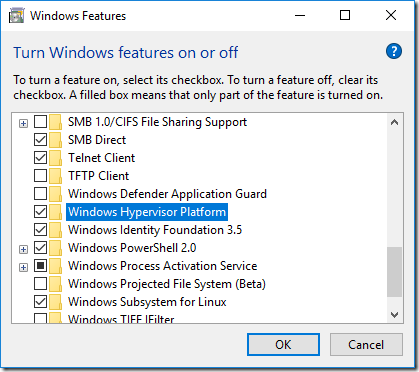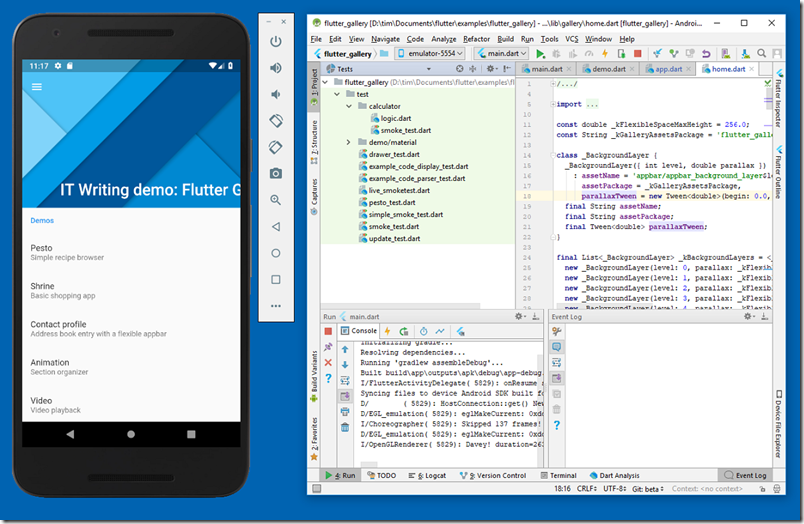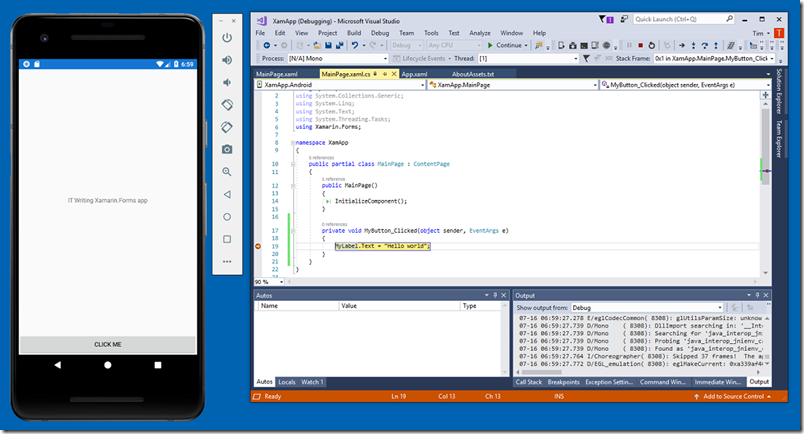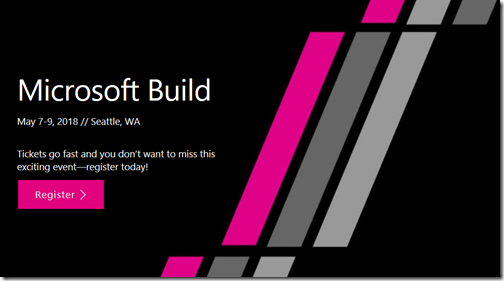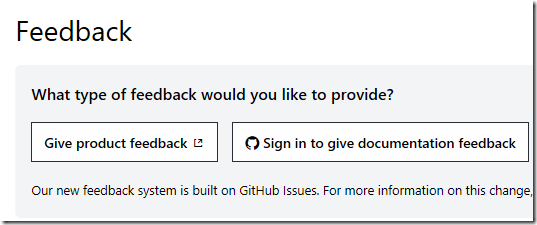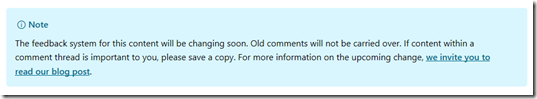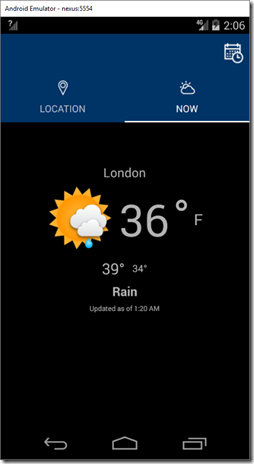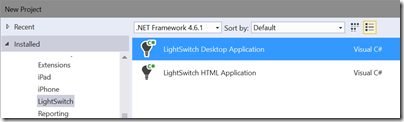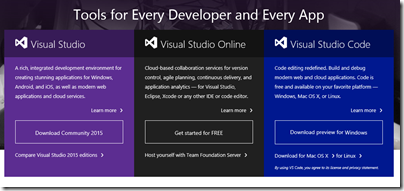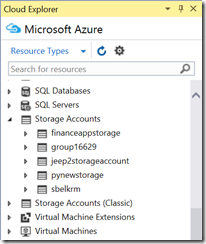The StackOverflow developer survey 2020 is out – surveys come out constantly but this one is worth more than most because of the huge reach of StackOverflow among developers. This one has 65,000 responses. Every survey also has reasons why it is unrepresentative; there is no such thing as a definitive survey because you can never precisely compare like with like, humans are unreliable, and every sample has its biases. Every wondered what a survey of “developers who never respond to surveys” would look like, if you could cajole them into answering questions? I have.
Imperfect then, but still interesting. What is notable in this one? The questions that interest me are those in the technology section. I am also more interested in trends than in absolute rankings, because it is the trends that might tell us something about the future. So let’s have a look.
In “Most popular programming languages” the interesting stuff is well down the rankings, since the top places are little changed. Dart has gone from 1.9% last year to 4.0% this year; still small, but that is more than 100% growth, thanks no doubt to Flutter. Rust has also grown, from 3.2% to 5.1%. Swift has fallen slightly, from 6.6% to 5.9%. This no longer seems likely to become a top programming language, important though it is for macOS and iOS. Objective-C is down a bit too (4.8% to 4.1%) and I wonder if this suggests greater interest in cross-platform toolkits and/or web technologies for Apple platforms. Such as Flutter, of course.
What about web frameworks? React.js is up a bit, from 31.3% to 35.9%, and to my mind it does look all-conquering at the moment. jQuery is above it, but that is nonsense really, as jQuery is not an alternative to React.js, being more a low-level plumbing thing. The figures for both Angular and ASP.NET are confusing as hell, since last year there was no separate entry for ASP.NET Core, but this year there is; and this year Angular is split between Angular and Angular.js. So we cannot conclude anything about these technologies. There are signs of growth in JAMstack frameworks. Vue.js is up from 15.2% to 17.3% and Gatsby makes an appearance this year at 4.0%
In “Other frameworks” we see .NET down a little but .NET Core up a little, so probably no change there. Flutter up from 3.4% to 7.2% as noted above. Xamarin down a bit, from 6.5% to 5.8%. Xamarin has not been as popular as I had expected it to become when Microsoft acquired it; the reason seems obvious, which is that Microsoft has given developers mixed messages about whether to use it, with the Windows and Office teams seemingly preferring React Native.
In databases, PostreSQL had another good year, rising from 34.3% to 38.5%. More than MySQL, it seems a natural destination for those migrating from Microsoft SQL Server or Oracle. Though note too that SQL Server is up, from 32.8% to 34.8%. Microsoft pushes developers strongly towards SQL Server in its developer tools and frameworks, and the strategy seems to work (plus it is a pretty good database manager).
In platforms, both Linux and Windows have increased use among developers. Not so surprising when you consider that Microsoft now ships the Linux kernel with Windows 10. MacOS is going in the right direction too, from 22.2% to 24.0%.
StackOverflow stuffs cloud platforms into this part of the survey too, as well as things like WordPress (talk about not comparing like with like!). Still, note that AWS is up from 26.6% to 26.7% (well, hardly moved); Azure is up from 11.9% to 14.5%; and Google Cloud (GCP) from 12.4% to 14.1%. Oh yes, and Kubernetes is here too, up from 8.5% to 11.5%. All of this chimes with my perception that GCP is doing pretty well from a developer perspective, now only just behind Azure in this particular community.
Then there is the entertaining most loved, dreaded and wanted. Rust is still move loved by miles (86.1%, up from 83.5% last year). Not much else I want to say about this section, other than to note that Python tops the “most wanted” list by a bigger margin (30.0% up from 25.7%); and poor old VBA continues to be “most dreaded”, again by a bigger margin (80.4% up from 75.2%).
In web frameworks, the good news for .NET developers is that ASP.NET Core now tops the list of “Most loved”, whereas ASP.NET is well down the list (36.9%). Again you cannot really compare with last year. Angular.js (the old version) tops the list of “Most dreaded”.
Similarly, .NET Core tops the list of most loved “other frameworks, libraries and tools” at 71.5%, though it only manages 8.3% in “Most wanted.” Translation: .NET Core developers love it, but it is still not doing that well in terms of appeal to those not currently using it. Chef should be asking itself why it is top of “Most dreaded” for two years running, in fact more dreaded than last year (72.4% up from 66.7%). Puppet is not far behind. Ansible seems both better liked and less dreaded by developers.
The “Most dreaded platforms” list is also notable, with WordPress at the top (PHP spaghetti anyone?) and IBM “Cloud or Watson” second, both positions unchanged from last year. Android as overtaken Windows as the most dreaded operating system. All the top cloud platforms are more dreaded than last year, and so is Kubernetes.
Make of all that what you will. The survey seems to me valuable as evidence of things we already know, but there are no huge surprises – and why should there be?