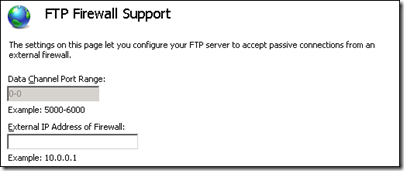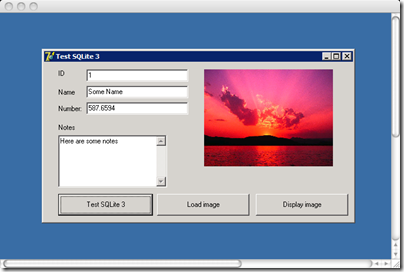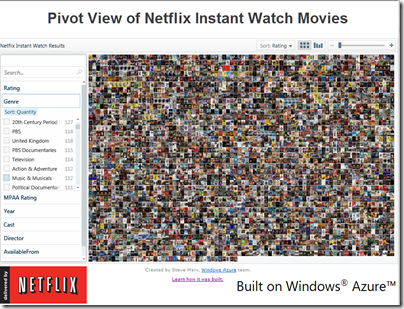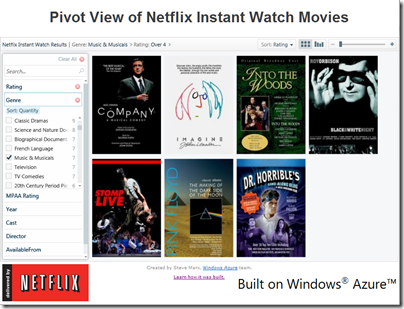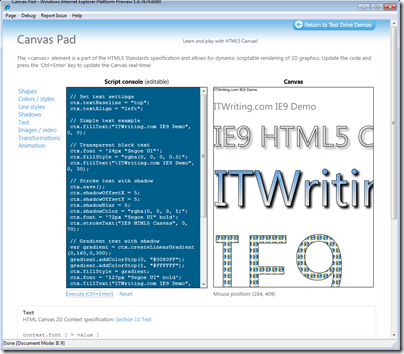Mary Branscombe has an excellent ZDNet post on Why do we (love to) hate Microsoft, and asks:
What would Microsoft need to do and say to you for you to be happy to call yourself a fan?
In part she’s reacting to Frank Shaw’s Microsoft by the Numbers in which he highlights the success of Windows 7, and makes the point that Windows netbooks will likely outsell Apple iPads by 7 or 8 times in 2010, that Linux has not ousted Windows either on the desktop or the server, and that Nokia smartphones will likely outsell iPhones by 2.5 times in 2010.
That last one is interesting. Why is Shaw puffing Nokia, when he is VP corporate communications for Microsoft? Well, the enemy of my enemy applies; it’s a jibe at Apple.
Unfortunately for Shaw, Nokia itself admits that Apple iPhone and Google Android are hurting its market share, or at least that is how I interpret this remark:
Nokia now expects its mobile device value market share to be slightly lower in 2010, compared to 2009. This update is primarily due to the competitive situation at the high-end of the market and shifts in product mix.
Nokia is being driven down-market. The same thing has happened to Microsoft in the laptop market, with the high-end going to Apple. This is a worry for both companies, since if a company becomes known as “the best” in a particular sector, it may well extend its market share simply by lowering prices or introducing cheaper product variants. This happened to some extent in the portable music player market – only to some extent, because Apple is still more expensive than most of its competitors, but its market share is now huge.
I digress. Here are a few observations on the ZDNet post. First, has Microsoft really changed as stated?
Microsoft is still paying for the bad old days of arrogance and dubious business practices. I think they’re the bad old days – I spend a lot of time talking to Microsoft insiders, partners and competitors and the attitudes I see have changed, inside and out.
The trouble is, Microsoft is so large and complex that it is hard to generalise. I think of it more as a set of united (or disunited) states than as a single corporate entity. This has always been the case – at least, as long as I can remember, and I don’t go back to the very early days.
I can believe that regulation has mitigated the worst practices of the past. But why on earth is Microsoft suing Salesforce.com (and getting itself counter-sued)? It’s terrible PR; it looks as if Microsoft wants to compete in the courts and not on product quality. If it wins and hurts Salesforce.com, what is the benefit to the industry? I realise Microsoft is not a charity, but we are talking business ethics here.
More broadly, there are two separate topics that need to be addressed. One is about the quality and prospects for Microsoft’s products and services, and the other is about how it is perceived and why.
I’ll take these in reverse order. Microsoft has history, as Mary Branscombe says, and more history than just Clippy. It’s the perceptions of the web community that are most visible to many of us, and the piece of history that counts for most is over the web browser. Microsoft beat off the competition, then froze development, an evil act that is particularly hard to forgive because of its cost in terms of devising workarounds for web pages. Yes, that’s changed now, and we have had IE7, IE8, and the promising IE9; but has Microsoft convinced the community that it would not do the same again if it had the opportunity?
There are other things I can think of. The whole Office Open XML (OOXML) saga, and hints that Microsoft is not following through on its promises. The BlueJ incident.
There is also the question of pricing, especially for business users. When I reviewed a Toshiba Netbook recently I figured that installing Windows Pro (to join a domain) and Office would cost more than the hardware. I suppose you cannot blame a company for charging what the market will bear; but when the commodity software costs more than the commodity hardware, you have to wonder whether monopolistic pricing is still present.
OK, what about product quality? I tend to agree that Microsoft often does better than it is given credit for. Windows 7 is good; Visual Studio 2010 is great; Silverlight 4 was a bit rushed but still impressive, to mention three offerings about which I know a good deal.
Nevertheless, Microsoft still had deep-rooted problems that I’ve not yet seen addressed. I’ll mention a couple.
First Microsoft still has an OEM problem. Going back to that Toshiba Netbook: it was nearly wrecked by poor OEM software additions and the user experience of a new Windows machine often remains poor. Many users do minimal customisation and as a result get a worse experience of Windows than they should. Apple will carry on winning if this is not addressed.
Second, Microsoft is conflicted, caught between the need to preserve its profits from Windows and Office, and the need to keep up with the new Cloud + Device model of computing. It is drifting towards the cloud; and developments like Office Web Apps and other one about which I am not allowed to tell you yet are encouraging (wait until next month). This issue will not go away though.
Third, mainly as a result of the above, Microsoft still does not convince when it comes to cross-platform. Silverlight is cross-platform, sure; except on the Mac you don’t have the COM integration or any equivalent, sorry, and on Linux, well there’s Moonlight or maybe we’ll work something out with Intel. It is the Windows company. Having said that, I put the Live Messenger app on the iPhone 4 I’ve been trying and it’s great; so yes, it sometimes gets it.
What can Microsoft do in order to be better liked? The key to it is this: ensure that our interactions with the company and its products are more often pleasurable than painful. Windows Phone 7 will be an interesting launch to watch, a product where Microsoft has made its best effort to break with past and deliver something users will love. We’ll see.