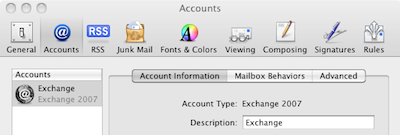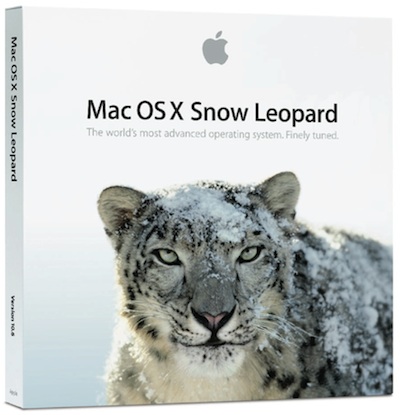I’ve held back comment on the much-hyped HP and Microsoft three-year deal announced on Wednesday mainly because I’ve been uncertain of its significance, if any. It didn’t help that the press release was particularly opaque, full of words with many syllables but little meaning. I received the release minutes before the conference call, during which most of us were asking the same thing: how is this any different from what HP and Microsoft have always done?
It’s fun to compare and contrast with this HP and Microsoft release from December 2006 – three years ago:
We’ve agreed to a three-year, US$300 million investment between our two companies, and a very aggressive go-to-market program on top of that. What you’ll see us do is bring these solutions to the marketplace in a very aggressive way, and go after our customers with something that we think is quite unique in what it can do to change the way people work.
$300 million for three years in 2006; $250 million for three years in 2010. Hmm, not exactly the new breakthrough partnership which has been billed. Look here for what the press release should have said: it’s mainly common-sense cooperation and joint marketing.
Still, I did have a question for CEOs Mark Hurd and Steve Ballmer which was what level of cloud focus was in this new partnership, drawing these remarks from Ballmer:
The fact that our two companies are very directed at the cloud is the driving force behind this deal at this time. The cloud really means a modern architecture for how you build and deploy applications. If you build and deploy them to our service that we operate that’s called Windows Azure. If a customer deploys them inside their own data centre or some other hosted environment, they need a stack on which to build, hardware software and services, that instances the same application model that we’ll have on Windows Azure. I think of it as the private cloud version of Windows Azure.
That thing is going to be an integrated stack from the hardware, the virtualization layer, the management layer and the app model. It’s on that that we are focusing the technical collaboration here … we at Microsoft need to evangelize that same application model whether you choose to host in the the cloud or on your own premises. So in a sense this is entirely cloud motivated.
Hurd added his insistence that this is not just more of the same:
I would not want you to write that it sounds a lot like what Microsoft and HP have been talking about for years. This is the deepest level of collaboration and integration and technical work we’ve done that I’m aware of … it’s a different thing that what you’ve seen before. I guarantee Steve and I would not be on this phone call if this was just another press release from HP and Microsoft.
Well, you be the judge.
I did think Ballmer’s answer was interesting though, in that it shows how much Microsoft (and no doubt HP) are pinning their hopes on the private cloud concept. The term “private cloud” is a dubious one, in that some of the defining characteristics of cloud – exporting your infrastructure, multi-tenancy, shifting the maintenance burden to a third-party – are simply not delivered by a private cloud. That said, in a large organisation they might look similar to most users.
I can’t shake off the thought that since HP wants to carry on selling us servers, and Microsoft wants to carry on selling us licences for Windows and Office, the two are engaged in disguised cloud avoidance. Take Office Web Apps in Office 2010 for example: good enough to claim the online document editing feature; bad enough to keep us using locally installed Office.
That will not work long-term and we will see increasing emphasis on Microsoft’s hosted offerings, which means HP will sell fewer servers. Maybe that’s why the new deal is for a few dollars less than the old one.