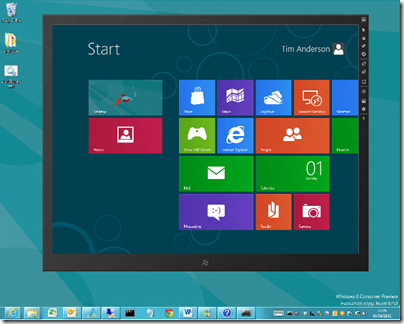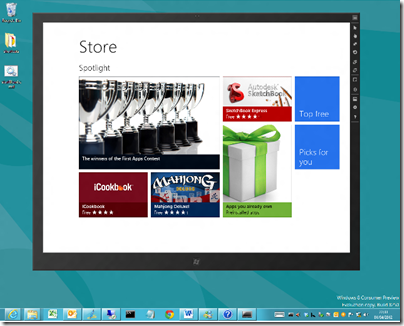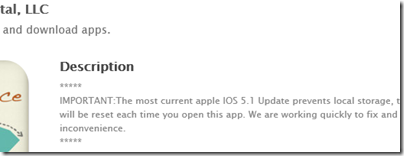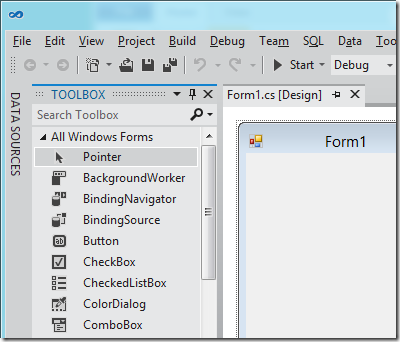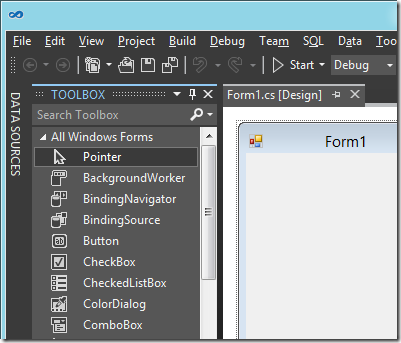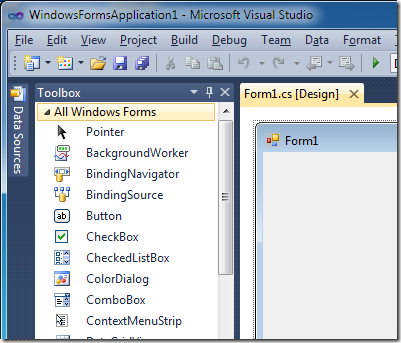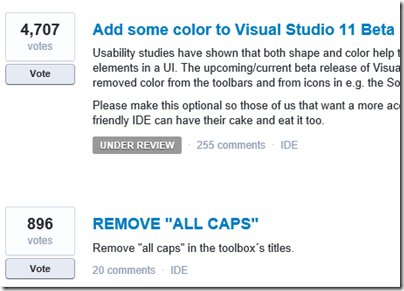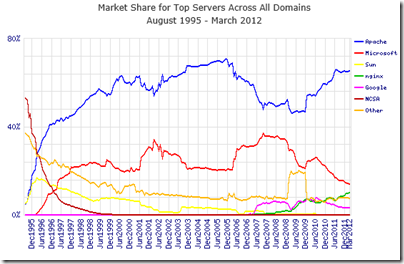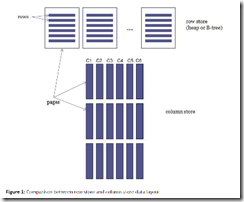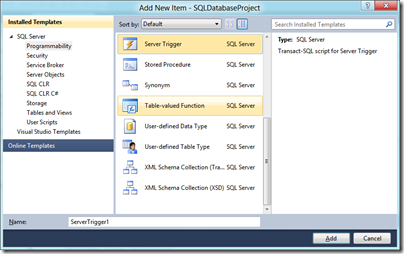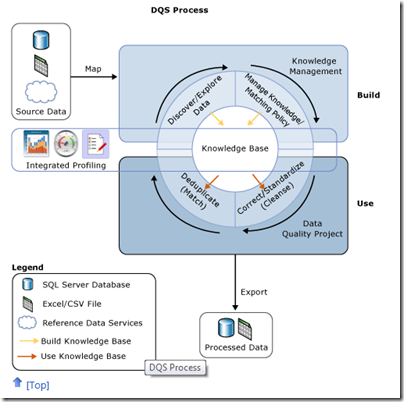The moment when Nokia is in the midst of the US launch for its Lumia 900 phone, which both Nokia and Microsoft hope will win some market share for Windows Phone 7, is not the best time to talk about Windows Phone 8 from a marketing perspective. Especially when Windows Phone 8 will have a new kernel based on Windows 8 rather than Windows CE, news which was leaked in early February and made almost official by writer Paul Thurrott who has access to advance information under NDA:
Windows Phone 8, codenamed Apollo, will be based on the Windows 8 kernel and not on Windows CE as are current versions. This will not impact app compatibility: Microsoft expects to have over 100,000 Windows Phone 7.5-compatible apps available by the time WP8 launches, and they will all work fine on this new OS.
Nevertheless, Microsoft is talking a little about Windows Phone 8. Yesterday Larry Lieberman posted about the future of the Windows Phone SDK. After echoing Thurrott’s words about compatibility, he added:
We’ve also heard some developers express concern about the long term future of Silverlight for Windows Phone. Please don’t panic; XAML and C#/VB.NET development in Windows 8 can be viewed as a direct evolution from today’s Silverlight. All of your managed programming skills are transferrable to building applications for Windows 8, and in many cases, much of your code will be transferrable as well. Note that when targeting a tablet vs. a phone, you do of course, need to design user experiences that are appropriately tailored to each device.
Panic or not, these are not comforting words if you love Silverlight. Lieberman is saying that if you code today in Silverlight, you had better learn to code for WinRT instead in order to target future versions of Windows Phone.
The odd thing here is that while Lieberman says:
today’s Windows Phone applications and games will run on the next major version of Windows Phone.
(in bold so that you do not doubt it), he also says that “much of your code will be transferrable as well”. Which is equivalent to saying “not all your code will be transferrable.” So how is it that “non-transferrable code” nevertheless runs on Windows Phone 8 if already compiled for Window Phone 7? It sounds like some kind of compatibility layer; I would be interested to know more about how this will work.
I was also intrigued by this comment from Silverlight developer Morton Nielsen:
Its really hard to sell this investment to customers with all these rumors floating, and you only willing to say that my skill set is preserved is only fuel onto that. The fact is that there is no good alternative to Silverlight, and its an awesome solution for distribution LOB apps, but the experience on win8 is horrible at best. And it doesn’t help that the blend team is ignoring us with a final v5, and sl5 is so buggy it needs 100% DEET but we don’t see any GDRs any longer.
What are these acronyms? DEET just means insect repellent, ie. bug fixes. GDR is likely “General Distribution Release”; I guess Nielsen is saying that no bug-fix releases are turning up are turning up for Silverlight 5, implying that Microsoft has abandoned it.
All in all, this does not strike me as a particularly reassuring post for Windows Phone developers hoping that their code will continue to be useful, despite Lieberman’s statement that:
I hope we’ve dispelled some of your concerns
Still, it has been obvious for some time that WinRT, not Silverlight, is how Microsoft sees the future of its platform so nobody should be surprised.
Update: Several of you have commented that Lieberman talks about WinRT on Windows 8 not on Windows Phone 8. Nobody has said that WinRT will be on Windows Phone 8, only that the kernel will be the that of Windows 8 rather than Windows CE. That said, Lieberman does specifically refer to “the long term future of Silverlight for Windows Phone” and goes on to talk about WinRT. The implication is that WinRT is the future direction for Windows Phone as well as for Windows 8 on tablets. Maybe that transition will not occur until Windows Phone 9; maybe Windows Phone as an OS will disappear completely and become a form factor for Windows 8 or Windows 9. This aspect is not clear to me; if you know more, I would love to know.