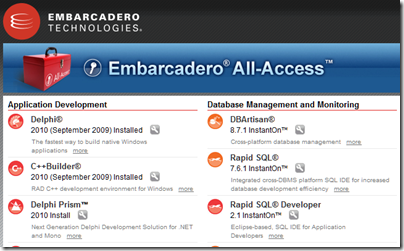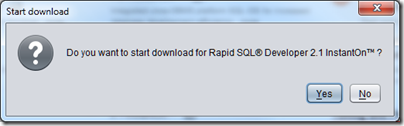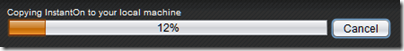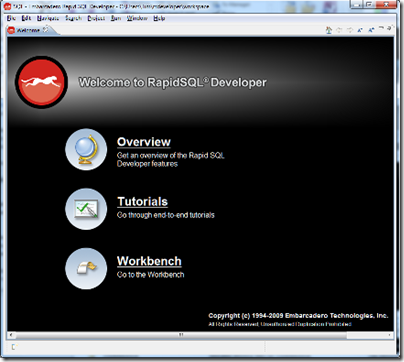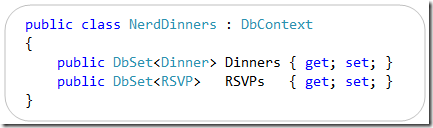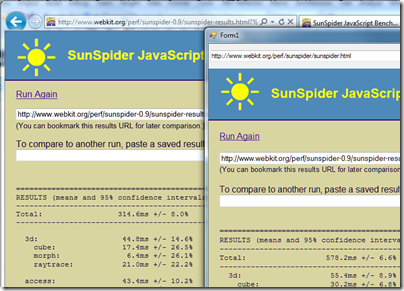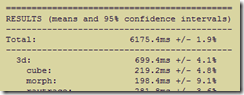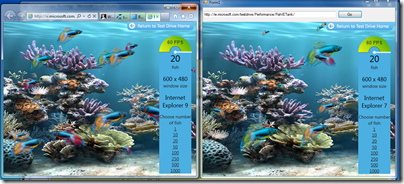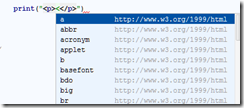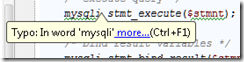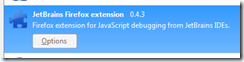Web Directions has published a State of Mobile Web Development based on input from around 1300 professional web developers. Note that this is a survey of web developers not app developers, which must skew the results if you are interested in the overall app picture, but it is still interesting.
One result deals with developer platform decisions. What are the factors that count when choosing a platform to develop for? New and minority mobile platform players will study this with interest, since getting a large number of developers on board is a high priority.
Here is the ranking of factors based on how many developers consider each one “Very important”:
- Number of potential users of your app: 68.55%
- Platform capabilities: 60.36%
- Ease of development: 58.55%
- Worldwide reach of marketplace: 40.02%
- Assistance in marketing your app: 23.40%
The message for the likes of Microsoft, HP and RIM is that the best way to attract developers is to sell lots of cool devices. Ease of development matters, but not as much as a large market.
Another section asks which toolkits are preferred if you are developing native apps with web technologies (note the exact question):
- PhoneGap 47.6%
- Appcelerator 26.5%
- Other 15.6%
- Adobe AIR 7.8%
- Apparatio 1.2%
- Rhomobile 1.2%
The sample here is rather small, with only 79 of the 1300 using PhoneGap, for example. I also quibble with the definitions here. Rhomobile’s Rhodes framework compiles Ruby to native code and I doubt it counts in the category “developing native apps with web technologies”. I am even sure whether AIR belongs alongside PhoneGap and Appcelerator, since AIR is Flash whereas the other two are HTML 5. Incidentally, Appcelerator is the company name and what should appear here is Titanium, which is the name of the cross-platform toolkit. Apparat.io is in private beta so its low take-up is not surprising.
Still, it is a good result for the top two. If you are interested in these toolkits don’t miss my recent interviews with André Charland at Nitobi (PhoneGap) and Jeff Haynie at Appcelerator.